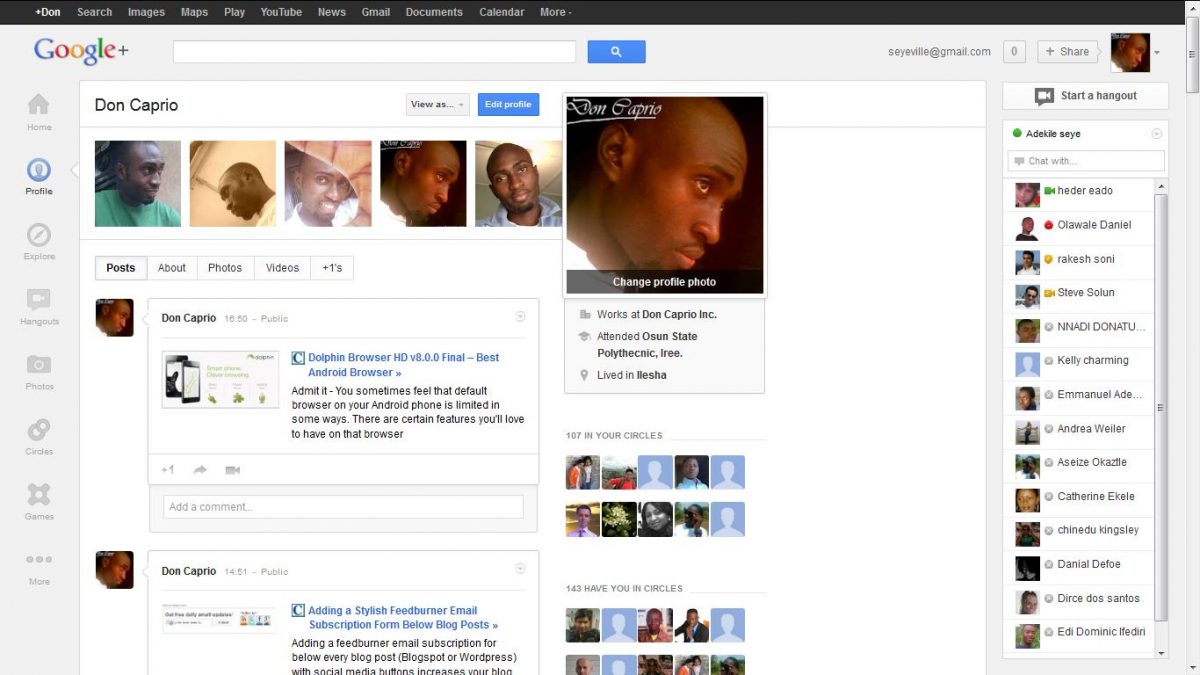The Google+ Project took a new turn this morning with the launching of a whole new version of the social network user interface. At first, I thought it was my browser playing some funny tricks when my Google+ profile was loading in a most unusual way. The revamped Google+ looks a lot better and modern than what they had before and I’m telling you, I really love the new look. Your profile picture is now placed somewhere in the middle, something I haven’t seen in other social networks and definitely, it comes with the clean, simple look Google’s associated with.
I haven’t been using Google+ much but the new look got me staying there a bit longer today. Have you even checked Google Plus lately?
Facebook timeline came with lots of criticisms from users but this redesigned version of Google+ is one of the most innovative and widely accepted changes I’ve seen in social networking lately. It was reported that 170 million people upgraded to the new version this morning and based on what I see on my stream, the only thing people have agianst the new version is the large white space somewhere on the left if you’re using a wide screen monitor.
Apart from that, everything looks great and amazing. I’m really impressed and excited about the new look 😉 If you haven’t been using Google+, maybe it’s time you check it out.
As mentioned on a post on the official Google blog today, “More than 170 million people have upgraded to Google+, enjoying new ways to share in Search, Gmail, YouTube and lots of other places. It’s still early days, and there’s plenty left to do, but we’re more excited than ever to build a seamless social experience, all across Google.”
There are so many changes made and one of them is the fact that you can now use a single cover instead of the regular 5 scrapbook photos you used to have. This post by Shamil Weerakoon explains the basics you need to know in order to customize your Google+ profile and make the best use of it.