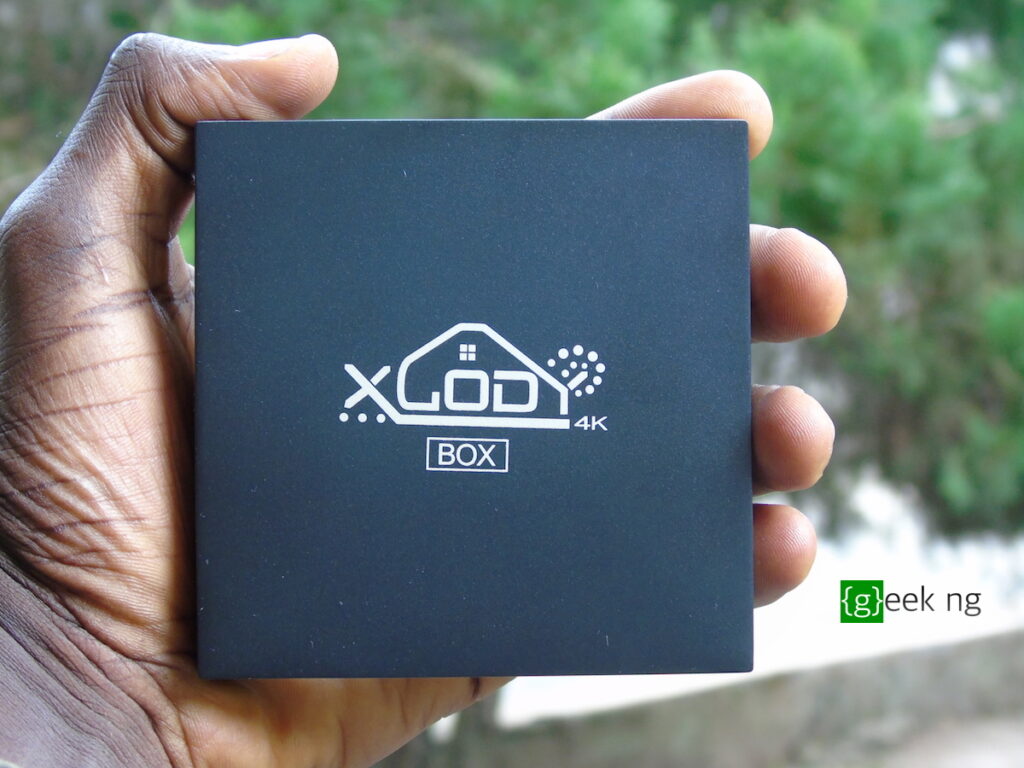It’s no longer news that glo now browses free but unfortunately, not all sim cards are capable of doing this. If glosecure access point is not activated on your line, you probably won’t be able to enjoy this freebie. If you’ve never browsed with your glo sim card before or glosecure access point doesn’t connect, send something like Nokia N73 to 1234 in a text message. You should receive the settings. If not, call customer care line on 121 to speak with an agent and tell them you want your sim card provisioned because you’ve never browsed with it before.
 Another way to activate your line is to activate a 100 naira internet bundle by dialling *127*51#. One hundred naira will be deducted and you should receive a text message. Now turn off your phone, turn it back on and connect with this settings:
Another way to activate your line is to activate a 100 naira internet bundle by dialling *127*51#. One hundred naira will be deducted and you should receive a text message. Now turn off your phone, turn it back on and connect with this settings:
APN: gloflat
Username: flat
Password: flat
You don’t need to go through all that stress if glosecure access point connects easily on your line.
Glo Free Browsing Settings on Opera Mini
Download this opera mini and use the following settings to connect and surf the internet for free 🙂
Configure your mobile phone access point as follows:
Access Point: glosecure
Username: gprs
Password: gprs
IP address: 195.189.142.132
Port: 80
Leave all fields blank in Opera Mini handler settings
Proxy type: HTTP
Proxy server: http://mms.gloworld.com
Glo Free Browsing Settings on UcBrowser/Ucweb
Download UCWEB.jar
Access point: glosecure
Username: gprs
Password: gprs
IP: lblank
Port: blank
In UCweb handler settings:
Front query: uc6.ucweb.com@
Proxy type: Host
Proxy server: mms.gloworld.com
If you’re using a series 40 Nokia phone, download this proxy file for opera and activate it as your default configuration. This settings might be blocked anytime soon and in case you got here through google, visit our web forum for updates and quick help 🙂