One of the biggest features of the recently released iPhone X is the portrait mode made possible by the dual rear camera and the TrueDepth front camera. The camera is able to measure depth to create stunning DSLR-quality images with bokeh effect. While this isn’t particularly new in the world of smartphones, Apple’s implementation is bound to get more OEMs to focus more attention on this feature.
Although this feature is limited just to the iPhone 7 Plus, the iPhone 8 Plus, and the iPhone X, a number of apps aim to bring this feature to older iPhones. FabFocus is one of those apps that use artificial intelligence to detect the human face and body in an image so as to create a background blur.
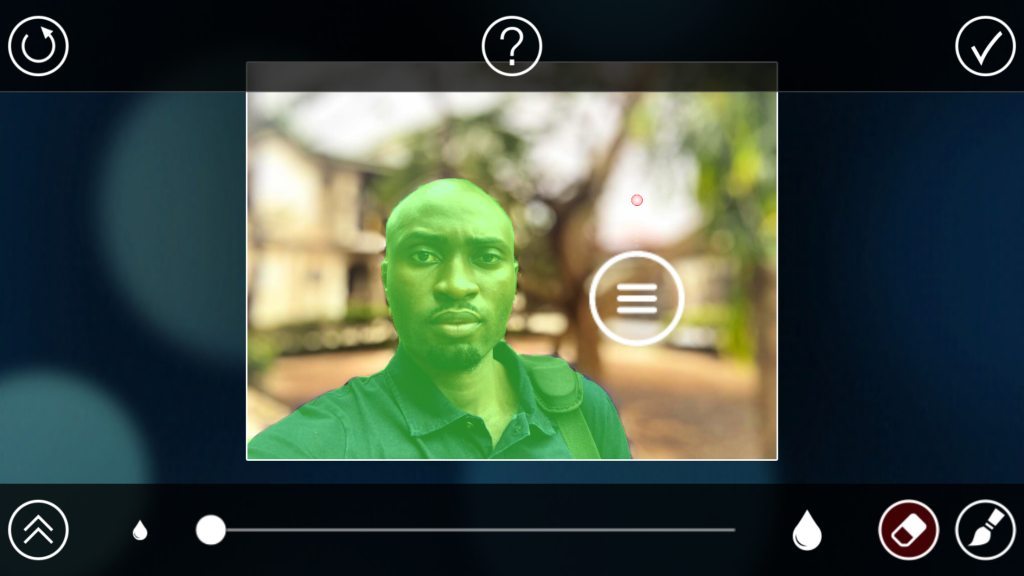
I’ve played around with the app over the last few days and the learning curve isn’t steep at all. Here is a portrait I was able to shoot with it using an iPhone 6s Plus:

The app works fine, though it could be better. There are times when the automatic face detection doesn’t work right. But then, you can manually highlight your image in the foreground. Double-tapping zooms in on the image, allowing better highlight of the edges.
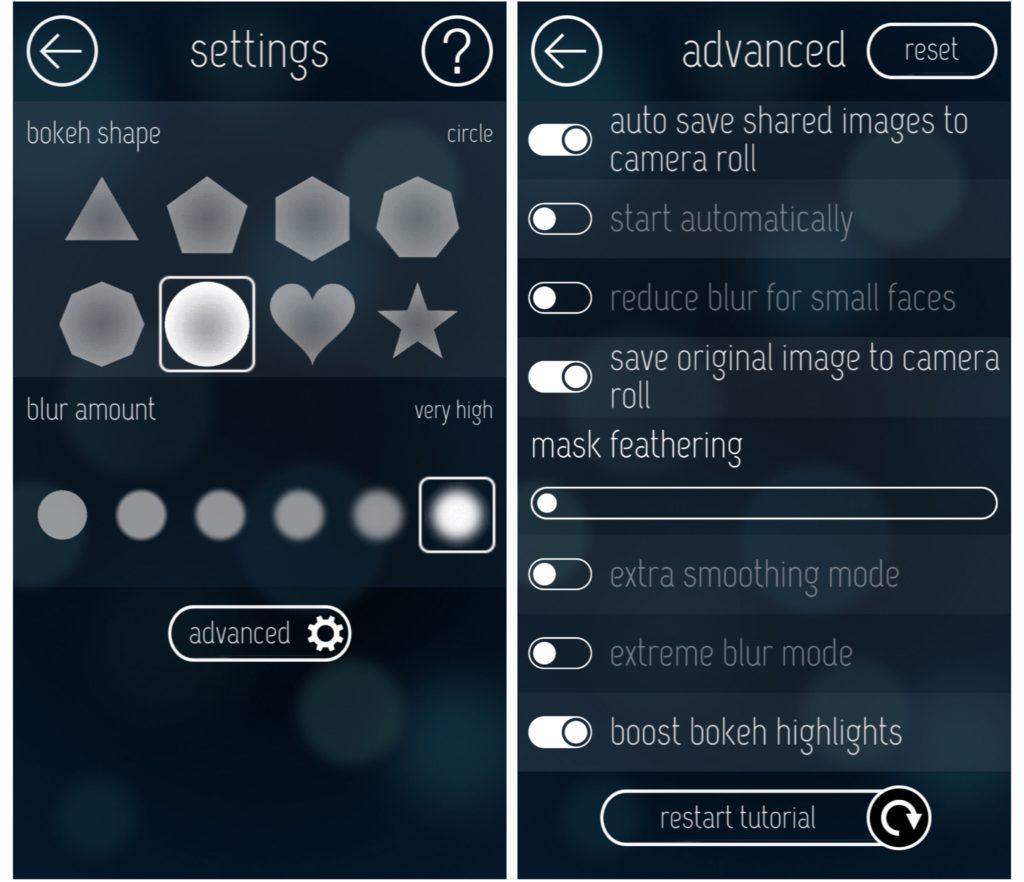
It also comes with a bunch of settings that lets you fully customize the output of the image. You may need to tweak these to fully understand the effect they have on your images. Here is the same image above with the settings modified and final result modified with the default iOS editor:

FabFocus is available in the App Store for $1.99. It’s compatible with iPhone 5s and newer devices.











