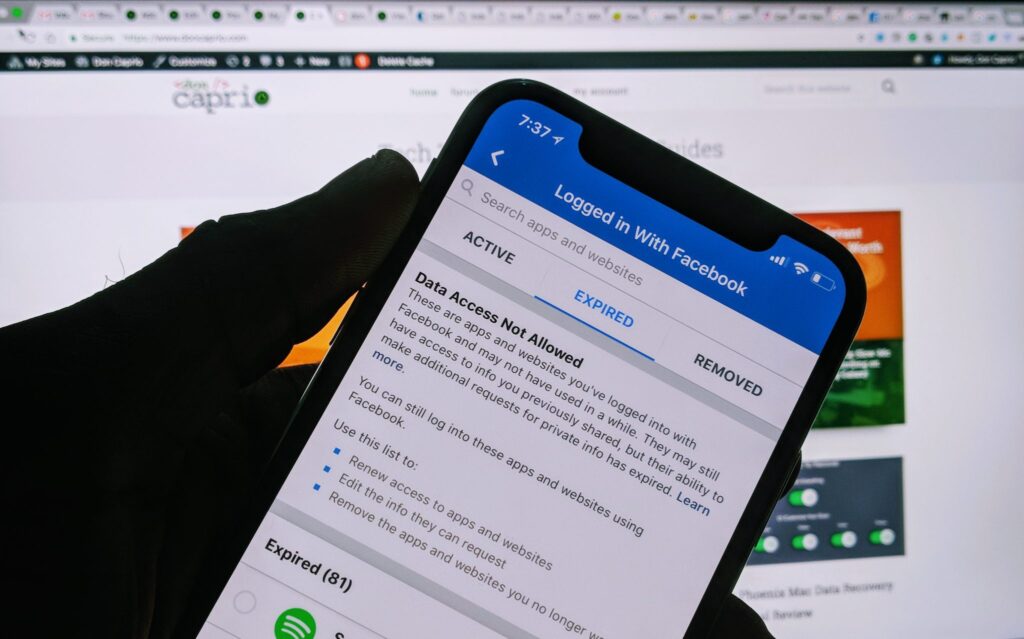This post has been updated, click here.
Facebook email is quite buzzing around the internet as facebook is still holding it’s place as the largest social network in the world. Facebook knew exactly what it was doing when it launched it’s new messaging that comes with a username@facebook.com email address. Facebook email address allows your chat converstions to be sored in messages and even allows you to use IM smilies in messages. It also comes with lots of features you won’t find in the old messaging format.
The moment I set up mine, a couple of my facebook friends asked how I did it and I got tired of typing replies, so I came up with the idea of posting it here and directing anyone that wants the same thing to this post. lol.
 To get a @facebook.com email address, you must first have a profile username. Most people have this already but I’m not going to skip it. To get a facebook username, go to http://facebook.com/username and set up a profile username.
To get a @facebook.com email address, you must first have a profile username. Most people have this already but I’m not going to skip it. To get a facebook username, go to http://facebook.com/username and set up a profile username.
– This gives your profile a short address, for example, http://facebook.com/doncaprio
– It also gives you the ability to login to your facebook account with just your username just like twitter instead of typing your email address everytime. I always login to facebook by typing doncaprio in the space for email address.
– Finally, this qualifies you to own a custom facebook email address.
Now, I’m assuming your facebook username is already set up, the next step is requesting for the email. You can actually get it in two different ways:
1. by someone already using it sending you an invite
2. by requesting yourself
The second method is what I actually used. Just visit http://www.facebook.com/about/messages/ and click on the REQUEST AN INVITATION button.
After you have clicked it, the button will change to YOU WILL GET AN INVITATION SOON.
I had to wait for almost a month before I got mine but usually, it should be in about a week or two. Just be patient and your requst will be confirmed, giving you a cool your-name@facebook.com email address!