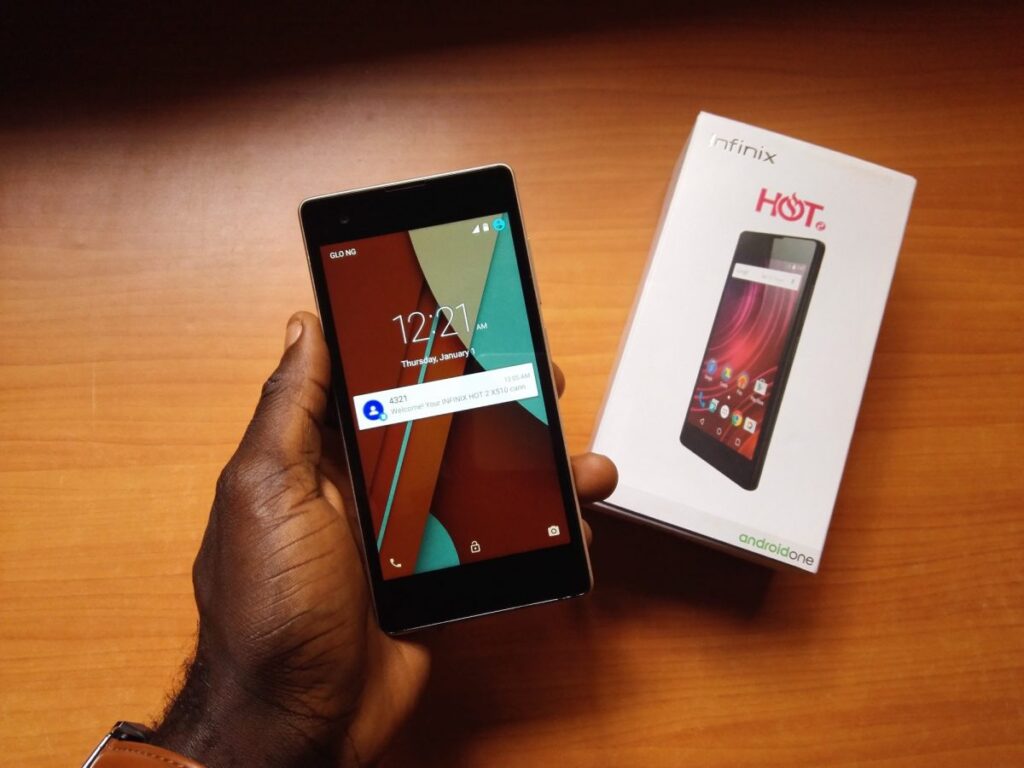In most cases of car theft, having a working car tracker could’ve probably gone a long way in recovering the vehicle. Of course, car theft can’t be totally prevented but a tracking device is something almost every vehicle owner should seriously consider installing. There are loads of tracking devices in the market and making a choice can be a rather confusing task, but there’s one vehicle tracking device we found that can easily be considered one of the very best in the market.
Introducing Tramigo T23 Track
Tramigo T23 Track vehicle tracking device is an upgrade to Tramigo T22, and the newer T23 has a lot of improvements. The wiring is minimal and there’s absolutely no need for an external antenna. The tracker has all the features a vehicle tracker should have and even more. Having used it for some days, we think it’s definitely one of the best vehicle tracking devices out there.
![]()
Tramigo T22 Track comes in a neat white box. In the box, you have:
- the tracking device
- a backup Battery
- connection cables
- user manual
Installation
We thought it was something we could do all by ourselves but we were wrong. Well, the software setup was pretty easy and the included manual explained it all, the only problem we had was the hardware setup. We had to consult a technician who fixed it in less than one hour.
This tracker is normally hidden underneath the dashboard but most car thieves are now aware of this and the first thing they do is to search known areas for any sign of a tracking device.
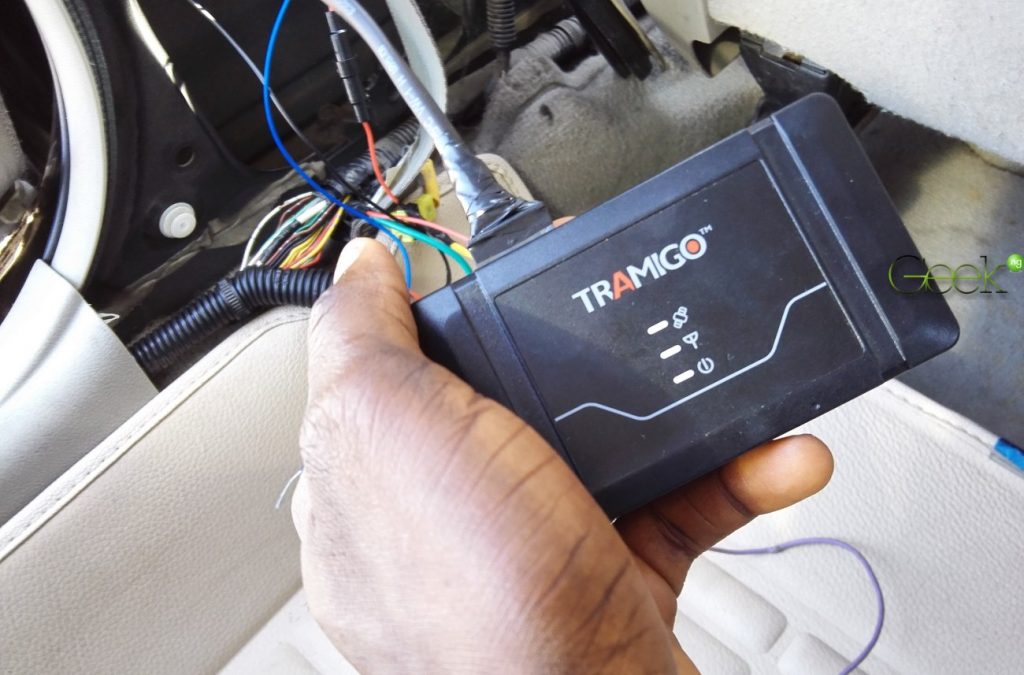
There are dozens of places where the tracker can remain undetected and you just got to find that right spot.
Like we said before, the software installation and setup was a breeze the device works exactly as advertised.
Main Features
Tramigo T23 Track uses GSM and GPRS network for accurate GPS position and there’s a SIM slot for that. Setting up is through SMS commands:
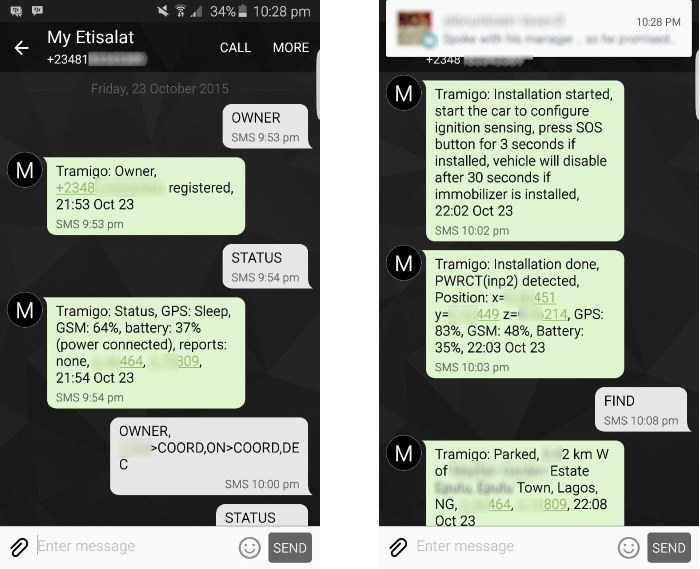
Here are some of the great features you get with this device:
Ignition detection: With this tracker, you get to know when someone starts your car behind you.
Speed Reporting: You can set a speed limit using the mobile app and whenever bad driving habit like overspeeding or harsh braking is detected, you get an instant alert on your phone.
Landmark data: Apart from telling the coordinates, Tramigo uses landmark data to easily let you understand exactly where your vehicle is. This is pretty useful when maps is not available.
Geofencing: If you don’t want your vehicle to leave a particular area (city, state or country), you can choose to engage an alarm action such as engine shutdown and you should get notified about this.
Power reporting: In case of disconnection of the power cord or the backup battery is draining up, you get a report about the power status. The tracker too can’t get disconnected without you knowing about it.
Full offline & online functionality: It doesn’t matter whether your phone is conncted to the internet, you can still fully use the tracker and get reports.
There are lots more and you may need to purchase the device to discover it all.
The mobile app (M1 Move)
The landmark mapping system is probably one of the best things about this tracking device and of course, the mobile app is very intuitive.

The app simplifies everything and lets you easily send command to the tracker. From the mobile app, you can set the speed limit, periodic distance or time to send a report. You can also set a zone where you would like to geofence your vehicle.
Verdict
We personally love this device because of it’s simplicity. It works right out of the box and you’re not forced to enter a subscription to use the device. It’s a one-time payment and that’s it. Also, the fact that you can use the device and get reports whether you’re online or offline makes it awesome.
Are we really recommending this tracking device?
Yes, Tramigo T23 Track offers quite a lot of features and you can use it without any sort of subscription. It’s available for only ₦41,000 on Jumia and you can order now.
Buy Now
Using Tramigo T23 Track vehicle tracker already? Let us know what you think.