If you’re one of those who really treasure memories captured through the lens of the camera, the mere thought of losing your photos is frightful. Unfortunately, this often happens and we end up losing memories we may never relive again. It’s not always about being careless, data loss might occur due to circumstances beyond our control. In a case where the data on a flash drive is inaccessible due to some sort of corruption and you need to format the drive, losing your photos and other important data is inevitable.
However, if you’re in this kind of situation, there’s a way out. If you’ve mistakenly deleted your treasured photos or you formatted your hard drive forgetting to back up your photos, there’s a free and easy way to recover photos. The good thing is that you don’t even need to pay a dime to use this free photo recovery software. Apart from being a great program to recover deleted photos, this file recovery software is also able to recover deleted files on Windows.
Formerly known as Pandora Recovery, Disk Drill is the revamped program that works exactly as advertised. Whether the lost data was on your hard drive, your microSD card or your flash drive, this file recovery software can easily recover deleted photo on Windows.
Although it’s always advised to use cloud storage to backup photos because of issues like this, the lack of an unlimited data plan is still a reason why most people are unable to use free cloud storage services like Google photos.
How to recover deleted photos on Windows
As mentioned earlier, this program should be able to recover your photos from any location. Again, it doesn’t really matter if the photos were accidentally deleted or lost through a disk format. Disk Drill should still be able to recover them anyway.
I formatted a flash drive forgetting to back up the photos I had on it, and I was able to retrieve a large chunk of them. I couldn’t be happier.
Using this software is very easy, the UI is pretty straightforward without clutters. I’ve successfully used this program and the following steps explain how to recover deleted photos on Windows.
1. Go to https://www.pandorarecovery.com/ and download the latest version of Disk Drill. Don’t worry, the free version works great and you can recover up to 500MB of photos without paying for a license.
2. Install the software and launch. Be sure the device to be scanned is attached to the computer and listed. This could be your flash drive, external hard drive or memory card. This program can also check your local hard disk for lost or deleted files.

3. Determine the disk you want to scan and then click Recover. This begins the scanning process. The duration largely depends on the size of the hard drive or external storage.
4. After a while, you should be able to preview recovered files using the magnifying glass icon. To filter recovered files and narrow it down to photos, click Pictures on the left panel.
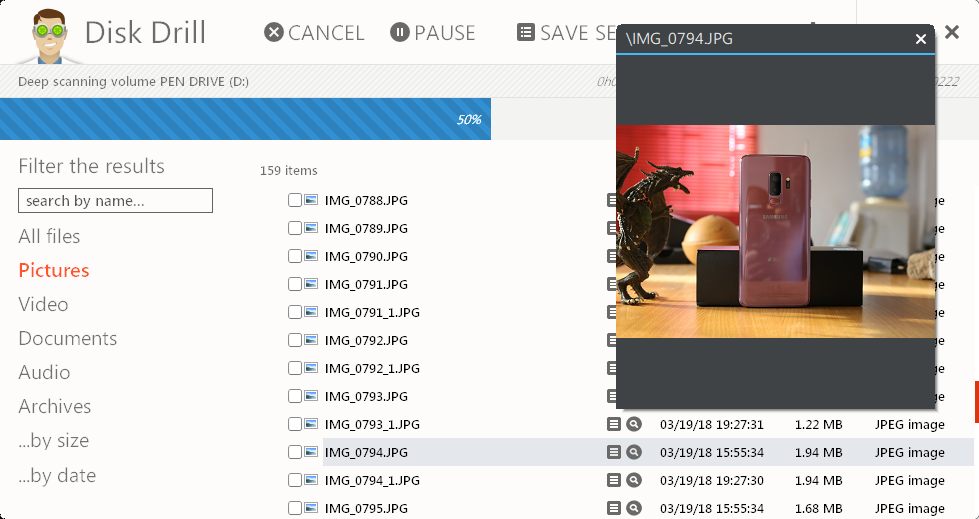
5. After the scanning is all done, select the files you wish to recover and hit the Recover button at the top-right corner.

You should be notified that the recovery was successful. Check your Documents folder and you should see the recovered files there.
If you intend to recover more than 500MB of data, you may have to purchase a license. But based on my need, the free version worked just fine and I didn’t have to.











