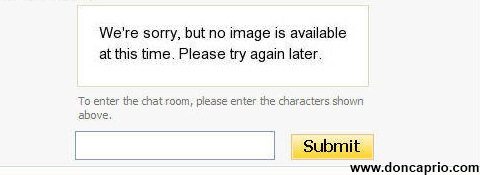We are Sorry but no Image is Available at this Time
Day in day out, I keep getting this same error trying to log in to Yahoo and I ‘m pretty sure it’s not a problem peculiar to just my account alone. Just a while ago, there was always some sort of error if you’re trying to log in with your mobile phone but I wrote a fix on that already. This is a whole lot different issue that’s rather frustrating lots of YahooMail users.It’s not only just when logging in to YahooMail account, it’s often the same trying to enter chat rooms and registering a new account.
I used to think it was some sort of server glitch on Yahoo’s part but the accidental fix I ran across made me think otherwise. It seems it’s some sort of security Yahoo put in place to combat bots and spammers, but whatever it is, Yahoo is trying to make it harder for users to still continue using the dying mail platform. Only if they know the number of potential new users they lost because they were unable to register due to captcha unavailability issue.
The reason this is happening is because your IP address is probably blacklisted. You heard me right, your IP address is on yahoo’s blacklist and that got me wondering if they’re using Project Honey Pot or something. This inspects your IP address and if it’s on the blacklist, you’re served that bullcrap saying “We are sorry but no image is available at this time.”
How does one bypass this captcha thingy?
Like I mentioned earlier, I came across this fix accidentally. I do use a VPN (Virtual Private Network) on my notebook once in a while that displays a USA IP address to websites I visit. The other day, I was using this VPN when I tried logging in to Yahoo and accessed my mail one time. Earlier that day, I had tried to log in and couldn’t because captcha was unavailable.
I logged out and tried logging in again with my real IP address (GLOBACOM Nigeria happens to be my ISP) and got the same error. I switched back to the VPN (with USA IP address) and got logged in!
The only sensible explanation is that Yahoo intentionally blocked login attempts for my IP address and I would never have to able to access my emails if I didn’t try bypassing that with proxy.
Bottom Line: If you keep getting that captcha error, the only thing you can do is to change your IP address.
How do I change my IP address?
There are lots of ways to do this and I even wrote a comprehensive post on that a while back. I’m gonna list three methods here:
1. Restart your modem: just disconnect and reconnect after some minutes, your IP address should’ve changed. This is not so reliable though
2. Use an anonymous IP address: There are loads of anonymous IP address you can use. You can just pick up one at Hidemyass to do the dirty job for you. If one is dead, pick another one and insert it in your browser with the corresponding port. If you have no idea how to insert the proxy in to your browser, click here.
3. Use a VPN or proxy software: This is the option I use because I don’t really need to do much; just to start the software and wait till if changes my IP. I would recommend PDProxy because it’s partially free and easy to use.
With any of these. you can fix the annoying Yahoo captcha error and log in to your mail. I doubt if this problem will permanently go away unless Yahoo review its security system that rather sucks. I’ve never had such problem with my dear Gmail, not even once!