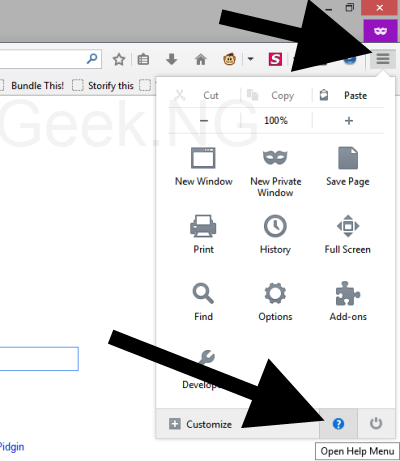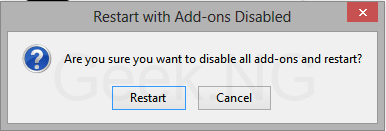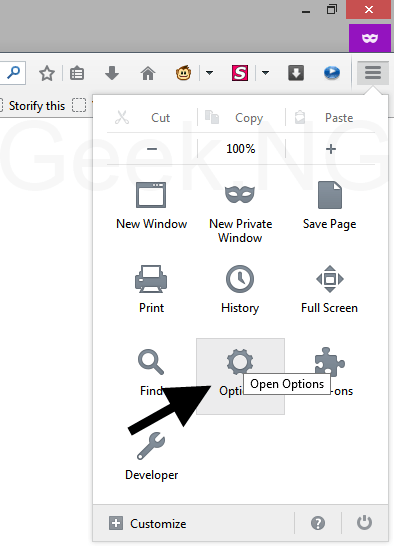Recently, I started seeing this black screen while using Mozilla Firefox and it happens randomly. I’ve also noticed some sort of sluggishness as you open more tabs and surf certain websites. I love Firefox but these recent issues almost got me fed up with the browser I’ve been so used to. The browser freezes occasionally and you can’t do nothing but wait till it starts working again and this might take up to 30 seconds, even 2-5 minutes at times.
Also read: Firefox for iOS: When is it Going to be Released?
My browser has been crashing way too much lately too. I can’t remember which particular update caused this but I’ve managed to find my way around the issues.
Troubleshooting the Problem
Firefox plugins do cause issues like this and in this case, you may want to start Firefox in safe mode first. This didn’t work for me though as it wasn’t an addon causing the black screen. Still, you might want to give it a shot or simply scroll down and skip to the fix that actually worked or me.
How to enter safe mode on Firefox
– Click the options button at the top-right corner and click the Help icon
– Click Restart Firefox with All Add-ons Disabled and confirm
– This restarts Firefox and you can use if for a while to see if the problem persists. If you’re still seeing the black screen or your browser is still crashing, it simply means the problem isn’t from any of your plugins.
However, if it isn’t happening anymore, you should consider permanently removing add-ons you suspect and those you don’t really need.
The Fix that Worked
I’ve been using Firefox for a couple of days now and the black screen hasn’t resurfaced. The browser hasn’t been freezing too like it used to though I had one crash earlier today. All I did was disable Hardware Acceleration.
Firefox by default now has Harware Acceleration enabled and if this isn’t playing nice with your display drivers, you may have a very ugly experience with this browser. Disbaling it might fix a lot of things, including slowness.
How to disable Hardware Acceleration on Firefox
1. Go to Options
2. Got to Advanced > General
3. Unmark Use Hardware Acceleration.
This should fix the issue. If it’s still the same, you should consider resetting Firefox and performing a fresh install.