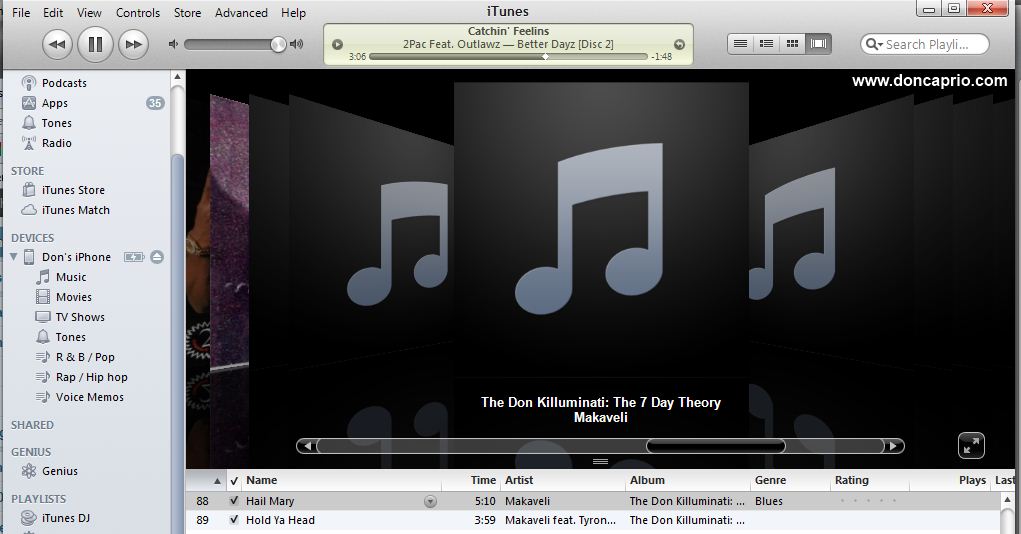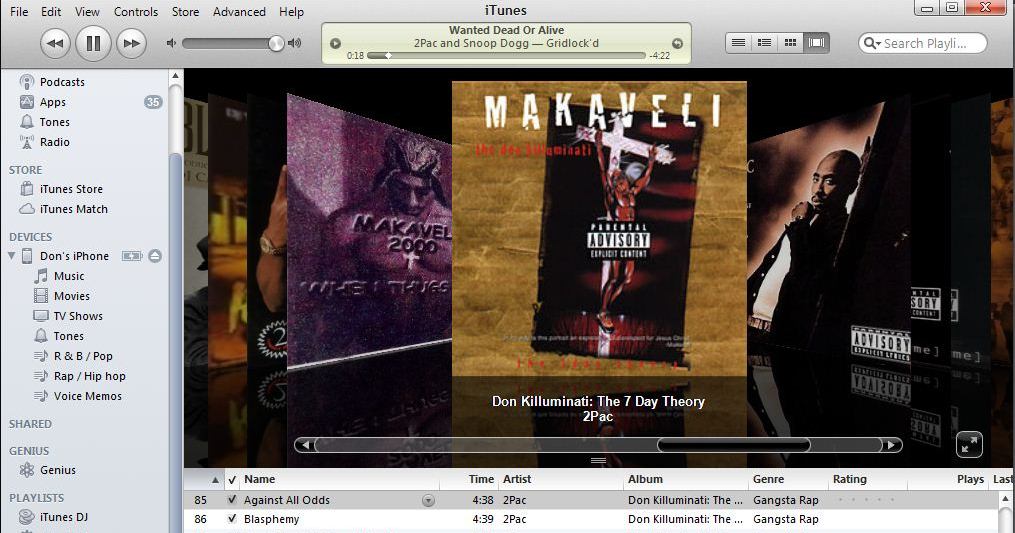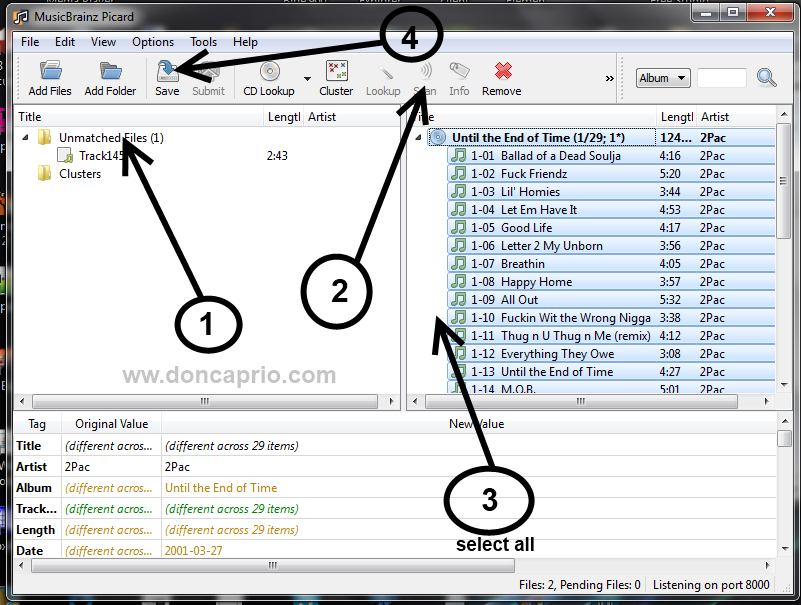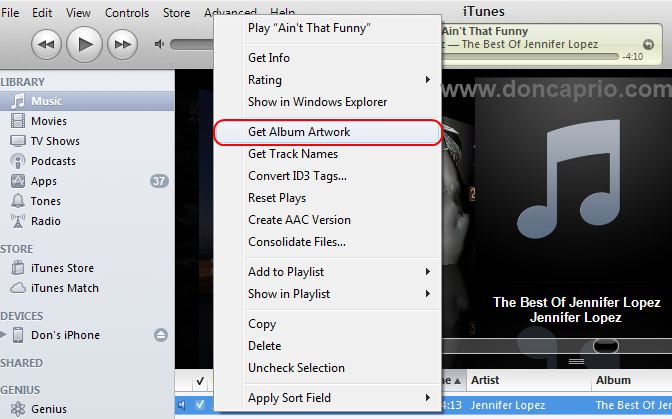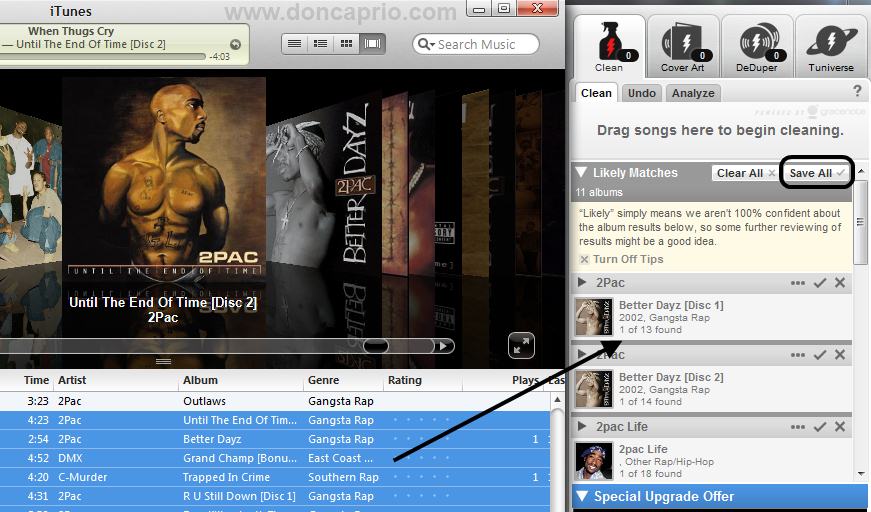I love music and as a matter of fact, I’ve got a huge collection of music. The only thing I used to hate about my music library is that 90% of those tracks have no album art. Even worse, a large number of them have real track names, no artist info, nothing. Just Track 01, Track 02 and so on. There were so many duplicates like these and my whole music library was so disorganized. You know, it was like looking for a particular track from an album but you just can’t figure it out because it’s got no name. Till only a few weeks ago, my music library looked like this on iTunes:
As you can see, lots of album art were missing. After using a couple of programs, I ended up having a beautiful music library with all those missing info fixed.
You can notice the huge difference, right? To get your desired result, you’ll be needing more than one program to do all the work. :
1. Fix Missing song name, artist name, album name and others
For this, you need a free software called MusicBrainz Picard. This software automatically fixes all your songs and edits the info with what’s supposed to be there. There are similar software products like this but most of them need to be paid for. This free software does everything except for the album art.
Must Read: Top 10 Online Music Streaming Sites
How to use
– Install and run MusicBrainz Picard
– Click on Unmatched and then Scan
– You may be asked to get an API key first before proceding. Go to Options > Options > Fingerprinting.
– Click on Get API key and login to the website with Yahoo or Google to get your API Key.
– Copy and paste the given key in MusicBrainz Picard and you’re good to go.
– After scanning the unmatched files, you should now see your albums information on the right.
– You may select all and then click Save but you should check the info to see if they’re actually correct.
Must Read: Download Streaming Online Music from Jango
This software automatically renames all your files and adds artist names and other missing information andtages to your MP3 files. It would’ve been perfect if it also finds missingalbum art but you’ll be needing a different software for that.
2. Fix Missing Album Art
I found a software that does this for free but the entire process isn’t fully automated as the one up there. You have to fix the albums one after the other and it may be time consuming if you have a huge music library. However, you can still give Album Art Fixer a try since it’s entirely free.
Also, since your songs are now properly labelled with the right tags, it’s easy to fix the album artwors with iTunes. Right-click on songs with no album art and select Get Album Artwork.
Sometimes, this doesn’t even work and iTunes may tell you the artwork can’t be found. Personally, I use TuneUp to fix everything and I must admit it works great.It works like an iTunes plugin and you just need to select all your songs, drag it to its window and then ask it to clean them.
It fixes missing ID3 tags, album art, artist name, composer, genre and more. It’s not free though but it does what I want and it fixes everything automatically. It’s up to you to do it the free way or paying for it.