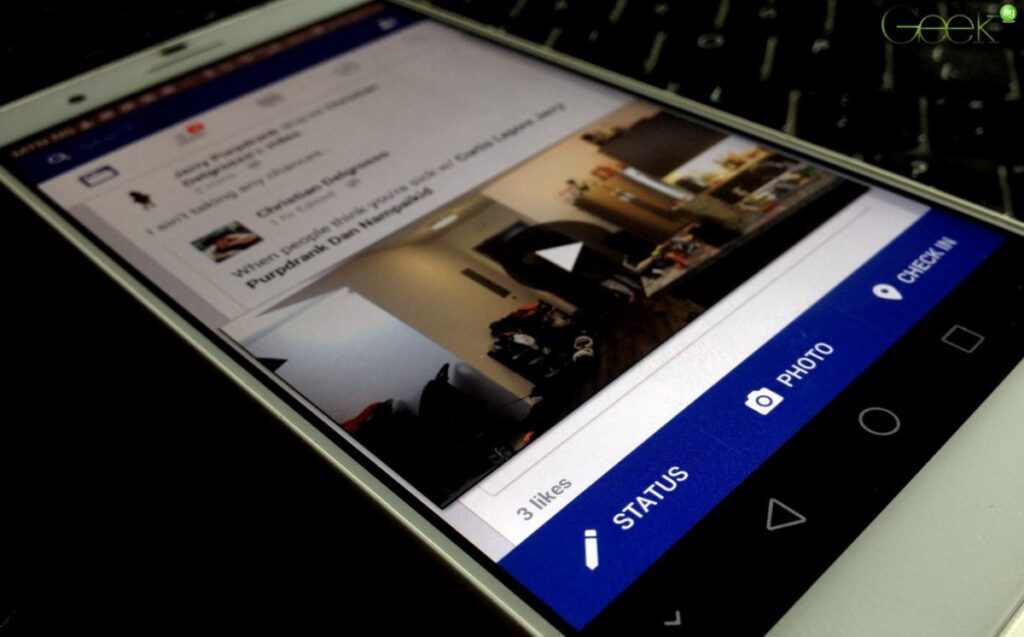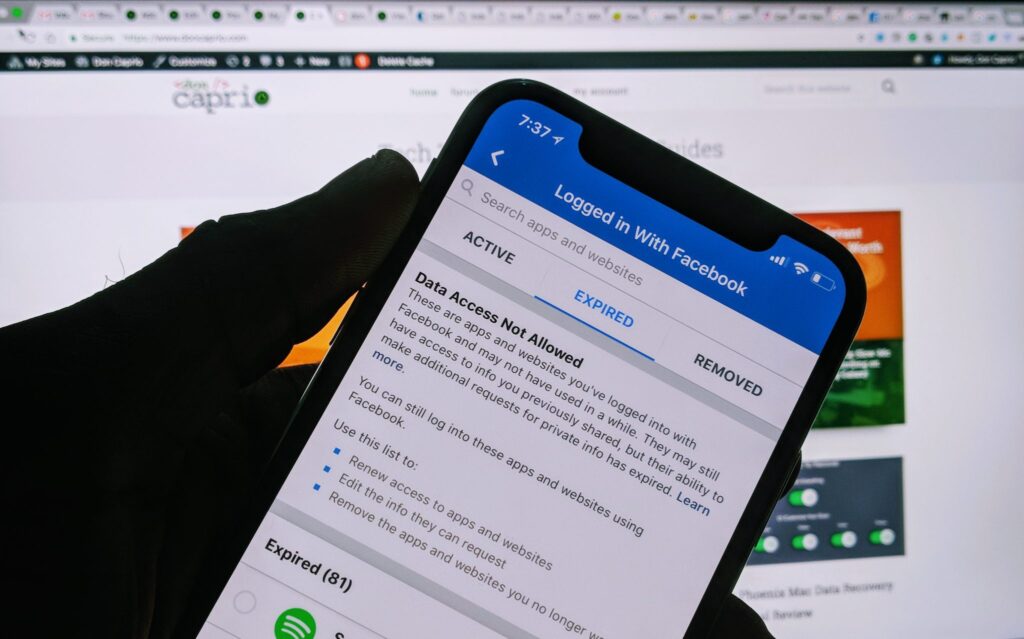It’s cool to have a Facebook email address and I sort of like it though I’m not actively using it. Almost everyone now has one and just yesterday, Facebook forced all primary emails to be @Facebook. There was no message to inform users about this and again, it looks like another privacy blunder. Without informing anyone, they removed everybody’s contact email from their profiles and replaced it with the internal Facebook email..
The reason they probably did this was because most people don’t use the email function that much and they’re trying to make it work. It still looks pretty like a social network messaging system to me and I doubt if it’s ever gonna replace my GMail. The fact is, instead of just forcing these kind of changes down users’ throat, there should be an official email notifying everyone about the changes made to their profiles.
The primary email you set up notifications and important mails regarding your Facebook account is still the same but the one shown on your profile was changed without your consent. What if I’m not visiting Facebook for a whole month and the only email through which I can be contacted happens to be Facebook’s internal email that I’m not even using? If you wish to keep this hidden or replace the contact email on your profile with a real email address, follow this quick fix.
1. Go to your profile and click About.
2. Go down to Contact Info and click on Edit
4. Scroll down to your email addresses
5. Click on the tiny circle next to your Facebook email and set to Hidden from Timeline
6. Click the circle on your other email and set to Shown on Timeline
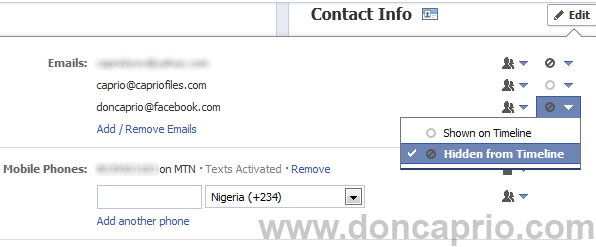 7. Scroll down and hit the Save button.
7. Scroll down and hit the Save button.
This is a matter of choice though. I prefer having my business email shown as contact email on my profile instead of a social networking email I don’t even use. A Facebook spokeperson said they rolled out “new setting that gives people the choice to decide which addresses they want to show on their timelines.” They didn’t affirm that they changed everyone’s contact email on their profiles to Facebook’s internal email or even mentioned why. That isn’t cool.