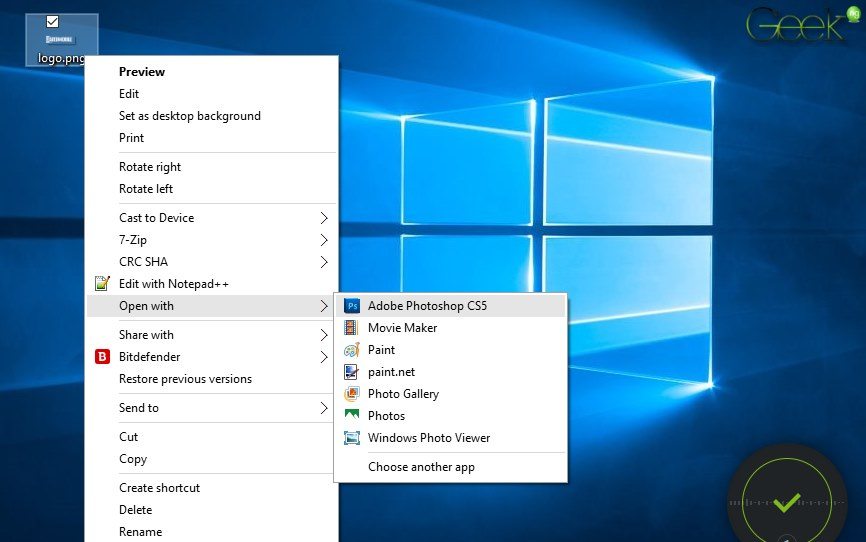It’s been about two weeks I posted a working trick with etisalat on your freedom client software and it’s still working till date but I had to come up with this post for mobile users on opera mini and bolt handler. Every etisalat user on the Easycliq plan gets a 15MB data weekly when the line is recharged with a credit of 200 naira and above but this is rather too small as you can finish up that 15MB in just 15 minutes with downloads.
I’ve heard of ways to double up that 15MB bonus but never tried it out the cheat because I’m not sure I need it. As at the time of writing this post (9th September, 2011), Etisalat free browsing works perfectly well on Opera 4 handler, opera 5 handler, opera 6 handler, bolt browser 2.10 handler and bolt browser 2.50 as well with 0.00 naira credit balance.
Configuration for opera handler 6, 5 & 4.2
Access Point – etisalat
Username – blank
Password – blank
IP Address – 82.145.208.68
Port – 80
Nokia S40 users require a proxy file in which the settings above are defined.
Download Opera prov file for Etisalat
Download Opera 6.0 Handler
Download Opera 5.0 Handler
Opera 6 settings
Primary Server – Blank
Secondary Server – Blank
Proxy Type – HTTP
Proxy Server – http://www.google.com.ng
Casts Opera 5 handler settings
Custom HTTP Server – http://www.google.com.ng
The rest remains blank and the same goes for opera 4.2 as well.
Configuration for Bolt Handler 2.10 and 2.50
Access Point – etisalat
Username – blank
Password – blank
IP Address – 74.54.240.26
Port – 80
Nokia S40 users require a proxy file in which the settings above are defined.
Download Bolt prov file for Etisalat
Download Bolt Handler 2.10
Bolt 2.50 HUI 2.00b4 Settings
Proxy Type – HTTP
Proxy Server – www.google.com.ng
The rest remain blank.
Casts Bolt 2.10 Handler settings
Custom HTTP Server – http://www.google.com.ng
Front query and all others should be blank.
This trick might stop working anytime but you can always check our web forum for updates and latest stuffs.
LATEST UPDATE – 21st Setptember, 2011
The settings I posted for Opera Mini handler seems to have stopped working. I launched mine this morning but couldn’t connect till I had to change one or two things.
Enter this as your configuration settings on your phone or create a proxy file if you’re using a Nokia S40 phone:
Access Point – etisalat
Username –
Password –
IP Address – 80.239.242.250
Port – 80
Opera 6 settings
Primary Server – Blank
Secondary Server – Blank
Proxy Type – HTTP
Proxy Server – http://www.google.com.ng
Casts Opera 5 handler settings
Custom HTTP Server – http://www.google.com.ng
The rest remains blank and the same goes for opera 4.2 as well.
The settings for Bolt Handler posted up there still works. Share this if it helps.
This post has been updated. Read the update here or visit our web forum.