Unknown to a lot of Android users, there’s an hidden game in almost all Android Lollipop devices. Remember Flappy Bird? The game that was so addictive the developer who created it thought the best thing to do was to remove it from the App Store? An iteration of the game is hidden by default on Android Lollipop phones… Perhaps we’re going to call this Android Lollipop hidden game Flappy Android.
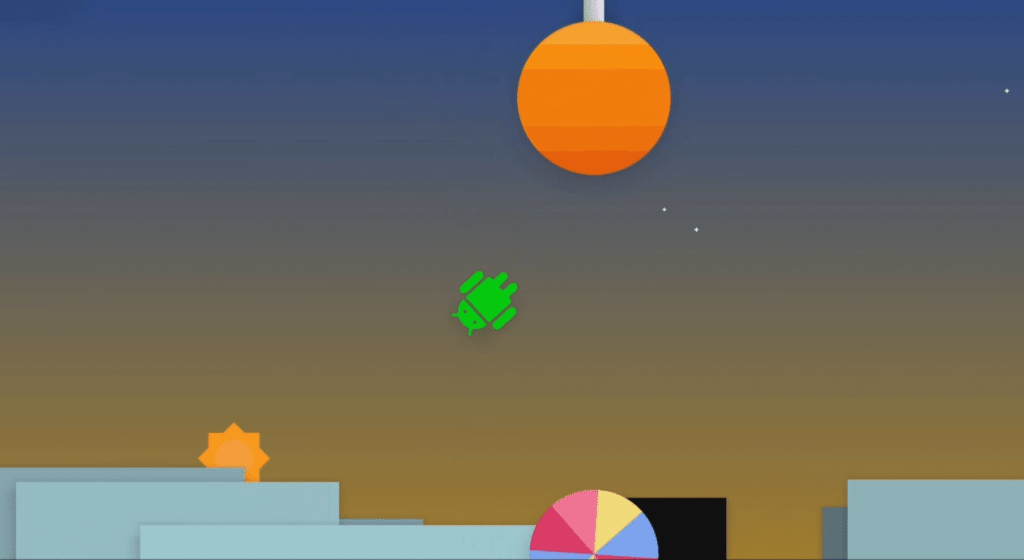
How to Access the Android Lollipop hidden game
- Go to Settings > About. Check to see you’re running Android Lollipop (version 5.x)
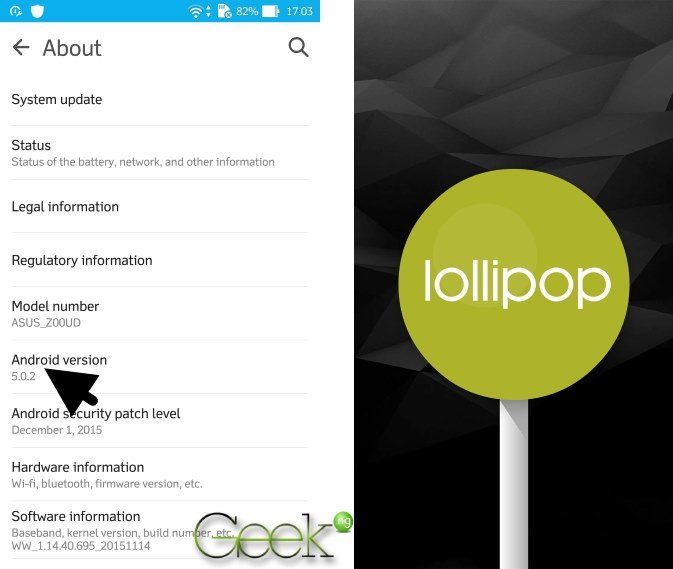
- Keep tapping the Android version till a Lollipop is displayed.
- Tap the lollipop a few more times then hold. This should launch the Android Lollipop hidden game.

This game is extremely hard to play and can be annoying. I managed to get past the first obstacle after about a million attempts but couldn’t go past the second.
How to make the game easier to play
To make the game easier to play, you need to enable Developer Options and change the Animation duration scale. This short video explains just how to do it.
- Go to Settings > About. Tap Build Number 7 times to enable Developer Options
- Go to Settings > Developer Options. Scroll down to locate Animation duration scale.
- Change the value to Animation scale 10x.
- Press the power button to lock your phone, then unlock.
- Try the game now, it should be playable.
Animations will become slow and this is the only way to actually make anything out of this Android Lollipop hidden game. Don’t forget to change the Animation duration scale back to 1x when you’re done. However, if performance issues will not allow you to enjoy the game, solitaire masters is an alternative you might want to try out.











