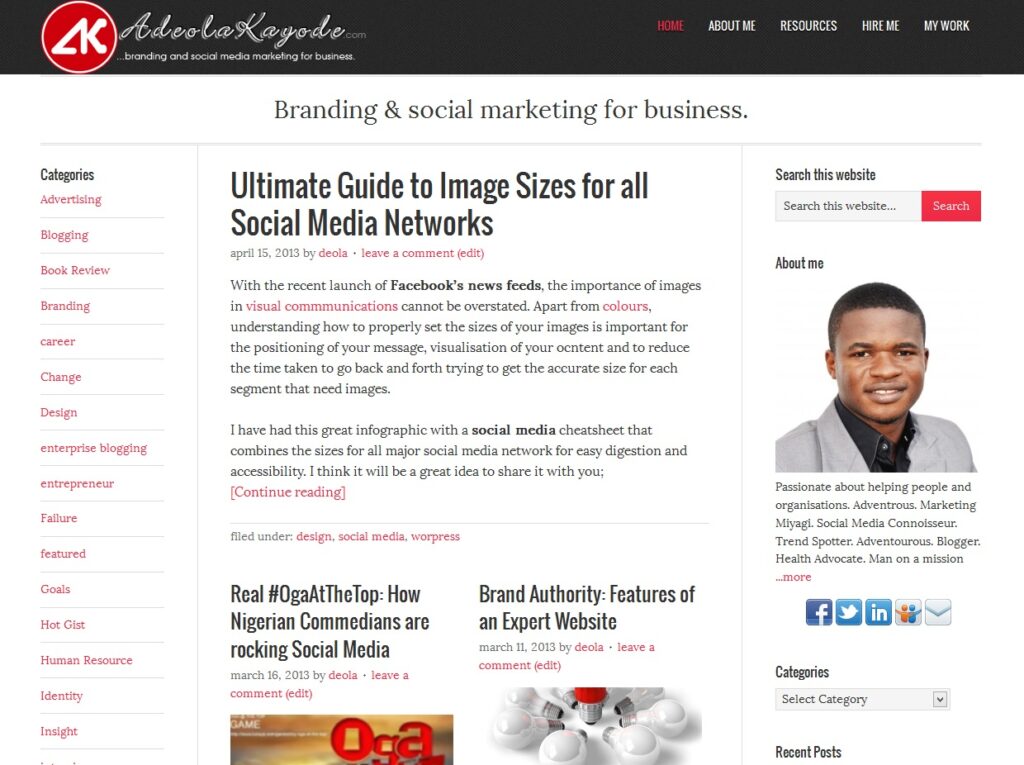Several plugins exists for this but Mozilla Firefox now has an experimental feature that lets you log in to a website on the same browser with multiple IDs. At the moment, this feature is on the latest version of Firefox Nightly version released a few days ago.
The new Container Tab feature allows four different logins for a website. This means you can log in to four multiple Facebook IDs in the same browser window. Although this feature can be enabled with different add-ons, it’s a good thing to see Mozilla working on this.

How it works
Container tab doesn’t separate your browser data. Each container tab still share the same history, bookmarks, saved searches, saved form data, permissions and certificates. However, sites data are separated. This means cookies, browsing cache, indexedDB and localStorage data for each container tab are stored differently.
According to Firefox, Container Tabs offer better privacy. Although sites may still be able to track you, it will be hard trying to track all container tabs together since the website data are stored differently. Mozilla explains:
The Containers feature offers users some control over the techniques websites can use to track them. Tracking cookies set while shopping in the Shopping Container won’t be accessible to sites in the Personal Container. So although a tracker can easily track a user within their Shopping Container, they would have to use device fingerprinting techniques to link that tracking information with tracking information from the user’s Personal Container.
Here’s a Nightly version of Firefox logged into two different Twitter accounts:

About Nightly versions
Nightly versions are known to be the least stable builds where new features are first tried out. They are usually still under heavy development and added features may not make it to the stable release in a very long time. This means we may not immediately see this feature on the final release channel for public use.
If you want to try out this experimental feature, you can download the Nightly version of Firefox here.