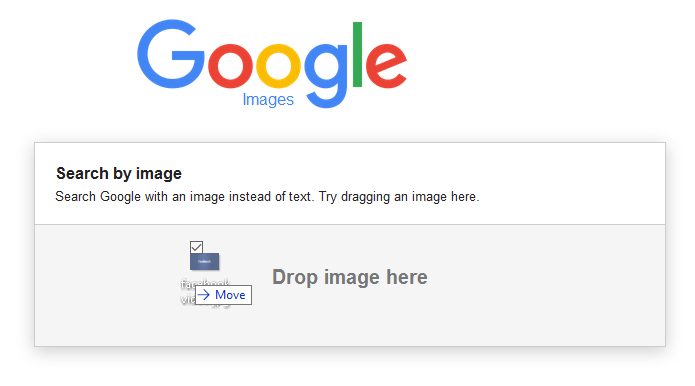If you own an Apple device and have an Apple account, there’s a chance you already have your iCloud email account set up. Whether, you own an iPhone, an iPad, an iPod or a Mac, you are entitled to one @iCloud.com email address. If you activated this email way back, it’s possible you wish you had chosen a different ID. To be clear, Apple doesn’t allow you to change your @iCloud email primary alias, you can only create alternative aliases you can use to send and receive mails. For instance, if your original iCloud email is liukang@icloud.com, you can create a new alias with johnnycage@icloud.com to send and receive emails so far someone else isn’t using it already.
Note: If you don’t have an @iCloud email already, go to your iPhone, iPad, Pad or Mac’s settings and activate Mail under iCloud. Then follow the prompts (if any).
Steps to change your iCloud email Alias
1. Go to iCloud Mail and login to your account.
2. Click the gear icon at the bottom-left corner.
 3. Click “Preferences.”
3. Click “Preferences.”
4. Now go to the “Accounts” tab and on the left panel, select “Add an alias.”

4. Enter the required details and hit “OK.” you should get a message that you’ve created a new email alias.

Apple allows you to create 3 such email address/aliases, all connected with your original iCloud email. You can disable or delete these aliases anytime you wish at