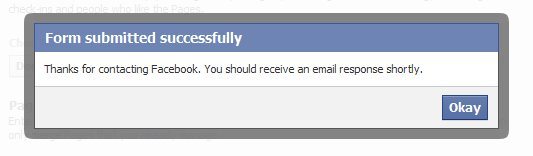I wrote about how to broadcast pre-recorded videos on Facebook Live last year using OBS. Unfortunately, OBS isn’t perfect and it has its fair share of issues. Although it’s free to use and actually works, setting it up isn’t really easy. I’ve found a much better alternative to stream recorded videos on Facebook Live using Live Reacting.
LiveReacting offers this service and I’ve actually used it twice. At this point, I have to mention that the service isn’t free, but it is way better than OBS. And in my opinion, the pricing is quite fair too.
Why LiveReacting is better than OBS for Facebook Streaming
There are several reasons why anyone would choose LiveReacting over OBS even though the latter is free.
- Hitch-free streaming: Unlike OBS, your network strength doesn’t affect your stream quality. Like I mentioned earlier, I’ve used it twice and there was absolutely no issue with the live stream. It was perfect.
- No downloads required: You don’t need an extra software program installed on your computer to stream since it’s a web service.
- No complicated settings: Unlocked OBS, Live Reacting lets you stream pre-recorded videos on Facebook Live without going through any complicated setup.
The only downside is the fact that it isn’t free.
How to Stream a Recorded Video on Facebook Live With LiveReacting
1. Go to LiveReacting.com and sign in with your Facebook account. Approve the request to access your profile and pages.
2. Back to LiveReacting.com, you may have a free credit to try the service for free. All you need to do is check the left panel.
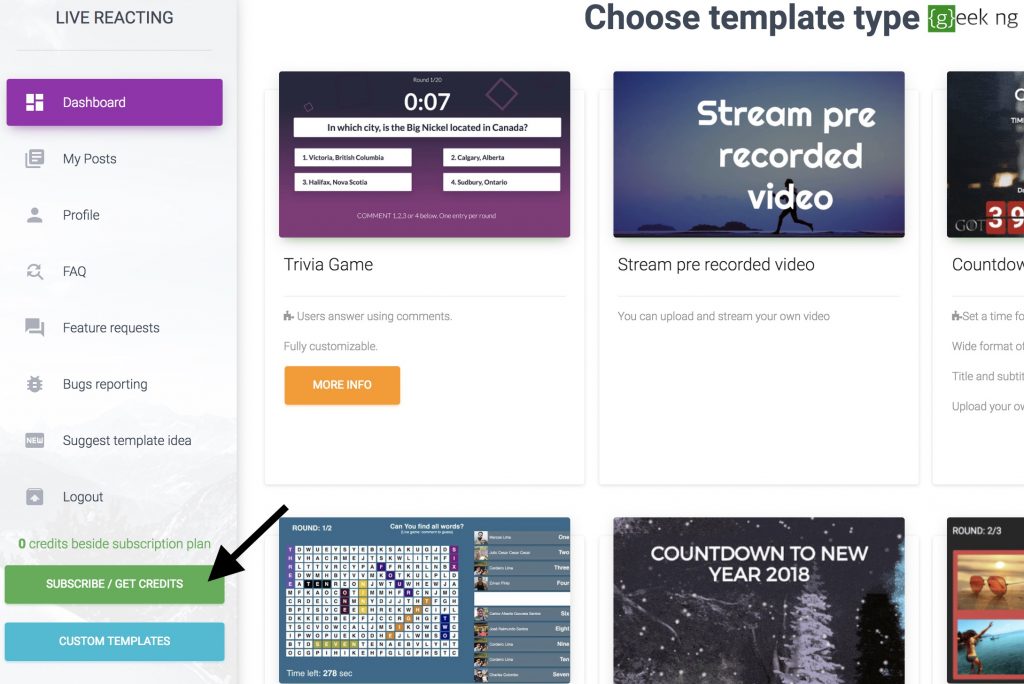
If you have no free credit to try this out, you may have to purchase.
3. There are different monthly subscriptions to choose from, but I always go for “Single Purchase.” I only make a one-time payment to get enough credit for a single live stream. This is because I only stream about once or twice a month, buying any of the monthly subscription plans would be a waste of money.

Of course, you can choose whatever plan that fits your needs. Make the payment using PayPal or your credit card and proceed to the next step.
4. On the next page, you are asked whether you’re broadcasting the recorded video on your personal profile or Facebook fan page.

Select the appropriate option and continue.
5. Next, you need to upload your video. You should note that only MP4 videos can be uploaded to the platform. If your video is in a different format, you need to pass it through a video converter.
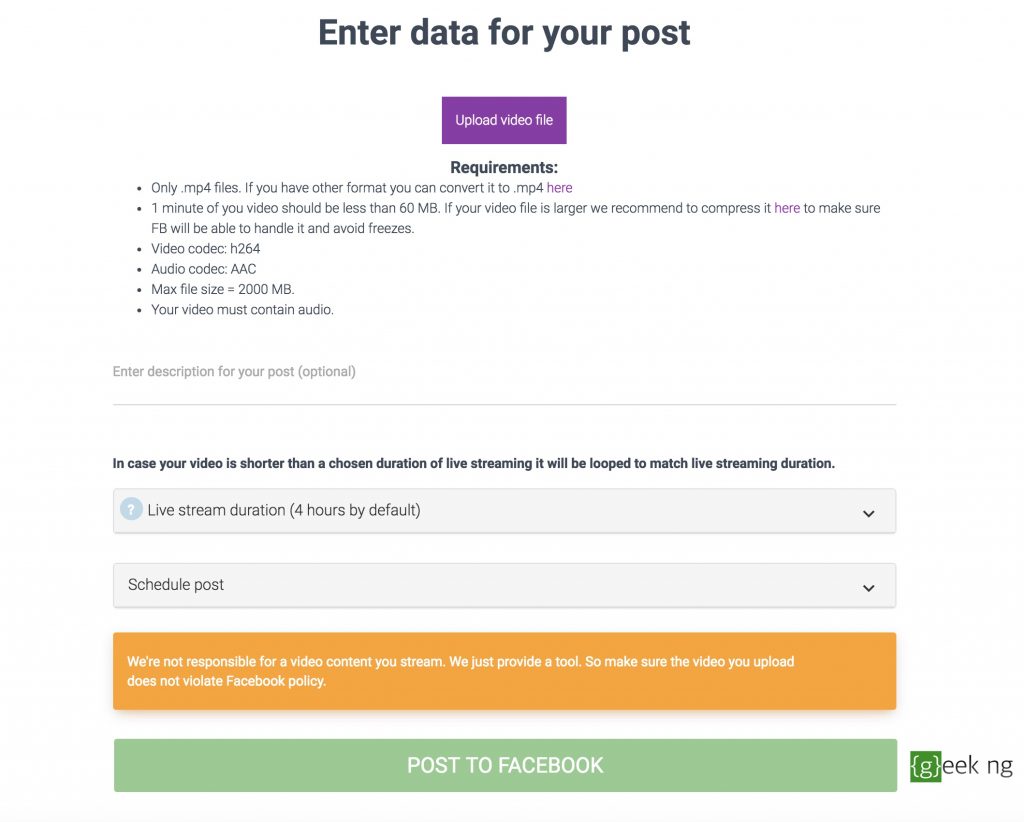
6. Depending on the size of your video and the speed of your internet connection, it might take a while before the upload completes.
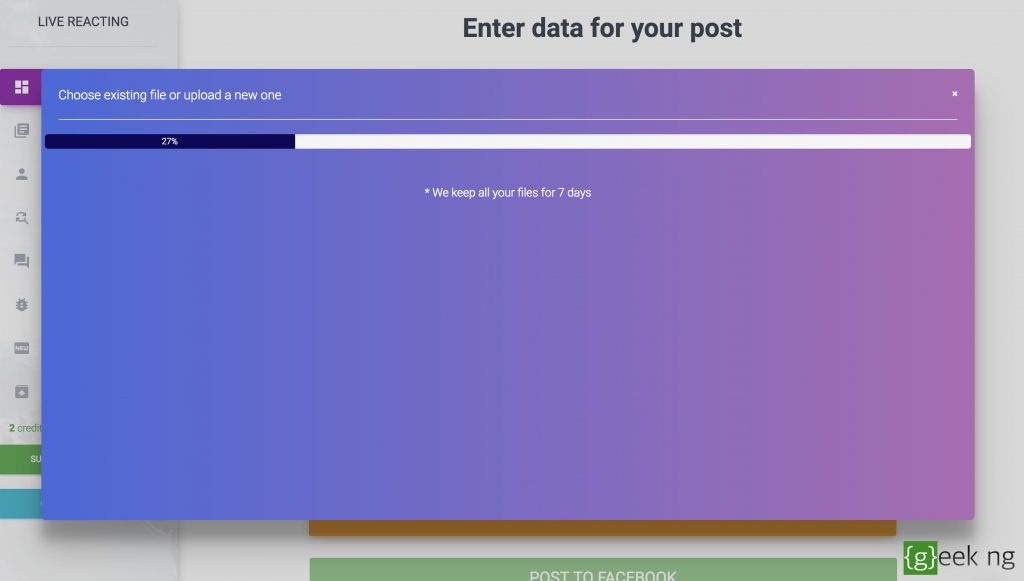
7. After the upload is complete, you may want to enter the video description and adjust the stream duration to the video length.
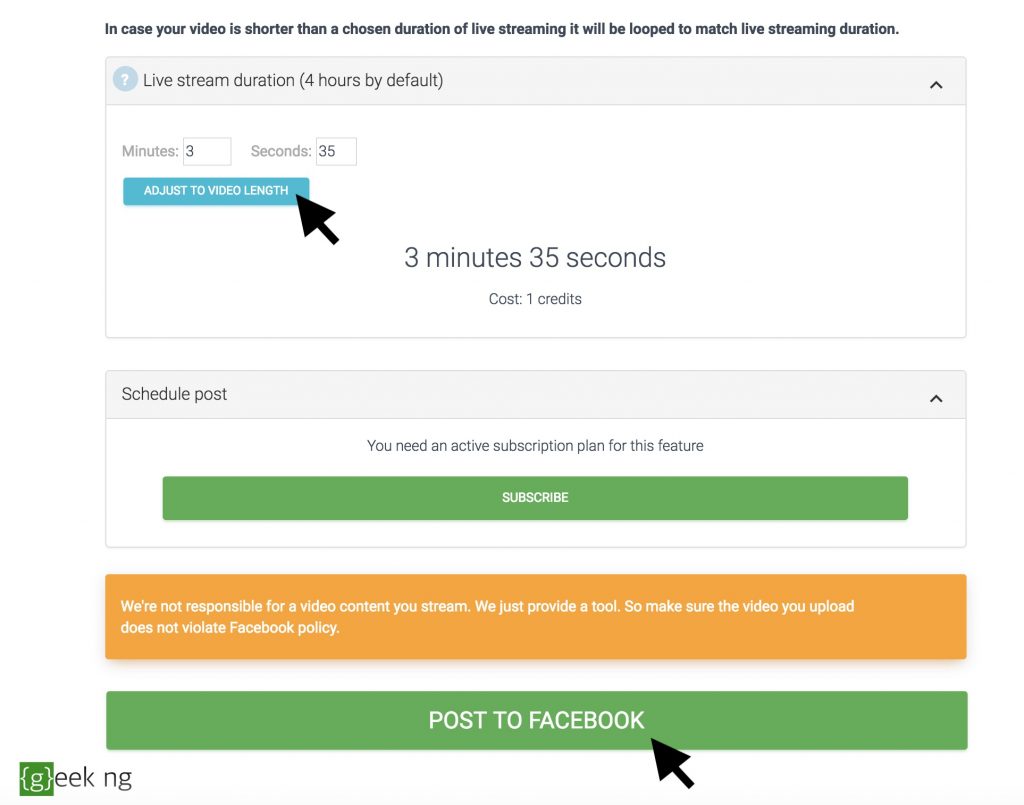
Hit “Post to Facebook” button and your recorded video should be live on Facebook. Normally, the stream shouldn’t encounter any issue. It’s already on their server, your internet connection is not even being used to power stream. Like I mentioned earlier, I’ve used this service a couple of times and it works great.