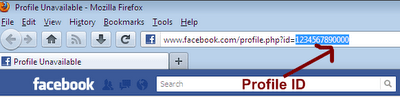It first looked cool and useful when it started out but when it got extremely out of hands, I had to do something. When Facebook introduced smart list, they made it very easy to group your friends according to their importance to you. It also makes it easier to keep track of their facebook activities as you get notified when they post an update or upload a new picture. The downside of the smart list is that you get tons of notifications that’s of no use to you. Even without commenting or liking the post, you get notified about it. Sometimes, you have to scroll through all these unwanted notifications just to get stuffs that are important to you and at other times, what you need just get drowned in the pool of these crazy notifications.
Stopping Notifications From Close Friends
-Log in to your facebook account and on the homepage, check the left column
-Scroll down till you see your lists
-Select Close Friends
-On the next page, check the top right corner and click on notifications

– Just select Off and those crazy, unwanted notifications stop.
How To Stop Getting Notifications From A Certain Friend
There are times when you just want to stop getting notifications from a certain close friend. Let’s assume you have someone as a close friend but updates his/her status with boring stuffs every two seconds, and you want to stop getting notified about it without totally removing the person from close friends list or blocking updates from all close friends, here’s just what to do.
-You need to visit that particular friend’s profile
-At the top right, click on Subscribed

-Select Unsubscribe and you won’t get anymore updates from that particular friend.
If you find this post helpful, it takes just five seconds to share on facebook. Thank you!