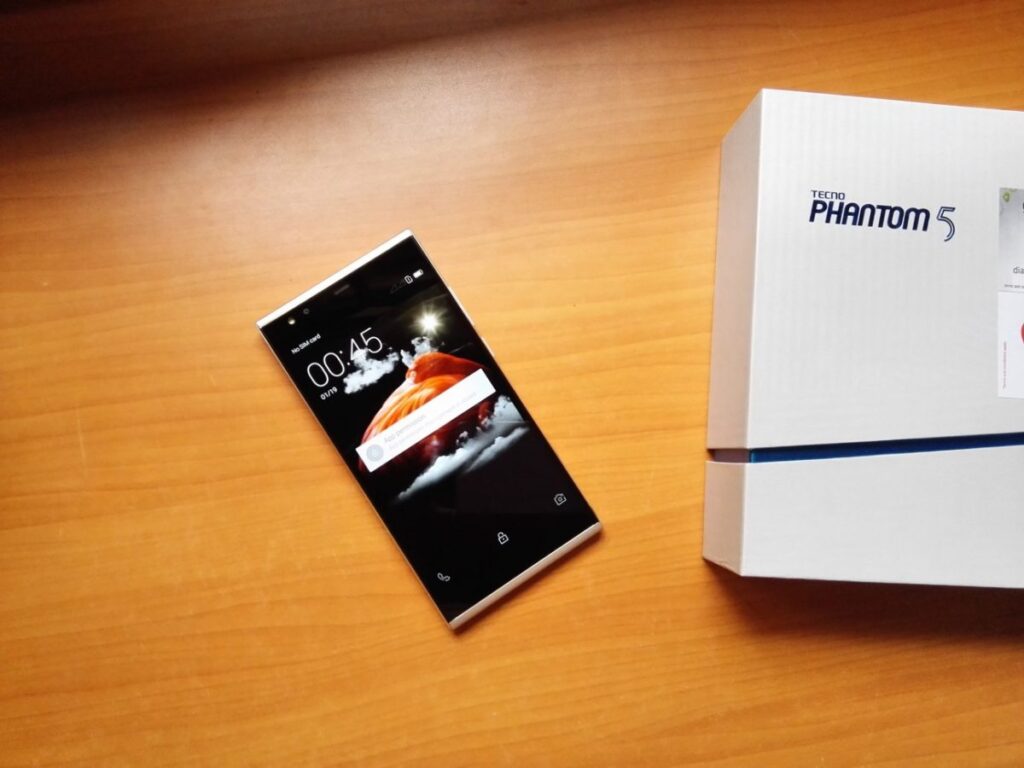For people who sit long hours in front of their computers working, music is a sure way to ease the stress and make the work less boring. While there are lots of options like Spotify, Apple Music, Jamendo and other premium services to choose from, free online radio stations like Jango too offer free services so far you can deal with adverts.
Again, these platforms only let you stream, you can’t download.
Introducing AmoyShare AnyMusic
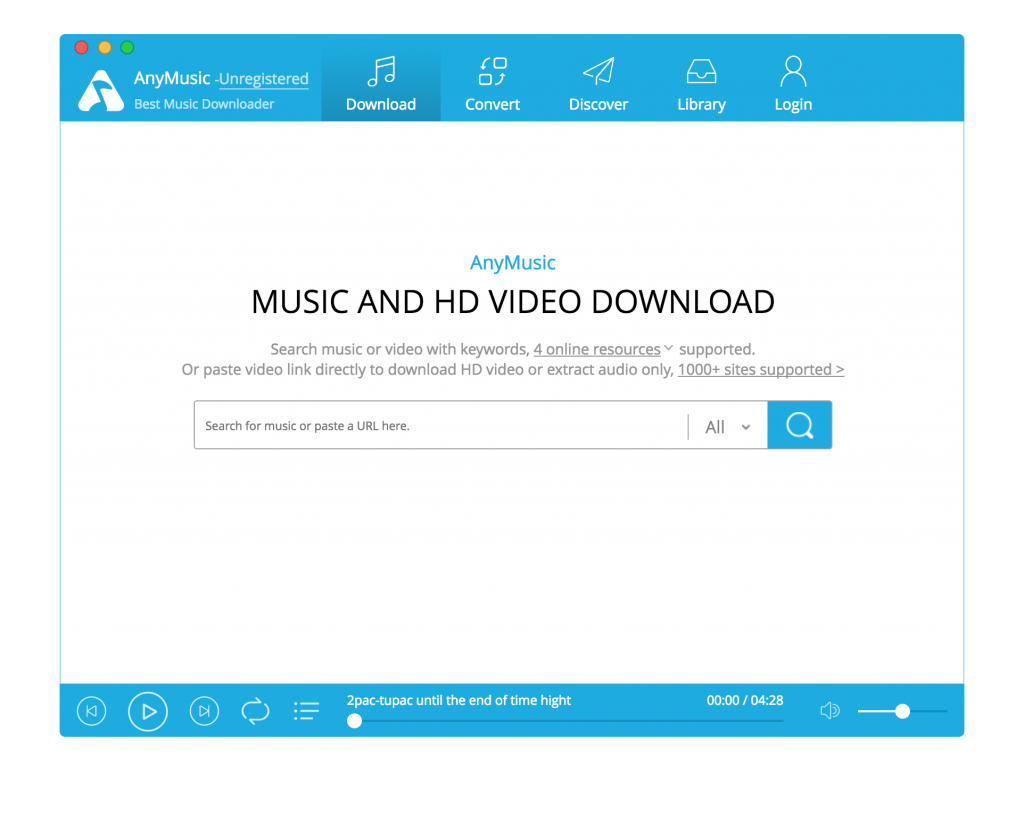
AnyMusic is a program that lets you save MP3 tracks to your computer from different internet sources. I’ve had the chance to use the macOS version over the past few days and so far, it works well.
Apart from being a great music downloader, AmoyShare AnyMusic is also a music converter. It lets you convert videos to audio files right on your PC, all within the app. It also lets you choose which format you want the output to be.
Features
- Video to MP3 conversion: AnyMusic lets you convert your local video music videos to MP3 files easily.
- Save online videos as MP3: Music videos on YouTube can be saved as MP3 music files.
- Library management: It comes with a simple library that’s pretty easy to manage.
- Multiple online media sources: To ensure you get what you want, AnyMusic searches YouTube, Jamendo, 4Shared, and Archive. Besides these four sources, AnyMusic supports more than 1000 sources. It’s easy to operate. Just paste and copy the link of the video in to search bar, the video can be downloaded easily.
 Supports multiple platforms: Whether you use a Windows PC or a Mac, AnyMusic has a version for your platform.
Supports multiple platforms: Whether you use a Windows PC or a Mac, AnyMusic has a version for your platform.- Several output formats: It’s not just about MP3, AnyMusic lets you save the output as an MP4 video with different resolutions, an M4A audio file, WEBM audio or video.
- Fully functional multimedia player.
- Batch download of YouTube playlist.
- Ease of use.
- Audio and video cutting/trimming: AnyMusic lets you trim your audio or video file using the converter tool.
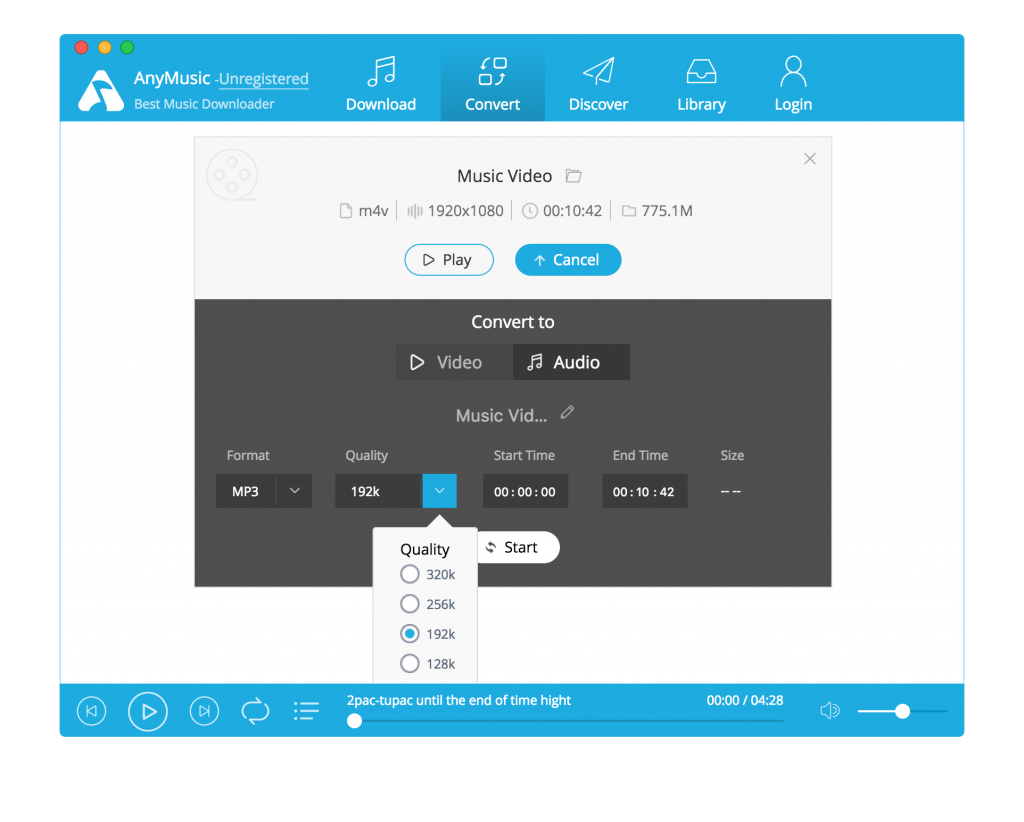
Using AnyMusic for music downloads
1. Search for music using the track and/or artist name. Besides artist name and track, song name can also be used.
2. From the results, tap the download button to see available output options.
 3. Click on your desired format to start the download. It’s as easy as that.
3. Click on your desired format to start the download. It’s as easy as that.
Is it legal?
AmoyShare, creators of AnyMusic, does not host any of these downloads. They are sourced from public domains and technically, it could be legal. However, there’s no denying the fact that artists are not paid for these downloads like Spotify and other streaming services do.
Still, you could still use it legally to download Facebook videos, Twitter videos and more. As a matter of fact, this software is said to support over 1,000 audio/video hosting websites.
Price
Before deciding to buy a license, you are allowed to use the software free for 14 days with a maximum of 10 downloads daily. After the trial has expired, you may have to pay $38.88 per year or $49.99 for a lifetime access. Download AnyMusic free trial.