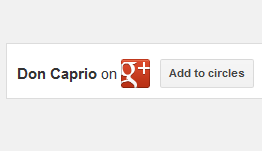The long awaited google plus badge has finally come but most bloggers and website owners are not even aware. Just like the facebook like box and twitter follow button, Google+ badge is just one of those widgets you must have on your blog to improve social interaction with your blog readers. If you’ve created a Google+ page for your blog, then you definitely need the “Follow” button and if you do not have a Google+ page ( like me 😀 ), a “Add to circles” button is available for you. I just added the badge to my sidebar and it’s kind of cool.
If you’ve been using a badge from any third party service, I think it’s time to dump it and get the real thing. Adding the official badge doesn’t only make it easier for your readers to add you to their circles or fiollow your page, it also helps in verifying authorship with Google search.
You just need to follow this link and generate your code. The width you are going to select should be determined by the width of your sidebar. I used 265px but if your sidebar isn’t as wide as mine, reduce it to fit, ok?
How to Add the Google Plus Badge / Button to your Blog
The code is in two part: one has to be in the head section and the other wherever you want the badge to appear.
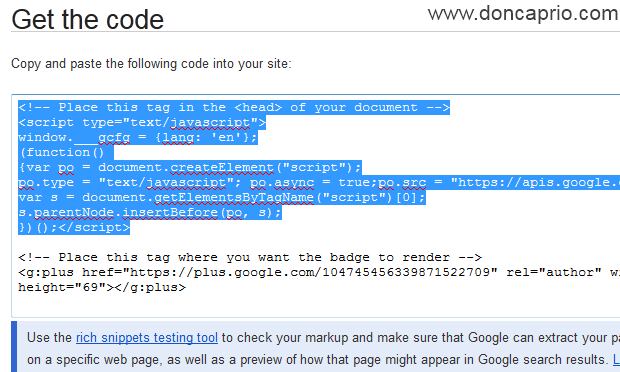 As shown above, you need to copy the first part of the code and paste it before the closing head tag in your template. If you’re using wordpress, you can find add the code using this plugin or any other one you have that can add scripts to your header.
As shown above, you need to copy the first part of the code and paste it before the closing head tag in your template. If you’re using wordpress, you can find add the code using this plugin or any other one you have that can add scripts to your header.
For Blogspot users:
– Go to Template > Edit HTML. Hit the Proceed button when prompted
 – Press CTRL + F and search for <head>
– Press CTRL + F and search for <head>
– Just below it, paste the first part of the code I asked you to copy earlier.
Now. you’re done with the first part. Next you have to paste the 2nd part of the code anywhere you want to code to appear.
For Blogspot, go to Design, click on Add a gadget wherever want to badge to appear. Select HTML / JavaScript and paste the code. For WordPress, go to Appearance > Widgets > Select and drag the text widget where you want the follow / add to circles button to appear and paste the code.