There comes a time when you need to change the format of a document. I’ve been through this a number of times but mostly, it’s always MS Word to PDF conversion. It’s not always advisable sending invoices in docx format and this is why document conversion at times can be very important.
We reviewed Able2Extract 9 earlier this year and the software worked as advertised. The previous version had some limitations but the new version, Able2Extract 10, is a great improvement and a bunch of new features have been added. The functionality bar of this software program has gained some power.
Able2Extract 10: Overview
The software needs no introduction.It’s basically used to convert documents from one format to another. The program was initially a PDF conversion tool but the latest version adds quite a number of new features. With Able2Extract 10, you can perform basic functions like converting a Microsoft Word document to PDF. Apart from converting almost anything to PDF, the latest version allows you to also convert a wide range of document formats to Excel.
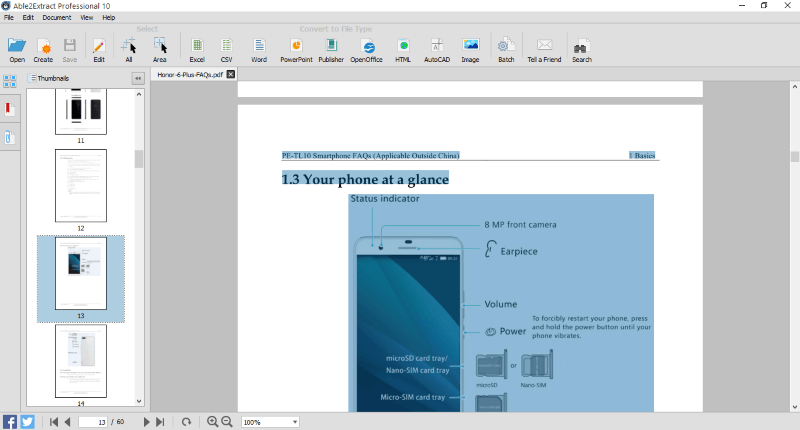
Version 10 of this software brings new features like:
- Converting a wide range of document formats to Excel or PDF
- Directly editing PDF using WYSIWYG editor.
- splitting and merging PDF easily
Also, the conversion accuracy is quite impressive. A lot of document conversion programs are sometimes lacking in accuracy but Able2Extract manages to get this right. The ease of use too makes it a personal favorite.
Picking up a scanned document in JPEG format, I tried converting to a Word document.
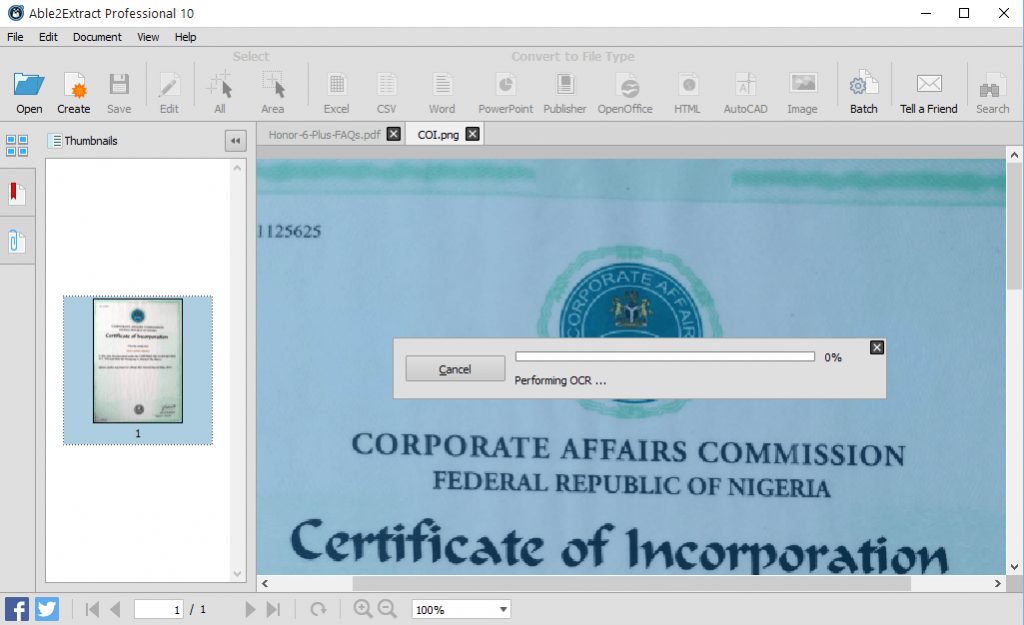
The text recognition wasn’t perfect but this might be because I’m using an early beta version. One of the guys over at Investintech.com said it’s going to be improved in the final version. Another explanation might be the font used in the document.
Apart from this, the software works quite well. It’s worth buying but before putting your money on it, there’s a trial version you can download before making up your mind.











