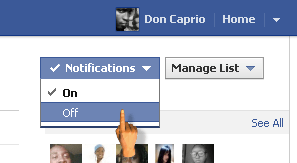One way or the other, Facebook has benefited you and with a lot of people using it these days, it’s easy to hook up with old or make new ones. Perhaps you’re not so much into social networking, Facebook can still benefit your business in a lot of ways through social marketing. Facebook is fun to use but it can also be a nightmare. Leaving your personal information lying around the internet isn’t such a good idea. With so many people sending your friend requests everyday, it’s almost impossible to know everyone on your friend list personally. Some basic things on your profile should be hidden from the public, some should not even appear on your profile at all.
1. Primary email
You primary email is the email with which you log in to Facebook and this should be hidden. The other day, someone was trying to reset my Facebook password and if this email wasn’t public, the person wouldn’t have attempted it. Hiding your primary email from your profile is one of the steps to take to safeguard your account from hackers.
If not for business, I doubt if you should make your email public with spammers all over the place. To do this, go to your timeline, then click About and scroll down to your Contact info.
 If you have a few friends on your list and trust them, you can set it to friends only.
If you have a few friends on your list and trust them, you can set it to friends only.
2. Home Address
There are all sorts of people on your friends list including real people you know and weirdos you won’t even like to be associated with in real life. You think it’s cool if one of them suddenly knocks on your door just because he / she got your home address from your Facebook profile? It makes no sense leaving your home address out there in the open.
3. Phone number
If you’ve been a victim of prank calls, you will never leave your phone number on Facebook. It’s alright to limit the visibility to friends only but you should do this if, and only if, all those on your friend list are people you know in real life.
If you need to have my digits, you should message me and request for it and I can give you at my own discretion. You don’t want the wrong person to have your phone number, you may end up changing it.
4. Year of birth
The less people know about you, the better. Social network is now full of identity thieves and you shouldn’t be surprised if you find an exact duplicate of your account being used by someone else. For this reason, it’s only right to show just the day and month of your birthday. The year doesn’t have to be there. You can chooose to completely hide your birthday from everyone or show the day and month only. To do this, go to your timeline, then click About and scroll down to your Basic info.
 As shown above, you can either show only month and day on your timeline or simply decide to hide it from friends and public and set the visibility to Only Me.
As shown above, you can either show only month and day on your timeline or simply decide to hide it from friends and public and set the visibility to Only Me.
5. IM Screen Names
You may not have to do this but I’m the type of person who loves privacy and I prefer to choose who I relate with and how I do it. That’s the only reason I like to keep my IM screen names hidden.
These recommendations are only suggestions I think should make you a much better Facebook user. Putting too much info on your profile and sharing rather too much on social networks isn’t a great idea. You just never know who’s watching…