I hate facebook timeline just like most facebook users. The stupid change was greeted with lots of noise but it seems Mark Zuckerberg doesn’t care what you think. Timeline is here to stay and there seems nothing can be done to make Facebook change this. I’ve written series of posts on how to get back your old facebook profile layout and one of them still works till date. Facebook timeline sucks due to two major reasons:
– It doesn’t look too good to me. The old profile looks a lot neater. I may sound cynical and hate changes but I’m just expressing my point of view here
– Anyone can easily scroll down to 2005 to know how you were using facebook then. It’s a lot better if some things remained in the past where they belong
 However, I found four different ways to get back your old facebook profile and disable timeline and it only takes a couple of minutes to get it done. Hey, I have to let you know that this methods and every other one out there will only change back to the old profile layout for your view only, not all your friends. Anyone who visits your profile will still get o see that timeline thingy.
However, I found four different ways to get back your old facebook profile and disable timeline and it only takes a couple of minutes to get it done. Hey, I have to let you know that this methods and every other one out there will only change back to the old profile layout for your view only, not all your friends. Anyone who visits your profile will still get o see that timeline thingy.
1. Using Timeline Remover Addon / Extension
This is the easiest way ever. You only need to visit this site and select your browser as shown below:
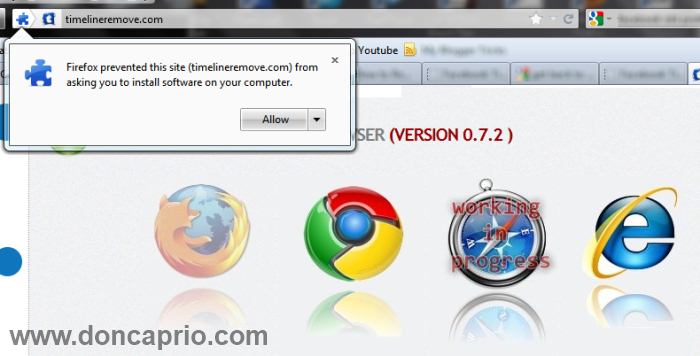 You just need to install the addon / extension and refresh your facebook profile page. You should see the old profile layout immediately. If also visit your friends’ timeline, you should the same old profile layout. The good thing about this addon is that it’s compatible with the most used web browsers and I’m sure a version for Safari will be out soon
You just need to install the addon / extension and refresh your facebook profile page. You should see the old profile layout immediately. If also visit your friends’ timeline, you should the same old profile layout. The good thing about this addon is that it’s compatible with the most used web browsers and I’m sure a version for Safari will be out soon
2. Using Facebook Timeline Remover For Google Chrome
This one only works with Google Chrome for now and it’s easy to install as well.
– Click the install button below to begin the download.
Install Now

Give the addon the required permission:

– Refresh your timeline, you should now have your old facebook profile back You can remove the plugin from your browser anytime you want. To disable or enable Facebook Timeline Remover click on the icon at the top right corner as shown , so you can always switch back and forth.
 3. Using User Agent Switcher plus FB Purity Addon
3. Using User Agent Switcher plus FB Purity Addon
This method is a bit complicated than the first and you need to install two Firefox addons (User agent switcher and FB Purity) to make this work. I’ve made a detailed explanation for that on this post and you can check that out.
4. Deleting All Posts on your Timeline
This won’t get you back your old profile but if you think the best thing to do is to wipe out your entire timeline or a specific year, then you definitely need Facesoftware to do that.
NOTE: We no longer recommend Facesoftware.
I still prefer the first option though, it seems like the best of the three. Please note that the old profile layout you get is for your view only and your friends will still see your timeline. This browser addon doesn’t remove your timeline, it only hides it from you. Got that? 😀











