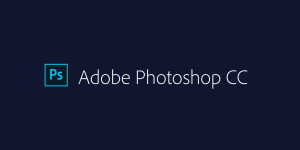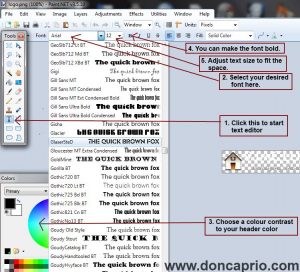User interface (UI) design is one of the critical components of any digital product. We start interacting with it when we open a dropdown menu on the phone or create complex animations on a device.
The modern digital world offers a wide range of user interface design tools. Today, any UI/UX design company can function and create user interface elements faster and for any business.
What is User Interface Design?
UI design is about more than graphical user interfaces and currently includes voice-activated interfaces, mobile gestures, and even AR and VR interactions.
Why should you be concerned about good user interface design?
The goal of UI design is to be visually appealing, consistent, and functional down to every micro-interaction.
Good user interface design – according to Forbes – is when people using your program can easily navigate through it and find the features they need. Otherwise, a competitor’s more user-friendly design will replace even the most impressive functionality.
The choices you make in your user interface design will affect how users experience your site or app. That’s why excellent UI design will either enhance or break your design and influence your users’ decisions as they visit your site or app.
Best UI design tools:
1. Sketch
Sketch is an excellent tool for professional designers who work on macOS. That being said, the user-friendly layout makes Sketch perfect for beginners. This modern tool is focused on creating UI/UX design. This lightweight software application does not require a monthly subscription, but you must renew your license annually.
2. Framer.JS
But when you need a flexible and easy-to-interact tool for developing mobile application design, you can choose Framer. JS. Framer.JS gives you the ability to create a user interface with code. You can also use a visual editor to design a WYSIWYG format that generates code based on graphic design.
3. UXPin
Such a tool is suitable for working on UI if you need to create dynamic user interface layouts without coding. It is convenient to drag and drop elements and create high-quality wireframes and prototypes here. Plus, there are about 1000 built-in elements for mobile, desktop, and web products.
4. Proto.io
Proto.io was created for those not ready to code to create UI design. The program includes prototypes and templates, and you can import designs from Photoshop and Sketch. Proto.io has an extensive material design UI library, and its offline mode allows you to work even when you’re offline.
5. Adobe Illustrator
The ultimate classic in UI design is Adobe Illustrator. This tool has been widely used in mobile app design for many years and is still one of the best solutions for designers. There is vector software here that is perfect for creating quality user interface designs. You will need time to learn all the tool’s functionality, but it is definitely worth it.
6. Figma
This tool is interesting because it is compatible with most web browsers. And that means you don’t have to install bulky software or worry about compatibility issues. Figma offers 60fps interactive editing and an intuitive pen tool. The use of group libraries makes it easier to share and collaborate. Figma gives design teams the ability to quickly and easily prototype user interfaces.
Conclusion
Techcrunch points out that UI design is the primary access point to a product’s user experience, the look and feel of your brand, and what makes your product stand out from the crowd.
That’s why your ultimate goal in user interface design is to create the most convenient application for the end-user. With the help of the tools in this article, these are the most up-to-date and proven solutions to create a convenient and attractive UI design solution. And this is already halfway to a successful application that hundreds and thousands of users will want to have.
Author’s bio: