Feedburner RSS feeds can be automatically published to your tweeter profile. Many Feedburner users have patiently waited for Feedburner to add RSS synchronization to facebook profiles and fan pages but it seems that is not in their agenda.
Publishing your RSS feed to your profile or facebook fan page is quite an efficient way to keep your readers updated, it’s a sure way to inform them as soon as you publish a new blog post. I, however, found two facebook applications that does this for you, publishing your RSS feed to your fan page or profile even when you’re offline
I, however, found two facebook applications that does this for you, publishing your RSS feed to your fan page or profile even when you’re offline
1. Networked Blogs
This Facebook application automatically posts your blog posts to your profile of fan page using the RSS feed you configured it with. Using it is quite easy as you only need to register your blog, verify ownership, grant the application the required permission and you have your blog posts on your facebook or twitter profile and fan pages minutes after they are published.
The only thing I dislike about it is that it encrypts your address and places a toolbar on top of your blog posts but this can be turned off in the syndication menu.
2. RSS Graffiti
RSS Graffiti also does the same job as Networked Blogs and I’ve already tested it with my feedburner feeds. It gives a direct link to your blog post on your facebook profile or fan page by reading the RSS feed you configured it with.
It is quite easy to use and has flexible settings. Instead of publishing your posts as a link, you may decide to publish it as just a status update. You might as well add a twitter account.
It needs to be granted the required access to function properly. I stopped using it few days ago because the new beta version stopped publishing to my profile.
It’s quite okay has has some edges over NetworkedBlogs like usinq a http://bit.ly link and so on.
You may as well try out the two to see which one suites your need though they both actually do the main thing: Automatically pushing your blog’s atom or rss feed to your facebook or tweeter profile and facebook fan pages.
I prefer the first one though as it has some kind of blog network as the name suggests. You can follow blogs and your blog can be followed thereby also acting as a source of traffic. The only thing I dislike about it is the fact that RSS Graffiti updates a lot more quicker than NetworkedBlogs.




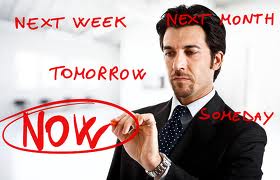



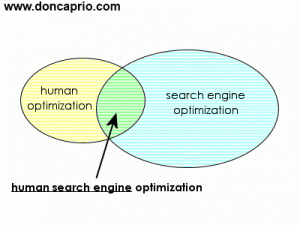
Comments
8 responses to “How to Automatically Publish Blog Rss/Atom Feed To Facebook or Twitter”