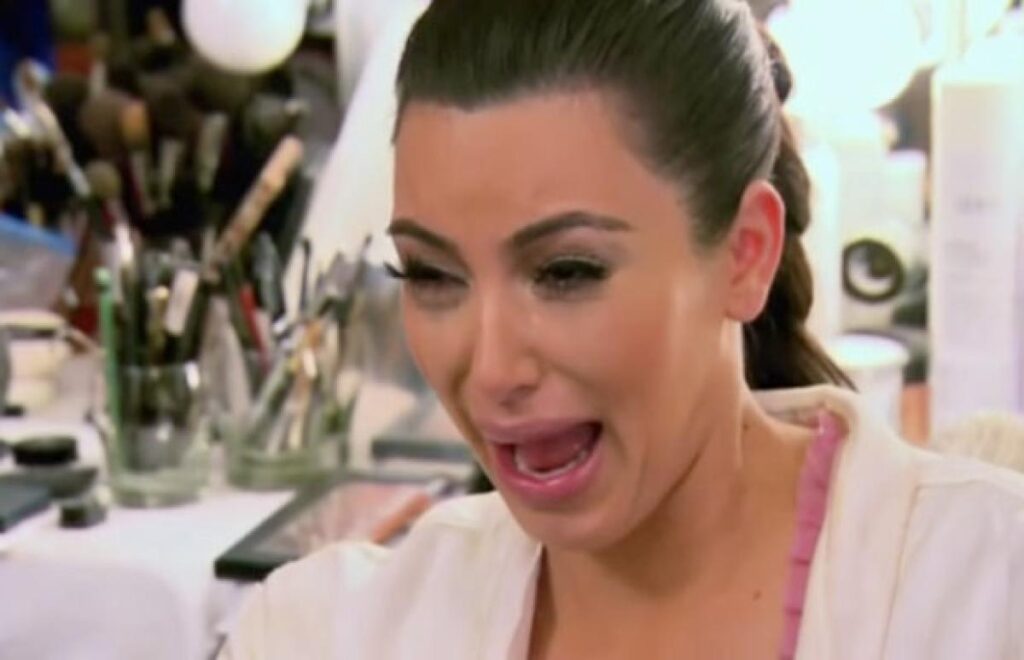In today’s tech driven world, backing up your data is imperative. Just about everything has gone “digital”. In fact, when was the last time you actually “memorized” a telephone number? I don’t even want to think about what would happen if I did not have a backup to my smartphone contact list!
Why you need a cloud backup
Amazingly, a surprising number of individuals and businesses still rely on local backup drives to store their data. Should a disaster strike – fire, flood, a virus, or some other unforeseen event – you could be facing complete data loss. Both individuals and businesses alike are beginning to warm up to the idea of the cloud, although it has been a slow road.

Try to think of the cloud as a sort of “insurance” policy for your data. You certainly would not want to face the possibility of a hurricane without flood insurance!
Must Read: 5 Best Cloud Storage Services
Getting Started
Once you wrap your arms around the idea of considering the cloud, you will find there are many different platforms and options to consider. Just like researching an insurance policy, it is imperative to dig deep and familiarize yourself with all available options to make sure you have the type and quantity of coverage you need. In March, PC Mag.com featured a great article, “Disaster-Proof Your Data with Online Backup”, comparing different cloud backup providers. It provides an excellent resource to help you get started and learn about different cloud backup providers and the various functions and features available.
Must Read: Cloud Computing for Startups: How Does It Work and What are the Benefits?
Cloud backups you should consider
First, you must decide if you want backup provider that offers just backup, or if you are interested in a platform which does much more. Here are two additional cloud backup options (not covered in the PC Mag.com article) for you to consider:
As one of the first companies to develop cloud services catered to the general public, Amazon’s platform features “pay-as-you-go” flexibility and Simple Storage (S3) options. Whether you are an individual, small business or large enterprise, AWS features affordable choices to cater to your specific needs. Amazon Glacier is an example of a low-cost storage option within the AWS platform.
Individuals, businesses, educational institutions and government organizations are flocking to Google Drive. Not only does it provide a low-cost cloud storage solution, it features collaboration and sharing abilities while allowing you to access a plethora of productivity apps. It is also accessible from any mobile device. For individuals, your first 15 GB of storage is free, and there is a minimal cost for upgrades. Google Apps for Education is free. Both Google Apps for Business and Google Apps for Government can be implemented for a minimal cost. If you choose to use the full spectrum of Google Apps, it is wise to consider an additional backup service to provide an extra layer of protection in the event you accidently delete a file, a sync fails, your data become corrupt or your system is maliciously attacked.
Must Read: Common Security Risks With Cloud Computing
Conclusion
Investing a small amount now can save you lots of headaches and potential data loss in the long run. Cloud backup is equally important for individuals as it is for businesses. At the very least, many people store precious digital photos on their computers, in addition to other important, irreplaceable data. Don’t wait until it’s too late. Start researching your data back-up options now and so you can make a well-informed investment in protection and peace of mind.
Gina Smith writes freelance articles for magazines, online outlets and publications. Smith covers the latest topics in the business, golf, tourism, technology and entertainment industries.