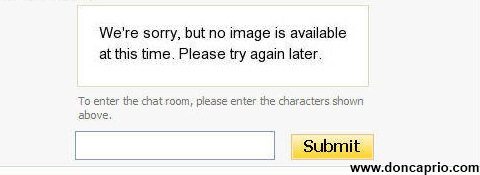Technology offers many time-saving solutions. For instance, when you want to send a letter and discover you are out of stamps, you can print and pay for your postage without having to leave your home. All you need is a computer, an Internet connection and a regular home or office printer. If you have a business, you can even take the time-saving benefits a step further by using online postal software. This software is still relatively new, but is rapidly becoming the norm for businesses that do a lot of shipping. Rather than standing in line at the post office, you can prepare your packages in the office. Learn more about how to use online postal software and its benefits as you decide what is best for your shipping needs.

In addition to shipping services, you now have online options to print postage and ship your letters and packages. You can get all of the shipping labels and forms you need online (which may make you wonder why anyone goes to the post office anymore).
What You Need to Use Online Postal Software
This is one of the most frequent questions new prospective users have — and with good reason. However, in nearly every case, online postal software will not require you to acquire anything you do not already have in your home or office. Here are the basics of what you need to use online postal software at home or at work.
- An Internet connection and a browser.
- A computer. You can use either a PC (Windows) or Macintosh system. Sometimes, the online postal software will have a slightly different program or portal for Windows and Mac users.
- A printer. Any printer will do; you don’t need anything fancy.
- Paper and ink.Make sure you have sufficient ink and paper on hand since you will now be printing your postage and forms in house.
- The required software.Usually the online postal software will only interface fully with certain levels of operating software, such as Microsoft Office’s Windows or Macintosh’s Mountain Lion.
What You Can Do With Online Postal Software
Online postal software now allows you to perform all of these functions and more — right from your home or office.
- Customize your shipping and return address labels. This is especially attractive for business owners who want to brand their incoming and outgoing mail with the company logo.
- Hide postage amounts. Called “stealth” postage, you can hide the actual dollar amount of the postage and simply print “U.S. Postage and Fees Paid.”
- Email notifications of shipments. If your customers have a tendency to call frequently to ask you to track their packages, you will love email notifications. This allows you to generate an automatic email to each customer, complete with tracking details, as soon as that customer’s package has shipped.
- Create prepaid return-mail labels. You can create your prepaid return-mail labels. Some online postal software also gives you the option to snail mail or email these labels to customers.
- Track expenses. When you log in to your online account, the postal software allows you to view and track your postage and shipping expenses in real time.
- Print and ship in bulk. You can also do what is called “batch printing.” This is where you can import and store shipping data, and print postage and labels out in batches instead of individually. This is especially useful when you have regular shipments coming in and going out.
- Integration with other systems. If you use an order database, online postal software can integrate with your database to automatically import the customer’s information. This can also reduce human error.
- Rate comparison tools. Online postal software can help you save money on shipping costs by allowing you to compare the shipping costs from several different carriers and choose the rate estimate that is cheapest.
So instead of having to plan a trip to the post office to buy postage and ship packages, with online postal software you can bring the post office to your home or office.
About the Author: Holly Carpenter transferred all postage and shipping services for her jewelry business to an integrated shipping software solution. Productivity has soared and customers are pleased to receive their new jewelry faster.