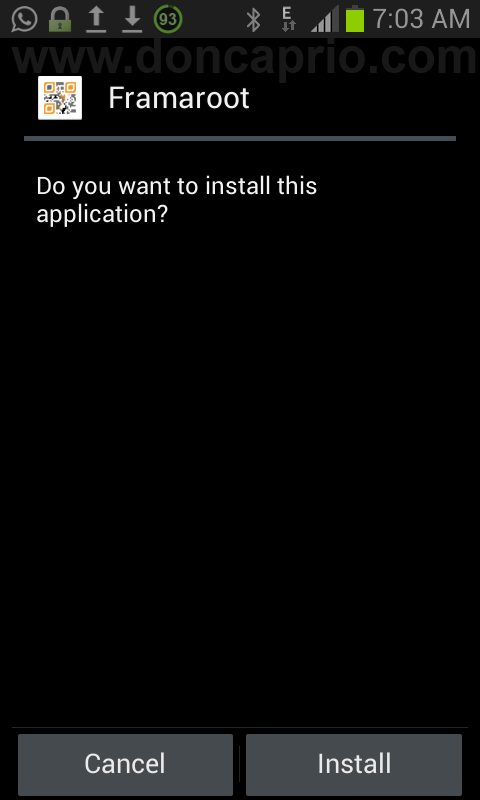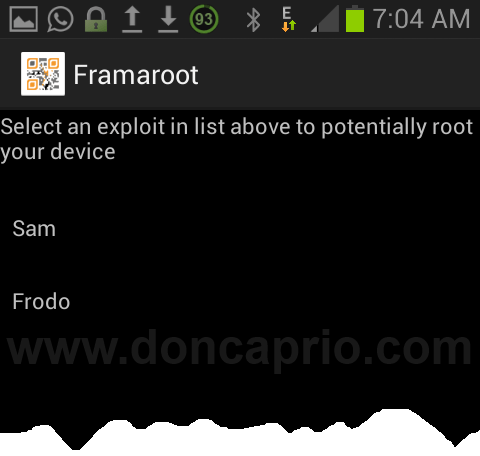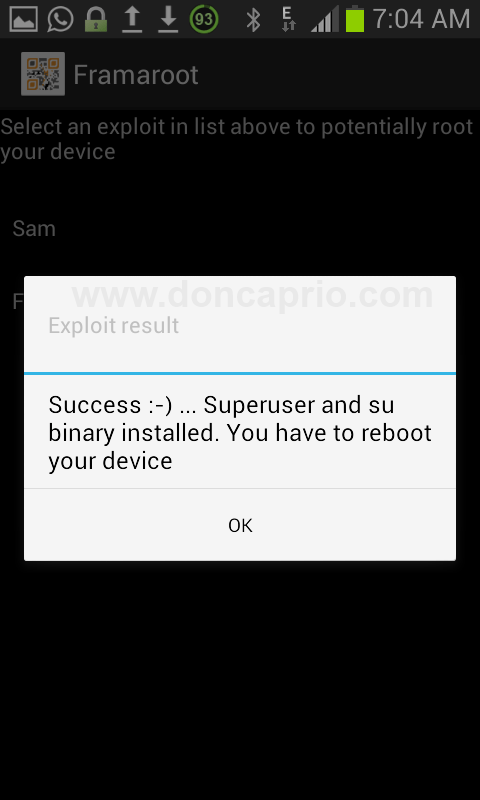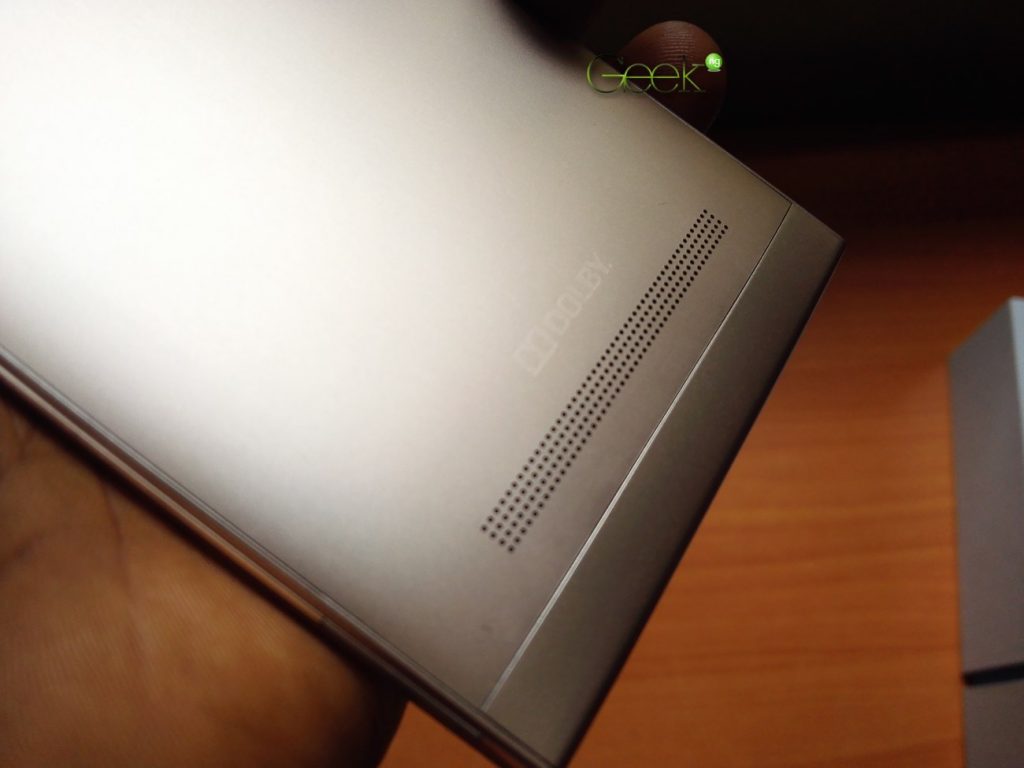Just today, I decided to restore my Samsung Galaxy SII to factory settings and start all over. Lots of things went wrong with the phone and I thought wiping the thing should be the perfect solution. I did and lost root access. I initially rooted the phone by flashing a rooted stock firmware with ODIN. I decided to try another method out and by far, it’s the simplest way to root most Samsung Android phones with unlocked bootloader. According to the developer, this method works on not just Samsung Galaxy S2 but lots o other phones as well. As a matter of fact, even if it’s not gonna work for you, there’s no harm in trying it out.
Must Read: 10 Must-have Apps for your New Android Device
I rooted my Samsung Galaxy SII with it and personally tried it on another Samsung Galaxy SIII (both Jellybean). There’s no hassles and even if you’ve never rooted an Android device before, you should be able to do this. Like I said, it may only work if your bootloader is not locked.
It’s said to be also tested on these devices:
- Samsung Galaxy S2 Epic 4G Touch – SPH-D710
- Samsung Galaxy S2 AT&T SGH-I777
- Samsung Galaxy S2 GT-I9100
- Samsung Galaxy S3 GT-I9300
- Samsung Galaxy S3 LTE GT-I9305
- Samsung Galaxy Note GT-N7000
- Samsung Galaxy Note 2 GT-N7100
- Samsung Galaxy Note 2 LTE GT-N7105
- AT&T Galaxy Note 2 SGH-I317
- Verizon Galaxy Note 2 SCH-I605
- T-Mobile Galaxy Note 2 T-889
- Samsung Galaxy Camera EK-GC100
- Samsung Galaxy Tab Plus GT-P6210
- Samsung Galaxy Note 10.1 GT-N8000, GT-N8010, GT-N8013, GT-N8020
- iBerry Auxus CoreX2 3G and CoreX4 3G
Must Read: Android Tweaker (Best App for Modifications on Android OS)
If your device isn’t listed, you can still give it a shot anyway but I won’t be held responsible if your device gets bricked. Its mostly compatible with Exynos Samsung devices. It’s also tested working on this Omap devices:
- Archos 101 Gen8
- Coolpad Quattro 4G
Steps to root your device with this once click installer
1. Download Rooting-kit-for-samsungFramaroot
2. Unzip the content and copy to your device
3. Install the .apk file
4. After installation, open the app and then select the exploit method you want to use. Sam worked great on my Samsung Galaxy SII
5. If successful, you will likely see this message:
Success … Superuser and su binary installed. You have to reboot your device
I do not guarantee this will work on every device apart from the ones listed above but all the same, you can give it a shot. If it doesn’t work, you may check out these alternatives:
Easy Way to Root Most Android Smartphones
How To Root / Unroot All Android OS Smartphones [Tha Easiest Guide Ever Seen]