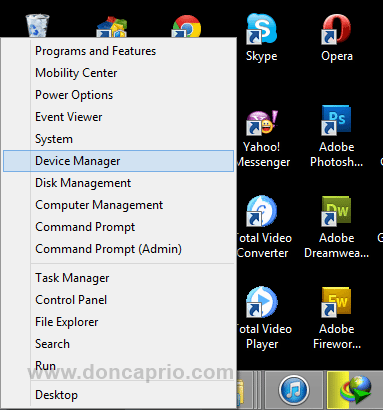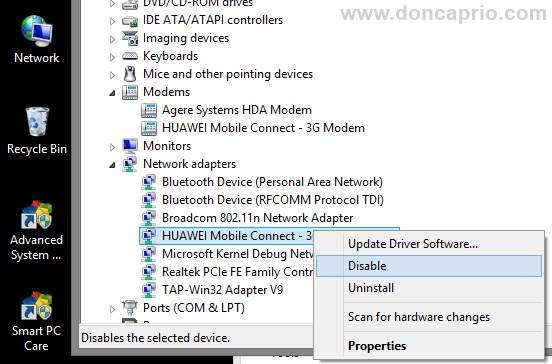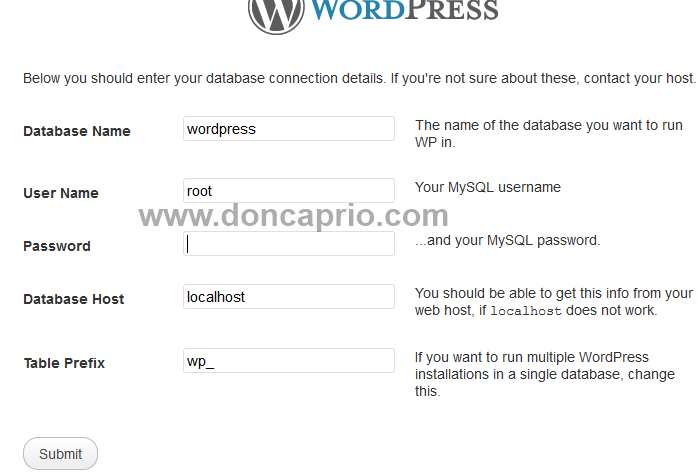One of the first problems I encountered on Windows 8 was the blue screen of death (BSOD) I got while trying to connect to the internet using my unlocked Huawei modem. I was able to install the driver successfully and the dashboard icon displayed right on the desktop but each time I tried to connect to the internet, I kept getting this annoying blue screen with some BAD_POOL_CALLER error showing on the screen.
The problem actually has to do with the modem driver. At the moment, the drivers available for most models of Huawei USB modems are not compatible with Windows 8. So, updating your modem driver as suggested by some people may not even fix the issue (unless Huawei does something).
How to Fix the Error
I tried installing the modem driver in compatibility mode but it never worked. I tried it in Windows 7 and Windows XP SP3 compatibilty mode but I got a different error. The modem connected but won’t open a page as data is neither sent nor received. After some hours, I traced the problem to my device manager.
AD: Huawei Ascend Y300 Displayschutzfolie
– Go to the bottom-left of the screen and right-click on the the Start button, then select Device Manager
– Under Network Adapters, right-click on Huawei Mobile Connect and disable it as shown below:
– Now launch your modem software and go to Tools > Options. Under the General tab, change the connection type from NDIS to Modem or RAS.
This is all I did that fixed the constant crash I kept getting with my Huawei USB modem on Wondows 8. Hope it works for you too.