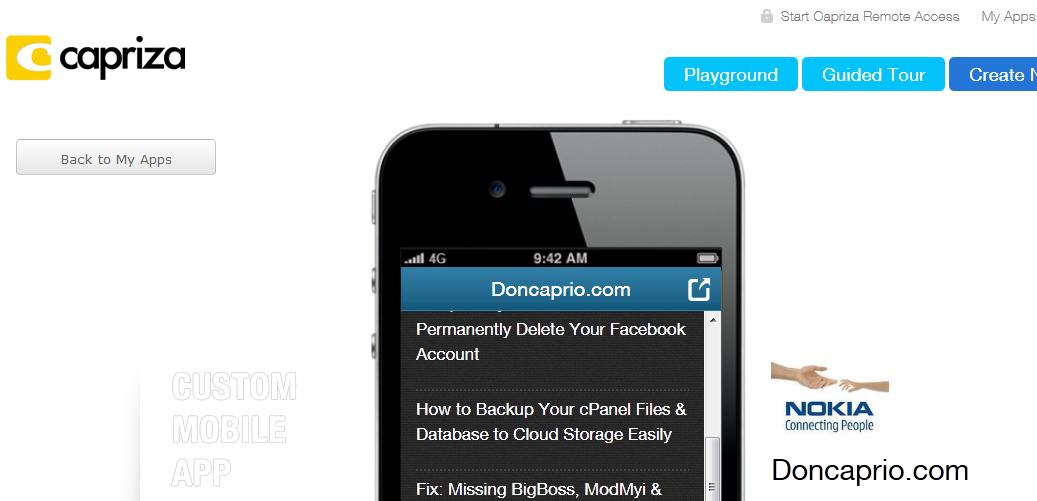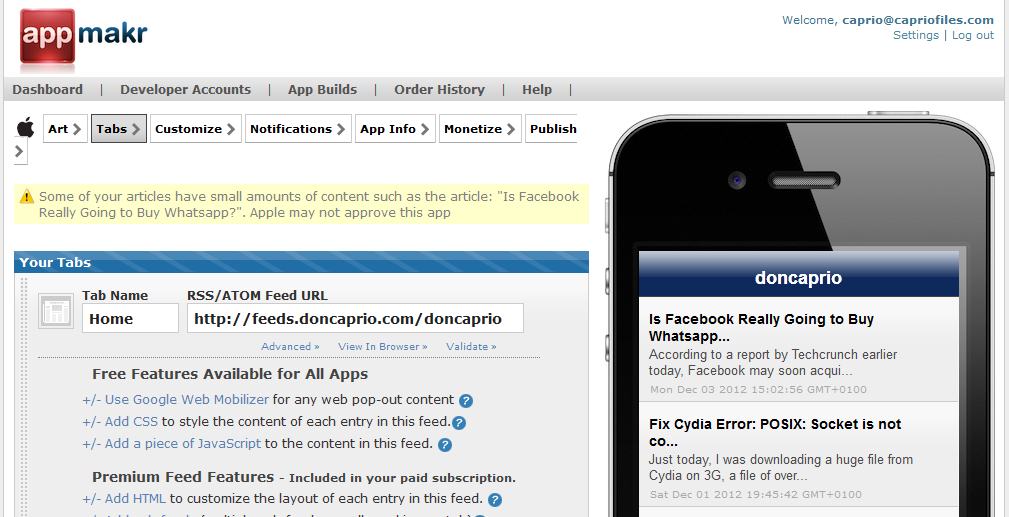With the huge number of mobile applications in Google Play and App Store and how they make our mobile phones more useful, you can’t help but assume that one must be a fully qualified programmer with years of experience to create a productive mobile application. From learning the basics of programming to writing the codes out, it’s probably a pretty tough thing but did you know you can create a nice little mobile app without knowing a damn thing about programming? Although it may not be as professional as those ones you see at Apple Store but still, you can create something for your personal use and even share with friends.
Must Read: Android Based Devices and iPhone – Which is Better?
Some sites offer this service for free, allowing you to create your own Android or iOS application for free and the good news is that you’re not required to be a programmer, you may not even know a bit of code. So, how does this sites work?
Must Read: Top 5 Android HD Games For 2012
The sites offering this service have different web applications you can run in your browser with an understandable GUI you can easily use to create your app. It can be as simple as a drag-and-drop process which can really be fun.
1. Appsbar
Appsbar is quite easy to use and they offer some robust tools to help you create your mobile application. i had the time to use it for a while and I can say that the service they offer for free is quite a great one. A regular person who doesn’t even know how programming works should be able to create a nice app using the tools they offer. There are predefined options but you can make your app look just how you want it by uploading your own icon, splash screen, and so on. As a blogger, you may want to have your blog’s RSS feed in your application and Appsbar makes this possible. Why not check out the app I create here?
2. Capriza
I accidentally came across Capriza yesterday and I had the time to use if for a while. You’re made to install a Firefox addon that you can lauch any time you feel like creating a mobile web app. The tutorial you first go through is enough to guide you in creating your own application by using bits and pieces of page elements from a standard web page. It’s isn’t that hard to use as well.
3. AppMakr
AppMakr is a great platform that lets you publish your app like a real developer. The offer premium service you can subscribe to if you want the the best out of it but the free service they provide too is enough if you just want a simple mobile app.
Others include:
5. iBuildApp
Of course, these services are free and easy to use but there are still some limitations. You possibly can’t create complex apps or 3D games without some real coding involved but all the same, you can still make something out of these mobile app builders if you really want to.