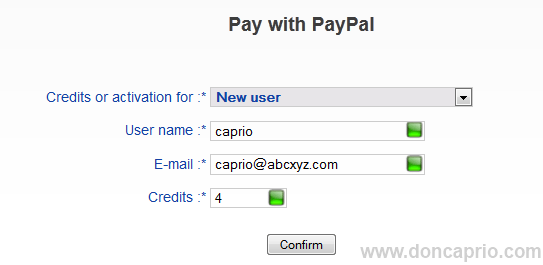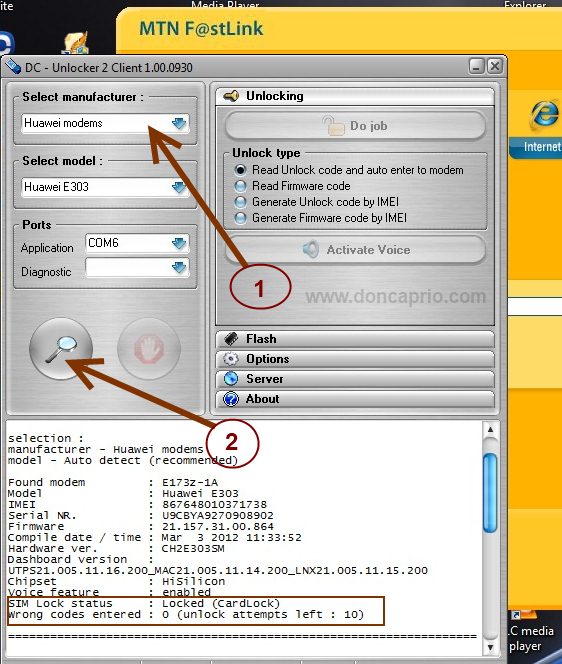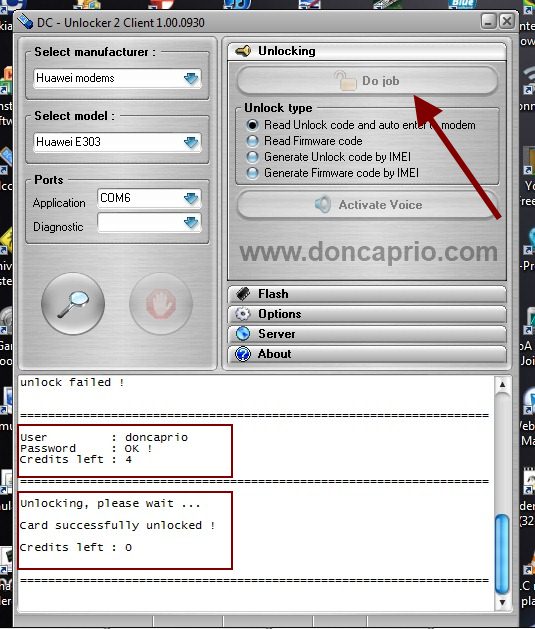I’ve already posted an article how to unlock Huawei modems easily by generating the unlock code using the IMEI but this doesn’t work with newer versions of Huawei modems like E303. There’s also a post I published earlier on how to unlock USB modems with DC client unlocker but that method doesn’t seem to work with the Huawei E303 being issued by Nigerian networks like MTN, GLOBACOM and Airtel over the last few months. Though I have an older version, Huawei E173, which I easily unlocked without any complications, I was forced to unlock a friend’s MTN Huawei E303 modem over the weekend. It’s an MTN modem and none of my existing softwares worked, I had to buy some credit from DC Unlocker. Unlocking it isn’t hard so far you know the right steps to follow but you must have a PayPal account to get this done (till a free software that does it is released). If you don’t have a PayPal account, you should check the last part of this article.
Buying Credits from DC Unlocker
Before buying any credit, you should first know the exact amount of credit needed to unlock to your device. For Huawei E303, it’s only 4 credits though it varies for different devices. You can check how much credit is needed for your device unlock here.
– To purchase credits, go to this page
– Fill the form correctly with the amount of credit you need.
– Last time I checked, they sell one credit for one euro. So, 4 credits should be pretty close to $6 when converted by PayPal. Hit the PayPal button on the next page.
– Log in to PayPal, make the transaction and when you get redirected to DC Unlocker website, the displayed page shows your chosen username and your given password. Be sure to copy this to a notepad and save right away.
Unlocking your Huawei E303 Modem
– Download the latest version of DC Unlocker client here and install.
– Connect your modem and run the software. Be sure you close the default dashboard software for your modem.
– Select your device model from the drop-down menu and then click on the magnifying glass icon to allow the program detect your device
– Now click Server and enter your username and password under login options, click on check login.
– With that in place, select Unlocking and simply hit the “Do job” button.
– As shown above, the modem was unlocked successfully.
You can now use any SIM on your Huawei E303 modem. You can as well use this method to unlock any other USB modem so far it’s supported by the unlocker. If you’re using a ZTE modem, you can unlock the modem for free if you check this post.
Also, if you’re in Nigeria and do not have a PayPal account since it’s unsupported here, you can contact the local dealers listed on DC unlocker website. If you have questions, you can let me know through the comment box.