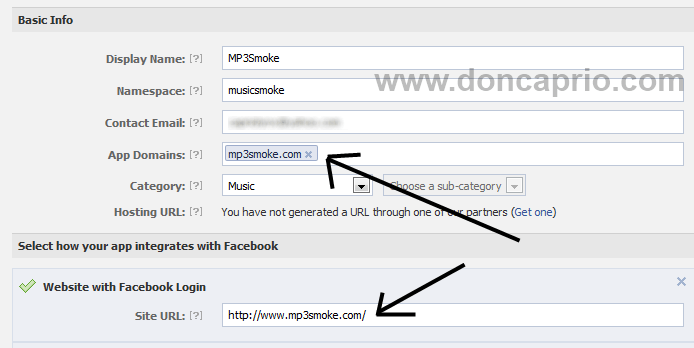I didn’t need this particular piece of code till I started customizing my SMF mobile version and had to show recent topics on the homepage using PHP. Now this doesn’t apply to SMF alone, its just a PHP code you can use in any script so far you know just how to do it. You can grab the RSS of any website and display it on another site and this is dead simple even if you have no idea about PHP coding.
This is quite useful if you’ve got more than one site and wish to show updates on one of your sites to visitors on another site. Depending on how you want it, you can customize the display by altering this code or just using it as-is:
$rss = new DOMDocument();
$rss->load('http://www.9jaclub.com/index.php?action=.xml;type=rss;sa=news;limit=20;boards=3,10,11,14,15,16,47,50,55,2,4,6,7,23,33,24,26,21,32,36,29,27,31,28,25,30,57,51,38,39,40');
$feed = array();
foreach ($rss->getElementsByTagName('item') as $node) {
$item = array (
'title' => $node->getElementsByTagName('title')->item(0)->nodeValue,
'desc' => $node->getElementsByTagName('description')->item(0)->nodeValue,
'link' => $node->getElementsByTagName('link')->item(0)->nodeValue,
'date' => $node->getElementsByTagName('pubDate')->item(0)->nodeValue,
);
array_push($feed, $item);
}
echo '<p><strong><div class="titlebg">Latest 10 Topics</div></strong><br />';
$limit = 10;
for($x=0;$x<$limit;$x++) {
$title = str_replace(' & ', ' & ', $feed[$x]['title']);
$link = $feed[$x]['link'];
$description = $feed[$x]['desc'];
$date = date('l F d, Y', strtotime($feed[$x]['date']));
echo '<div class="rssdisplay"><strong><li> <a href="'.$link.'" title="'.$title.'">'.$title.'</a></li></strong>'.$date.'</div>';
}
?>
You should change http://www.9jaclub.com/index.php?action=.xml;type=rss;sa=news;limit=20;boards=3,10,11,14,15,16,47,50,55,2,4,6,7,23,33,24,26,21,32,36,29,27,31,28,25,30,57,51,38,39,40 to your own RSS feed.
Of course, if you’re inserting this into an existing PHP file, you should remove the first and last line. Alternatively, you can copy the code to a text file, rename as rss.php and upload to your domain root. You can include anywhere it in your PHP document with include('rss.php');.
Customizing the elements and layout
The code above only displays the RSS title and the date but you can as well add the description. To include the description, you may add '.$description.' just before the closing div tag where the date is shown or simply replace '.$date.' with '.$ddescription.' before that same closing div tag.
You can also style it with CSS by defining rssdisplay CSS class in your style sheet