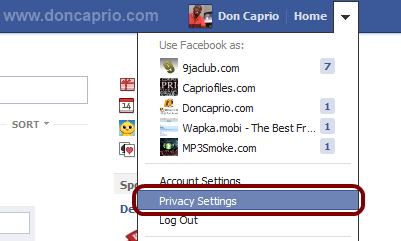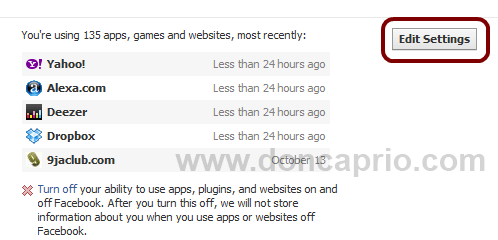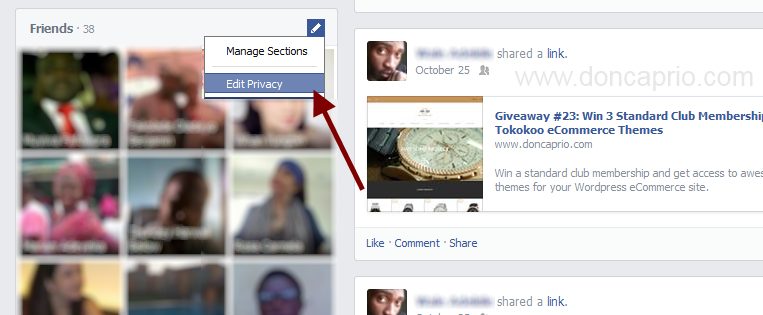When you watch videos or read articles on certain websites, it gets publicized and your friends on Facebook can all see it. It’s easy for those who are not even so close to you to follow each and every activity you do somewhere else on the internet apart from Facebook. This often happens because you’ve granted that particular site to access your Facebook data and post on your behalf, you can’t blame them.
No website would post on your wall, publicize articles your read or show videos you watch to your friends unless you told that website to do so without knowing. You’ve granted certain applications permissions you shouldn’t and that’s why you think your privacy has been compromised. When this happens, friends can see articles you read and videos you watch on their news feed and right there on your timeline. However, if you really want to stop this, there’s a simple way to fix it.
– Go to your Privacy Settings
– Go to Ads, Apps and Websites and click Edit settings
– On the next page, click the Edit Settings button
– Now you can see a list of all the apps you use on Facebook From here, you must locate the application belonging to that of the news site or video website. Normally, the app you’re looking for should have the name of the website.
You’ve seen the app? Now click on Edit and you can see the options you have. You can either totally stop the application from posting on your wall or set visibility of your interaction with the app to Only Me.
With this done, videos you watch and articles you read on other websites should be now hidden from your friends on Facebook.