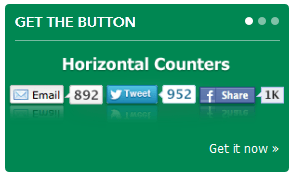Unlike Blogger platform that doesn’t encourage guest posting that much, WordPress offers a lot of plugins to effectively run a multi-author blog. On Blogger, for example, you have to do some manual coding to add a author bio below blog posts for each author but this is not the case for WordPress. Getting things done is just a matter of installing plugins and clicking the right buttons. Even if you don’t intend to run a multi-author blog, a time will definitely come when you start getting guest post offers.
A fellow blogger runs a health blog and a funny thing happened that actually triggered this post: One of his authors was posting about how to add a favicon to a blog in a health blog. Now isn’t that crazy?
Author or Contributor?
 The blogger I was talking about confessed to making that person an author instead of a contributor and that’s a pretty big mistake. If you’re going to accept guest post from someone, be sure that person is just contributor. Authors have certain privileges that only someone you fully trust should have. Posts written by an author gets published without being reviewed by you.
The blogger I was talking about confessed to making that person an author instead of a contributor and that’s a pretty big mistake. If you’re going to accept guest post from someone, be sure that person is just contributor. Authors have certain privileges that only someone you fully trust should have. Posts written by an author gets published without being reviewed by you.
A contributor can’t publish a post directly as you have to review the post before it goes live. This is a basic tip you should know if you just started using WordPress.
Plugins to manage a multi-author blog
To effectively manage your authors and contributors, there are certain plugins that can help in that regard.
You should have this plugin installed if you have several contributors on your blog. By default, contributors are not allowed to upload images and other media but this plugin can change that and many other things. You can change permissions for each group and edit the functions they perform.
2. Avatars
Before I settled for this avatar plugin, I tried many others that didn’t work. If you receive lots of guest posts with no gravatar enabled for the author email, this plugin settles that as it allows you to use a local avatar for each person registered on your blog. You can just pick an image, upload it to your server and use it for that contributor / author with no avatar.
There are several plugins for adding author bio below blog posts in WordPress but this stands out in many ways and it’s what I personally use. It’s 100% customizable and you can choose its position by using its shortcode exactly where you want to display the box.
This plugin lets you add a widget to your sidebar or footer displaying authors and contributors with the highest number of published articles. This may encourage even more people to write guest posts for you.
Instead of manually checking when a new blog post is submitted for review, this plugin notifies through email.
This plugin lets you assign more than one author to a single blog post. It shows up on feed and even post page.
7. Audit Trail
This extremely useful plugin lets you monitor what your authors and contributors are doing. It logs actions such as logging in, saving drafts, post editing and much more.