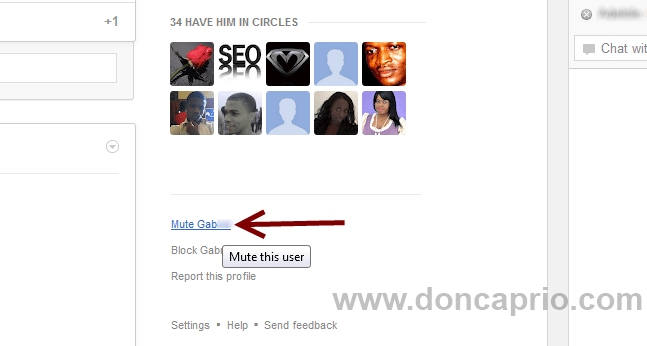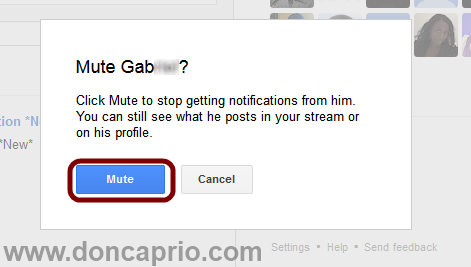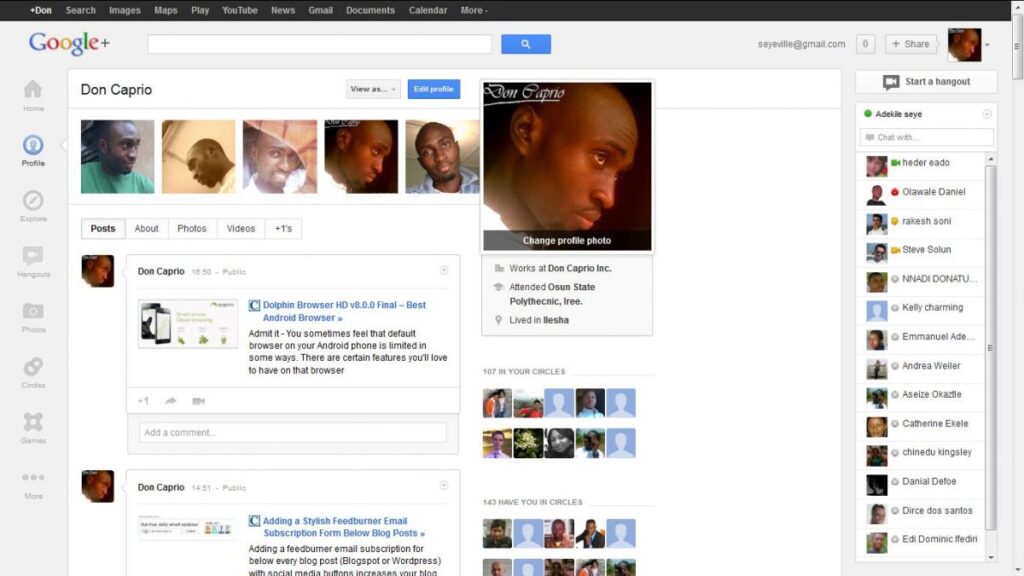I rarely use Google Plus before but these days, I do log in with tons of notifications waiting. These notifications, in most cases, are not even to posts I’m subscribed to. They’re mostly posts shared with me by “friends.” Some fellow bloggers on Google+ have this annoying habit of sharing almost every post on their blog with you, giving you notifications for each update on their blog. Getting 10 notifications from a person in one day just because he shared 10 posts on Google+ can be really annoying and even if you remove such people from your circle, they’ll still be able to share posts with you so far your profile is a public one.
Must Read: 7 Reasons Why You Need To Be On Google+
Blocking such people generating spammy notifications may stop it but it’s not the best option since you’ll be making enemies with them, there’s an option in Google+ I never saw till just a few days ago. I was able to stop getting notification from those friends and since then, I only get notified about posts I comment on or subscribed to.
How do you stop those notifications then?
– You need to go that that fiend’s particular profile
– Scroll down a bit, right below that person’s circles, you should see what looks like this:
– Hit the “Mute” link as shown above.
– A box pops up, hit the “Mute” button and that’s it.
When you do this, you stop getting notified of the person’s update. You may still see those updates in your streams, but you have the option of blocking that as well by removing the person from your circles.
Even since I started using the mute button, I’ve been getting much less crappy notifications and I think I prefer it that way. One probably won’t need this if only some people learn not to spam their friends like all the time.