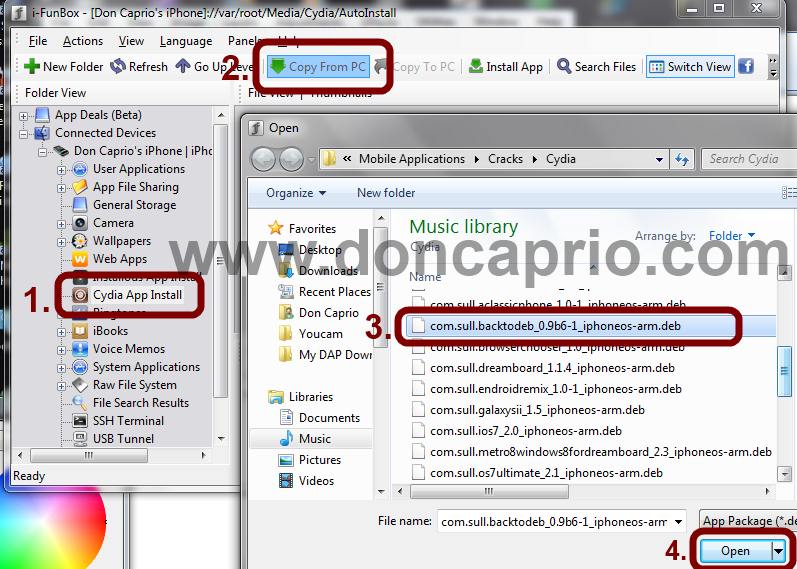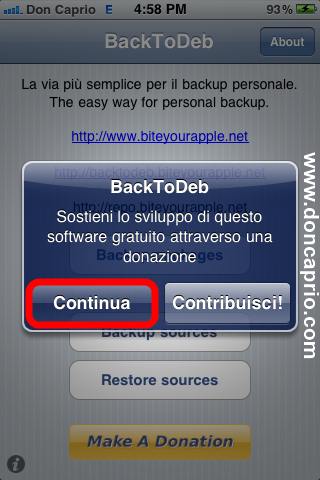Something bad happens to your iPhone, iPad or iPod touch and you’re forced to restore your firmware. You re-jailbreak, restore your apps through iTunes but all your Cydia tweaks are gone and you now start searching for them one after the other, installing them from Cydia and even forgetting to install some important ones. The worst scenario is when you forget the name of that tweak you had before restoring your iDevice. If only Cydia tweaks could be synchronized with iTunes… but we both know this is not possible for now. However I came across a Cydia application that does this perfectly and it works quite great. All my installed Cydia tweaks and applications were backed up and copied to my computer.
To do this, you need a Cydia application called BackToDeb and also iFunbox.
Download BackToDeb (Cydia package)
Download iFunbox (Windows & Mac)
How To Install BackToDeb
You can search Cydia for BackToDeb or download from the link above and SSH it to your device
– Extract .deb file in the zip file your downloaded
– Connect your iPod / iPad / iPhone to your computer
-Install and run iFunbox and click on Cydia App Install
– Select Copy from PC and choose the .deb file I attached
– Detach your phone from the coputer
– Turn off your phone and turn it back on. You should have a new app on your springboard named BackToDeb
How to use BackToDeb
– Run BackToDeb and click Continua
– Click Backup packages
– This may take a while depending on the size of your Cydia tweaks and apps. You should be notified after it’s done as shown below:
All your installed Cydia packages are now backed up on your device.
Copying the .deb Files to your Computer
The files are located in //var/mobile/BackToBed in your iDevice file system. To copy to your PC, follow these steps:
– Connect your phone to your computer and run iFunbox.
– Select Raw File System on iFunbox and navigate to this location: var > mobile > BackToBed.
– You should now see all your backed up Cydia packages.
– Press CTRL + A on your keyboard to select all the files.
– Click Copy To PC, select your desired location and save the .deb files.
Restoring your .deb packages after a fresh firmware install & jailbreak
In the even that you restored you firmware and had to jailbreak your phone again, restoring your tweaks and apps without downloading them all over again from Cydia is very easy since you have them on your PC already.
– Run iFUnbox
– Select Cydia App Install
– Click Copy from PC and locate the .deb files
– Select them all, detach your phone and restart. I suggest your restart your device twice.
If you found the post useful, don’t forget to check our top ten most useful Cydia tweaks to increase your productivity and also how to transform your iPhone to Mac OS X Lion, Android or WP7.