Journalists always have to be on their toes be it for gathering news, reporting it, taking interviews, attending events or looking for a lead. Tough job isn’t it? But not anymore; as there are a variety of apps which come to their rescue. Let us take a look at top six apps based on the iOS platform, which are extremely useful for journalists.
Dragon Dictation (Free)

Dragon Dictation allows you to easily take interviews or record all your important notes and reminders using your voice. The app also contains a convenient editing feature, which provides a list of suggested words to make your task easy.
i-Prompter (Free)
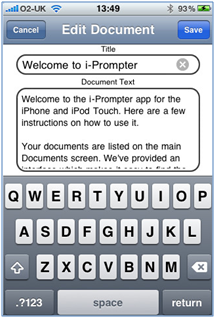
i-Prompter is a professional tele-prompting software which you can use for all sorts of location based reporting, podcasts or video-blogs. It has some unique features which help you carry out your work smoothly. For instance, you can scroll the script in both landscape and portrait modes, download script super-fast and use the in-builttext editor for last moment changes. And it doesn’t end here; you can also adjust the speed of the prompting script and get a customizable prompting screen display for better reporting.
TweetDeck (Free)
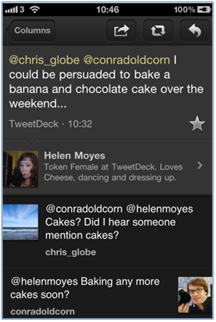
TweetDeck as the name suggests, brings all your Twitter and Facebook feeds on a column based dashboard so that you can monitor the latest goings-on in the social media realm and who knows, you can get a lead or a story idea from there? It supports all major Twitter and Facebook features like re-tweet, comment and hashtagsamong others. It has configurable Home, Me and Inbox columns combined into one, where you can go through all your feeds and notifications. Additionally, you can very easily post to multiple Twitter accounts without any hassle.
Momento(Free)
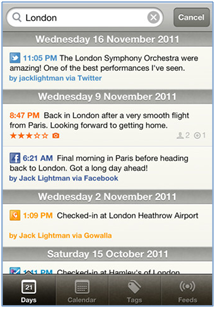
A unique journal writing application, Momento provides an easy way to jot down notes for your reference. You can use this app to tag events, activities, happenings, people and places to browse through them later. Additionally, the custom tags provide the flexibility to categorize your keywords in the way you want.
You can also attach multiple photos to each moment using a clicked photo from the camera or uploading a photo from the photo library. However, the best (and much needed) part of the app is that you can take a backup of your confidential data and passcode protect it.
Fring(Free)

Fringallows you to make free calls, video calls, group video calls and texting using WiFi, 3G/4G connectivity on your iOS based devices. And just because the app and the calls are free doesn’t mean that there will be a compromise in terms of quality! In fact, you get the highest quality video call on your mobile thanks to the apps DVQ (Dynamic Video Quality) which optimizes both video and audio call quality with change in the network connections. Use it for reporting to your headquarters or talking to a source.
In conclusion, these above-mentioned apps are quite handy tothe journalists no matter what sort of news they cover.