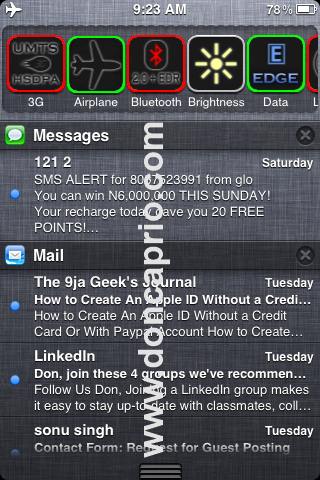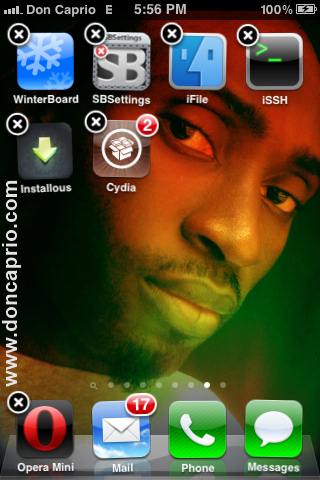The best thing about jailbreaking your iPhone, iPad or iPod touch is the ability to customize it to taste, changing the look and feel of your iDevice and making it work just the way you want. The best part, however, is increasing your device’s functionality. Of course, there are probably thousands of tweaks available through Cydia but the fact of the matter is that not all of them are useful. You can install loads of Cydia tweaks on your iPhone but miss out the most important ones every jailbroken Apple device should have. There’s a previous post I wrote on 10 must useful Cydia tweaks but those ones are for devices running iOS 4.1 and lower. This post focuses more on iOS 5 compatible Cydia tweaks and not just any tweak, but the most useful ones to better utilize your phone and maximize your productivity.
1. SB Settings
This is perhaps the most useful Cydia tweak I would recommend to any iOS user. With SB Settings, managing your settings is made a lot more easier. You get access to the most used settings on your device by swiping your finger horizontally across the status bar or dragging down the notification center (if you enable SB Settings under notifications). You can turn off / on 3G, Wi-Fi, cellular data, airplane mode and more. You can as well adjust brightness, view running processes and even free up memory.
2. CyDelete
If you’re the type that install Cydia tweaks all the time, this tweak lets you delete them from your springboard without launching Cydia. Cydelete lets you uninstall these applications just like you would uninstall normal App Store applications. Just hold the icon for some seconds and tap the x icon and the app is gone.
3. AppSync for iOS 5+
AppSync is very useful and but its use may not be considered illegal. It allows you to sync and install cracked iOS applications (.ipa packages). I do not support or encourage using cracked applications though and you’re advised to buy applications directly from Apps Store. To install this tweak, you have to add a new repository. Launch Cydia and tap Manage > Sources > Edit > Add > Type http://cydia.hackulo.us
After the repository is added, go to Manage > Sources > Hackulo.us > Install Appsync for iOS 5.0+
4. Installous 5
This Cydia application allows you to browse, download, update, install and share applications on your device. It can also be found in the hackulo repository. If you’ve already added the repository as shown above, simple go to the source and install it. This app lets you download shared files on bayfiles, oron, uploading. It also has a bitTorrent download functionality.
5. iFile
This is another useful Cydia app and it’s an advanced file manager. It allows you view system files and even manage your files and downloads right from your device.
6. BrowserChoosser
This tweak was released immediately Google Chrome became available for iOS. Safari sucks in some ways and I believe Google Chrome is a lot better. This Cydia tweak lets me choose Google Chrome as my default browser. You just need to search for it in Cydia, install and check the new section in your phone settings that lets you select your default browser.
7. Five Icon Dock
Instead of the regular four icons on your dock, you can add one more and make it five
8. KillBackground
This tweak lets you close all background applications at once. After installing, you must enable if from settings, it adds a new icon to your app switcher.
9. Unlimtones
If you’re bored with the limited ringtones on your iPhone, this application lets you download thousands of free ringtones and even lets you create your own custom ringtones from the songs in your library. Just pick up a song, select the part you want and you have a new ringtone in a matter of seconds.
10. MxTube