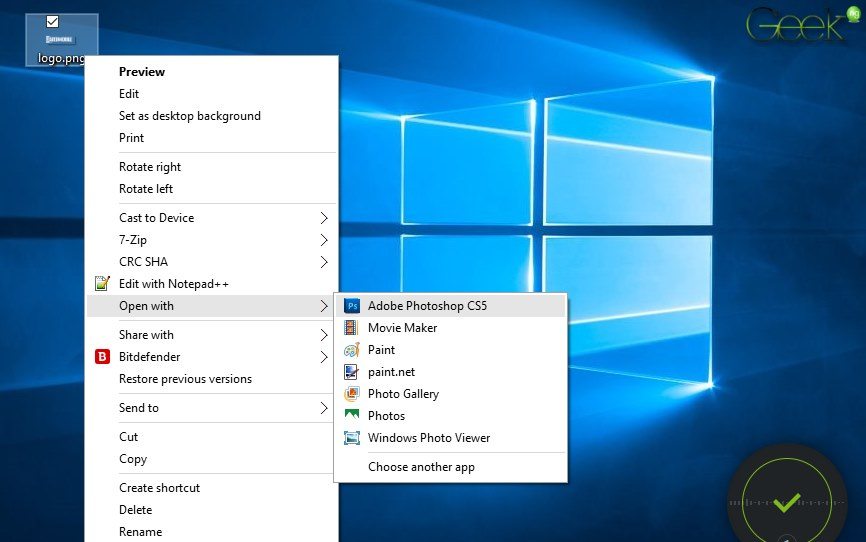We both know internet is anything but cheap here in Nigeria and trying to use all the lame data plans these network providers hand out can make one go bankrupt, especially if you’re the type that use the internet heavily. When a meager 200MB costs ₦1,000, calculating the amount I’ll be spending monthly on internet subscription can sum up to a scary result. You may decide to go for the 3GB plan at C5,000 but still, it ain’t enough for someone like me and even if I try to “manage” it, I’ll have to limit myself from lots of internet activities like audio streaming (which I do quite a lot) and heavy downloads.
I wrote about the blackberry trick I found out on Airtel late last year and it still works till date but there’s a cheaper update to it later in this post.
Using Glo Premium Plan
This isn’t so popular and I guess it’s because of the price. I’ve been on this plan for quite a while now and I normally use it on mobile and PC. This Premium plan is part of the Glo Mega deals made for Nokia smartphones (N8, E7 and E6). With the Premium plan, you’re allocated 6GB of data for 180 days and it costs ₦7,500. It looks like a whole lot of money but lets do some comparative analysis and a little mathematics.
The regular Always MAX plan costs 7,500 naira but you must exhaust it within 30 days or the rest of your data bundles wastes. Going for this Premium plan (made for Nokia smartphones) lets you use the same 6GB allocated data over a period of 6 months. And if you’ve been paying ₦1,000 for their monthly 200MB, you can see this pays a lot more. If you’re the type that use about 2GB monthly, you’ll be saving quite a lot of money going for the premium plan. Besides, you can use it both on your phone and USB modem, it doesn’t have to be a Nokia smartphone.
To activate this plan:
1. Be sure you have a credit balance of ₦7,500 and above
2. Text PREMIUM to 411
3. You should get a confirmation message in a few seconds
4. Use your regular gloflat settings to connect
- Access point: gloflat
- Username: flat
- Password
I normally exhaust this 6GB within 2 or 3 months, there’s no way it’s going to last 6 months except you’ll be using it on your mobile phone only. If you need to go for this plan again after a few months before the normal expiry period, you have to cancel the plan and re-activate it.
To deactivate, text CANCEL or STOP to 411
Using Airtel Blackberry Plan
 This is more popular because it looks cheaper than the Glo Premium plan I mentioned earlier. This is actually made for Blackberry phones but it works quite alright on other mobile phones and you can use if on your USB modem. With ₦1,200, you’re allocated 1GB of data for 30 days.
This is more popular because it looks cheaper than the Glo Premium plan I mentioned earlier. This is actually made for Blackberry phones but it works quite alright on other mobile phones and you can use if on your USB modem. With ₦1,200, you’re allocated 1GB of data for 30 days.
To activate:
1. Be sure to have a credit balance of ₦1,200
2. Type *440*4#
3. Immediate, you shoul get a confirmation message displayed on your screen.
4. Connect using the normal Airtel access point settings
- Access point: internet.ng.airtel.com
- Username: internet
- Password: internet
You may finish this before 30 days but you won’t be able to subscribe again as you’ll be told you’re still on a plan. To cancel and reactivate the plan, you have to text DEACTIVATE to 440. You can then re-subscribe.
Either of these plans should be ideal for you if you use an Android or Symbian smartphone. I do use it on my iPhone and it lasts for the whole month. I also do some tethering too when Glo is down.
Important Update
Please note that you can only subscribe to Glo Premium plan or any of the plans listed in the Mega Deal within 6 months from your first activation of the service. You can subscribe to this plans as much as you like within 6 months from the first subscription. If you must do it again after 6 months, you are advised to get another SIM card.