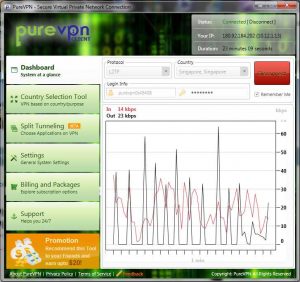With the advancement in technology, computer users often feel that there is no way one can launch spyware on their devices. However, hackers have also advanced in performing their malicious job, they can easily plant spyware on your computer; this is why you need to be careful when browsing through the internet.

What is spyware and what harm can it do to your computer
Spyware is software that can be installed on a device of a user without their knowledge with the intent of gathering information from them. It operates by gathering data on the device and sending them to the malware developer or a third party. These are usually sensitive information about the user and the target computer which might cause serious damage in the wrong hands. Common parties targeted are politicians, businessmen, and employees. In some cases, parties receiving this information could be employers, competitors, or a spouse. However, shady software developers, identity thieves, and hackers too might be the recipient of such stolen information.
Data mostly targeted are communications, bank details, GPS locations, upcoming calendar events, and much other valuable information.
How to find spyware on a computer
Here’s how Anjelica from Celltrackingapps.com advises her clients to look for spyware:
- Do a spyware check– a spyware checker is software designed to search for any spyware in a computer. You will have to download it from authentic sites then install it on your PC and then follow the prompts to scan.
- Check the history of your browser- some spyware need to be activated remotely by the developer. For these developers to activate them, they would need to open some links. All these activities will be done on your browser and history will be kept. Open your browser and check for any malicious activity, if you find one it could be an indication of spyware on your computer.
- Check the app permissions you have granted- for an app to operate efficiently, they need permissions to be granted. Some could need access to contacts, microphones, maps, cameras, or location. You should only grant access to apps that you are aware of and if you find some malicious applications that have been granted access without your knowledge then it could be a spy app.
- Monitor the location sign- your pc will let you know when an application is using your device location by displaying a location sign on top of the screen. If the sign randomly appears while you are not using an app you granted access to, this could be an indication of a spy app running in the background collecting your location data.
How to remove and protect your computer from spyware.

- Use anti-spyware programs- anti-spyware programs, such as those listed by celltrackingapps, designed to protect, identify and remove any spyware on your computer. There are a number of these programs, some are free while others are offered at a fee, the free versions are always discouraged.
- Regularly update your computer- If you are a MacBook user, you should update your macOS every time there is an update, outdated operating systems are prone to MacBook spyware. The latest versions have strong security protocols and spyware cannot be easily installed in them.
- Protect your computers with strong passwords- internet spyware can be easily installed into your computer if you leave it unlocked or when your lock combinations can be easily broken. Strong passwords will help to keep away any unauthorized users from accessing your computer.
- Factory data resetting- this option resets your computer back to its factory settings. This is the best solution when you suspect there is spyware on your device but you cannot identify its location. To perform this action go to settings>update and security>recovery and you will have an option to reset the PC.
Conclusion.
While browsing through the internet, you should ensure that no one is spying on you. Unsafe browsing will compromise your safety and the safety of your data. Constantly upgrade your security protocols, old protocols do not guarantee full safety.