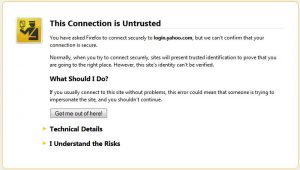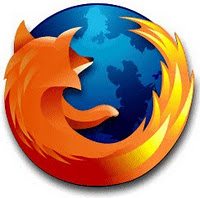Every day, we are using the Internet, entering our personal information on websites: name, address, bank details, documents, and so on. And every time, most of us are afraid that this information could be stolen and used against us. If this happens, a huge credit might be taken! Hackers will not hesitate to use our personal information to commit crimes!
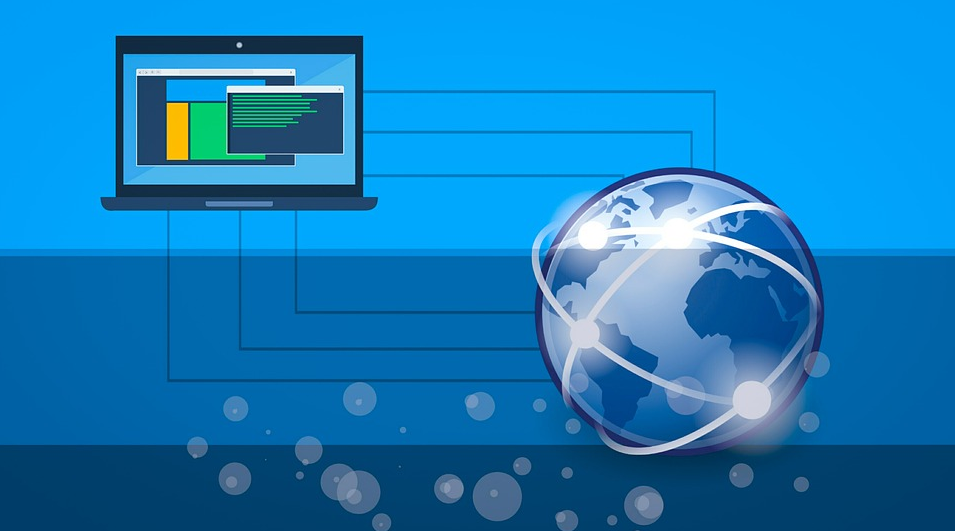
Adding to all these fears, there are cameras installed in every big city at every corner and your mobile phone has a GPS that tracks your every movement. In the modern world, it is not possible to hide anywhere anymore. Even your trip to a remote village in Africa can be tracked via satellite.
There are some simple rules on how to hide your personal data. For instance, you should provide your data only on genuine HTTPS websites. Whenever it is not necessary to provide your real details, there is no harm in giving fake information and putting up a fake photo, like a generic avatar or something. Do not store/send pictures, documents, and essential information on public resources, never indicate your geolocation and turn off GPS tracker in the mobile phone, double-check suspicious websites to detect phishing– the difference could be merely one letter in the domain name. Also, using complicated and unique passwords for logins helps a great deal… and these are not all rules.
But is it possible to follow them in the real world? The answer is, of course, no. There are other solutions you need to be aware of.
One of the most important security measures to take when protecting your personal information is to be sure your Web browser has a high level of security. Today, the most widely-used web browsers are Google Chrome, Mozilla Firefox, Opera, Safari, and Microsoft Edge.

Although each of these browsers keeps improving to create a safe browsing experience each time you go online, there are reasons to believe they are not fully secure: Microsoft Edge has a significant minus as any other Microsoft products as absolutely non-transparency of internal processes that do not help understand how private data will be used later.
- Opera does not hide that personal data can be used for promotional campaigns and advertisement, moreover, the free VPN it comes with does not offer full encryption.
- Safari is Apple’s default browser on its devices and you are not 100% protected. Apple is well-known for collecting Safari history and Siri requests for improving its services. However, it should be noted that Safari has cross-site tracking protection.
- Google Chrome is one of the most widely used browsers, with a market share of about 50%. It protects its users by showing warnings if they attempt to navigate a dangerous website or download insecure content. One of the features for browsers is to provide a mode for incognito or private access on the Internet. Google Chrome by itself collects all your activities even in incognito mode. This mode does not entirely make you invisible; if you log in to any account like Facebook, Twitter, or Amazon, you will be tracked anyway. All your history of site visits, search, downloads will be reflected the next day in contextual or targeted advertising. One of the “humble” solutions is to use different Browsers for different online activities. Google Chrome, for example, may be used for surfing websites that need passwords.
But which factor is important when determining if a browser is safe or not? Safe and secure browsers, first of all, prevent stealing your cookies (these files are storage files for your personal data as related to sites you visit). Each Browser (even in locked-down mode) stores various private information: a history of all visited websites, saved passwords for login, autofill information.
Even though browsers mentioned earlier are widely used, not all of them are equally safe. Ironically, there are other browsers not so widely-known but are better protected.
Two factors define how safe a browser is: security from hack attacks and privacy of all personal data. A browser should be easily customizable as all sorts of people use the Internet for different purposes, and it should be regularly updated as everyday new schemes are developed to steal information. However, all these should also not slow down the performance of the browser.

According to reputable resources, these are some of the safest browsers available right now: a
- Firefox (regularly updated with the newest threat protection patches);
- Google Chrome and Google Chromium with also with automatic updates;
- Brave (easily customizable with HTPPS Everywhere and script blocker);
- Tor with services such as clearing of cookies and NoScript; Bromite with all patches under GNU/GPL v3 (unfortunately, Android only). Tor Browser provides access to the Tor network that distributes private information via three different computers, so confidential data will not be stored in one single source, making it almost impossible to steal it.
Most safe Browsers block ads (some browsers provide a filter for ads) and trackers by default in Strict modes and protects from all types of fingerprinting.
There is a new browser in the market considered safe. According to this site, Orbita browser ensures the safest anonymous surfing when accessing the internet; this Browser can be used on multiple devices: Windows, macOS, or Linux. More than 100 thousand advanced users are already protecting themselves from millions of threats using this user-friendly Browser. The most significant advantage of this browser is that you may create a large number of different profiles for sites all located in the cloud.
The Browser is a perfect solution for e-commerce platforms, social media marketing, gambling, online games, advertisement, and many more. GoLogin’s web browser Orbita hides and control digital fingerprint and bypasses all fraud-detection systems. Working alone or working in a team – Orbita is a perfect safe browser for people who care about their security.
In addition to customizing settings browser settings, some extensions increase safety and privacy: Cookie Autodelete, NoScript, HTTPS Everywhere, uBlock origin. Another way to increase safety is to use a VPN service. But before using any of these solutions, check first as they may be data miners or collecting data for unknown parties.
Even though you may choose the latest safest browser available, you should not forget about simple rules: use only secure Internet providers, do not login in public networks if your computer suggests finding more trustworthy source; do not open suspicious websites when you have a notification from your Browser about the dangers; correctly choose the privacy settings for your browser, and use a good adblocker. Also, do not forget to use safe browsers on your smartphone just as much as you do on computers.