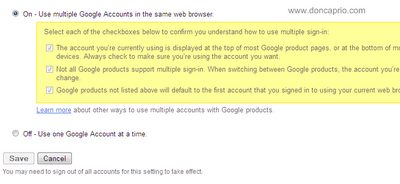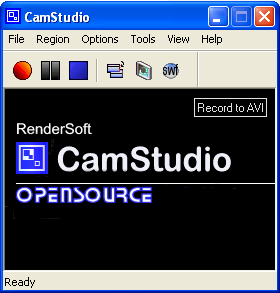When I decided to go for the 30-day Amazon Prime membership trial, I thought my gift card balance would be used to automatically pay for the subscription when the trial ended. To my surprise, my gift card balance was not used and I didn’t want to use my debit card to pay for it.
The gift card balance I had was more than sufficient but all Amazon prime benefits were canceled when the trial ended. I no longer had access to 2-day free shipping and I was no longer able to watch movies on Prime Video. Although I have no idea why Amazon wouldn’t let you use your gift card balance to pay for Amazon Prime membership, you should know there’s a way to bypass this.
I was able to do this and the trick is quite simple. All you need to do is simply sending a gift of Prime to yourself. Because all I have on Amazon is a Nigerian debit card and a Payoneer card (even though I ship to a US address all the time) I got this error trying to pay for Prime Video subscription even on the mobile (Prime Video) app:
To subscribe, a U.S. billing and payment method are required.
I was willing to use my debit card but Amazon still wouldn’t let me. My gift card balance was useless and my debit card wasn’t accepted for Prime Video because it wasn’t issued in the United States.
If you’re facing a similar issue and would like to pay for your Amazon Prime membership using your gift card balance, follow these steps:
1. Be sure you’re logged in to your Amazon account and go to this page.

2. Select the the 3-month or 12-month plan and click Add Prime to Cart.
3. On the next page, click Proceed to Checkout.

4. Enter your Amazon login email as the recipient’s email. Click Save gift options to continue.
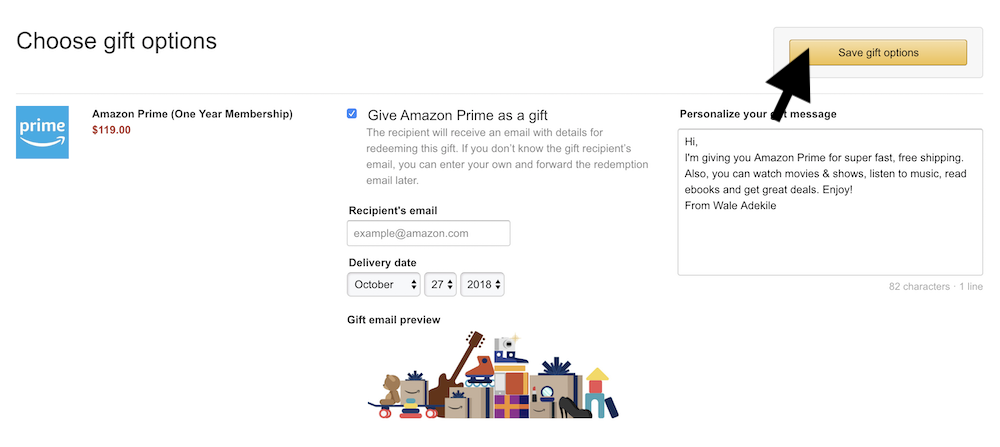
5. Place your order and pay using your gift card balance.
6. After successfully placing the order, you should receive an email with details on how to redeem your Prime gift.
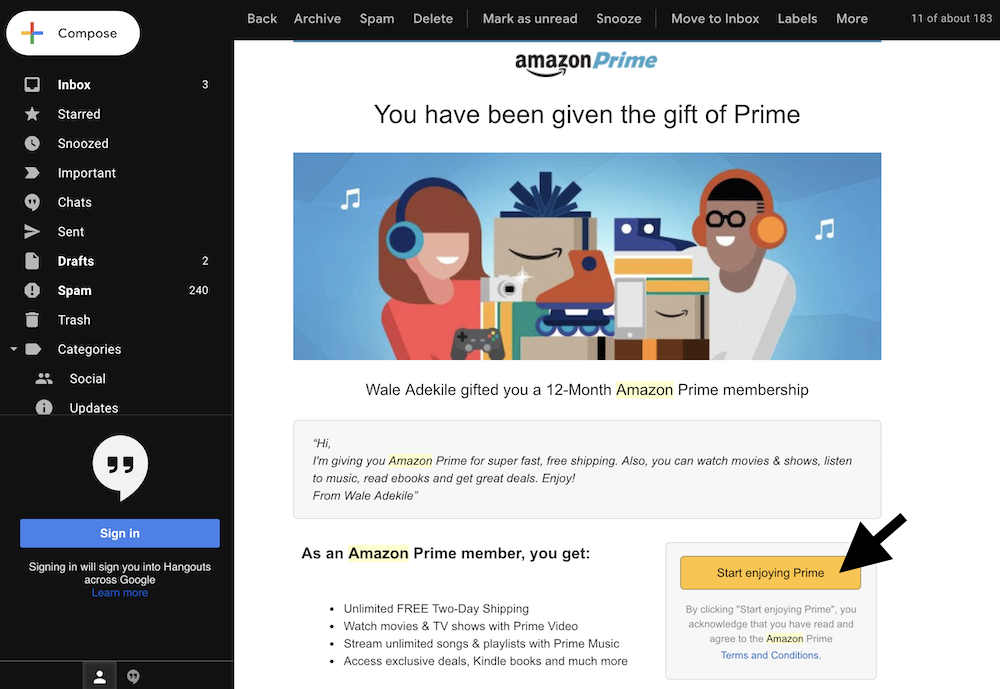
7. Follow the link in the email and log in to your account.

8. Confirm you want to use your email for redemption and you’re good to go.
Does this really work?
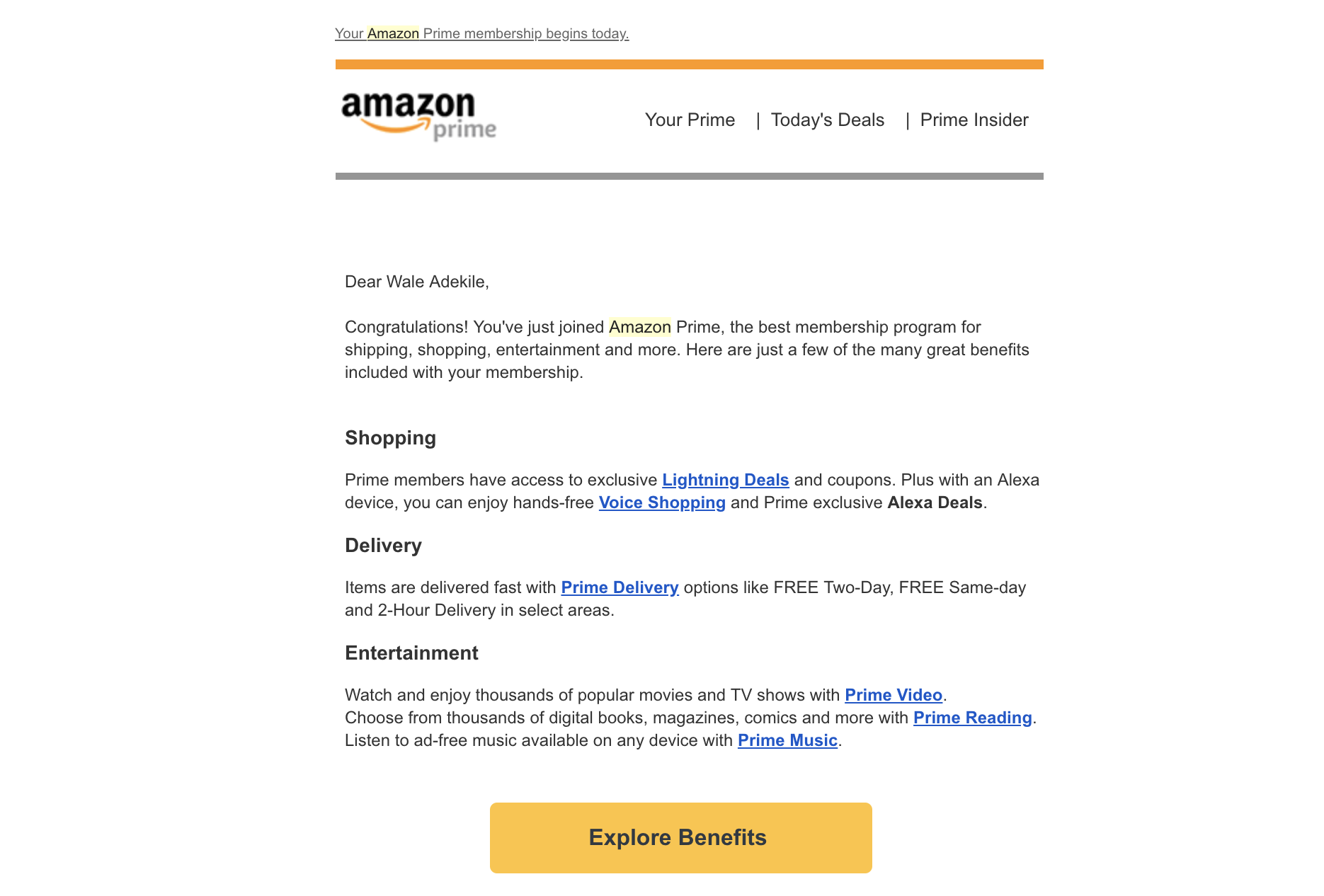
It sure does. This is exactly how I was able to pay for a year Amazon Prime membership using my gift card balance.