Even though I have a custom email I regularly use for my business and other important things, I still use my old Yahoo! Mail a great deal. Whenever I need to sign up on websites I don’t trust, it’s what I use but in the last couple of weeks, I’ve been having issues signing in to my Yahoo mail on my phone. I kept seeing this error:
We’re sorry that you are having difficulty logging in. Please sign in from our desktop login screen and then try login again from our mobile login screen.
When I saw this for the first time, I fired up my notebook and logged in successfully but then I tried on mobile again and still got the same error. I thought it was from the Opera Mini browser I was using but then launced the Safari Browser on my iPhone but remained the same.
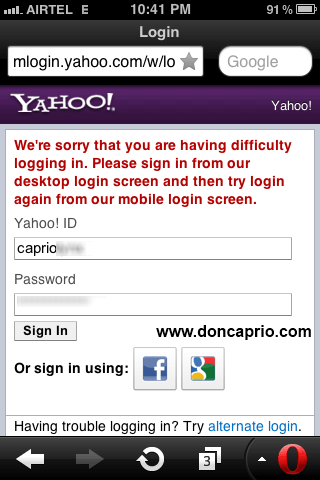 If you can’t log in to yahoo mail on mobile too, there’s a quick fix that’s going to log you in in no time.
If you can’t log in to yahoo mail on mobile too, there’s a quick fix that’s going to log you in in no time.
– Visit http://login.yahoo.com/config/login
– You should be presented with the full version login page
– Input your username and password, hit the login button and fill the captcha
You should now be logged in. You may be shown the account information page but you can choose to go to the homepage and then acces your mail box from there!











