If your hardware is running on Windows and Android and you don’t have any antivirus software, you are simply looking for trouble and believe me, trouble will come knocking. So, there’s no question that you need antivirus software. But, then comes the hard part. With all the myriad of options available online, how do you settle on the right antivirus software? Should you use a free option? There are many questions that will go through your mind once you make up your mind to buy antivirus software.
In this article, I hope clear the muddy waters and show you exactly how you should go about choosing antivirus software. These tips will guide you to make a smart choice.
What’s the malware detection rate?
This is the first question that you should ask yourself. Not all antivirus programs were created equal. The best way to find out just how good an antivirus is at detecting malware is to check the reports at antivirus testing websites. Independent test labs such as AV-TEST, test all the programs available and provide a detailed breakdown of how the software performed. The higher the detection, without false positives, the better the antivirus.
Free isn’t good enough
Free programs are good if you restrict your Internet use to casual browsing and don’t visit dodgy websites. But, then again, that’s difficult to do in this day and age when the Internet is a large part of many people’s lives. So, while free programs provide you with basic protection, paid options often have advanced features.
Choose a program that light on the system
Some antivirus programs are good but end up hogging system resources. Everyone hates slow hardware. This is even more important if you are running an older PC. Make sure you read the size and RAM specifications of the program on the company website before you commit to anything. You can also read antivirus software reviews at reputable sites and check the independent testing sites mentioned in the first point above.
Ease of use
Simple is brilliant as far as software design goes. If using the software requires a steep learning curve, ditch it and opt for something that’s simpler to use. A few things to look out for in this regard is a set-it-and-forget-it-option. Once you set up the software, you should never see it again unless it is notifying you of a problem.
Make use of the free trial
Most antivirus will give you a free 30 day trial. This is a great way to test out the product to see if it matches the marketing hype. Other antivirus companies give you access to a freemium model where basic features are free. Once you are satisfied with the basics, you can then upgrade to the premium product.
Only pay for what you need
Most antivirus programs have different features and allow you to select only what you need. For example, if you don’t have kids, it wouldn’t make sense to purchase parental controls. Go through the list of features carefully and only pick what you need.
Email and web protection are vital
While you can select the features and only purchase what you need, it is of essence to make sure the product you settle on has email and web protection. As opposed to the past when viruses were predominantly packaged in downloaded software, the main infection route these days is email and browsing.
Multi-platform and multi-device licenses are best
If you have several hardware devices running different operating systems, it would be best to purchase a multi-platform and multi-device license which can be in all your different hardware.
There is a difference between anti-malware and antivirus
An antivirus software prevents many types of nefarious programs that may be installed on your computer without your knowledge. An anti-malware program, on the other hand, will usually be used to clean your program once it has been infected. In summary, all antivirus programs and anti-malware programs but not the vice versa.
What if you run Mac OSX or Linux
If your hardware runs on Mac OSX or Linux, you have less to worry about from a security perspective due to the unique architecture of these two operating systems. However, you still need to take security precautions which are posted on the Apple website and on the site of the Linux Distro that you are using.
Conclusion
These ten tips will help you make a smart decision when buying antivirus software. However, even after you install an antivirus, you must exercise good computer practices. Some of the ways that online criminals manage to get access to your computer have nothing to do with the installation of viruses on your computer; for example, good old deception is used widely to trick you into giving away your personal information. So, be careful and keep to good “online neighborhoods.”

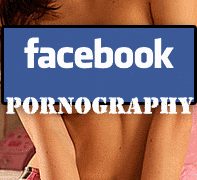
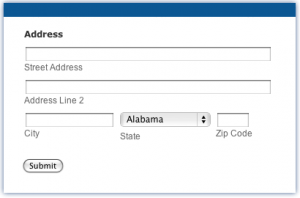



Comments
3 responses to “10 Antivirus Software Buying Tips”