Although it doesn’t look much different from last year’s Galaxy S8+, Samsung Galaxy S9+ brings in improvements under the hood that goes beyond the similar form factor. I unboxed this device about a week ago; you might want to have a look at what my first impressions were.

Although we get a much-improved camera and the expected bump in the specs sheet, the question still remains whether the Galaxy S9+ is a worthy upgrade. Over the past week, I’ve used this device fully to see its pros and cons.
Pros
|
Cons
|
Considering everything, the strengths greatly outweigh the weaknesses. Still, the Galaxy S9+ is a nice piece of work that is missing a few key ingredients to attain perfection.
Form Factor

It’s obvious Samsung is still retaining last year’s design as this phone looks very similar to the Galaxy S8+ except for the slightly reduced bezels around the top and the bottom; most people won’t even notice this anyway until they place the phones side-by-side. The Galaxy S9+ is also slightly heavier than the S8+, but again, the difference is so little you probably won’t even realize this. However, it feels different in hand and I think the grip is better.
The biggest change physically is the position of the fingerprint sensor. On the Galaxy S8/S8+, this was awkwardly placed beside the camera. It was hard to reach and one had to constantly rub the rear camera lens with the finger. Samsung listened to customer’s complaints and fixed this annoyance on the Galaxy S9/S9+.
Unlike the rest of those manufacturers who have gone on a rampage to kill wired audio on smartphones and doing away the 3.5mm audio port, Samsung keeps the 3.5mm audio port intact.
It’s a good thing Samsung isn’t following the crowd. Instead of using the notch approach like Apple, Huawei, Essential and the rest them, Samsung shrinks the top and bottom bezels by a millimeter or two.
As far as the design goes, it’s still the same beautiful design from last year, and quite a lot of us like it. It’s still a phone you can confidently take to the poolside as it’s water and dust resistant with an IP68 rating. But it’s still a fingerprint magnet, it’s still fragile, and you still need a good case to avoid shattering the display or equally fragile glass back cover against the floor.
Display

As always, Samsung never disappoints with the display on its devices. The display on the Galaxy S9+ is everything that we were expecting to see– vibrant colors, deep blacks, and great viewing angles. It’s even 15% brighter than the display on the Galaxy S8+, making it easier to see in bright sunlight.
But personally, I think the saturation is just a little bit too much. This has always been the case with Samsung displays and it’s the one thing Apple fixed on its first OLED display on the iPhone X. However, Samsung gives users control over this; it’s an issue that could be easily fixed from the settings.
All it took was going to the display settings and switching from Adaptive display to Basic. This has become the standard as colors now look balanced. But then, some people may be alright with the Adaptive display.
With a resolution of 2960×1440 and a 16:9 aspect ratio, the 6.2-inch screen delivers an experience worthy of a true 2018 flagship device. The display settings let you switch the resolution between QHD+ (2960×1440), FHD+(2220×1080), and HD+ (1480×720).
The Blue Light Filter filter feature is still here, and the strength can be configured. The display is brilliant, one definitely couldn’t ask for more.
Audio

Audio on the on the Galaxy S9+ is a lot better than what we witnessed last year. In a bid to catch up with the competition in the audio department, Samsung Galaxy S9+ now has stereo speakers tuned by AKG. There’s one at the bottom and the other integrated with the earpiece. It appears manufacturers are starting to favor this approach a lot as opposed to front-facing speakers or back placement. Over these past couple of months, I’ve seen this same implementation on the iPhone X, Xiaomi Mi Max 2 and now the Galaxy S9+.
It’s sure louder than the last year’s Galaxy S8+ and I think the quality is better, thanks to Dolby Atmos technology.
As mentioned earlier in this review, Samsung is keeping the 3.5mm audio port alive for those who don’t mind having to deal with dangling earphone wires.
Software
When it comes to software, opinions can be very divided. While some people prefer Android in it’s purest form, it’s way too crude and unrefined for some people. In my opinion, Samsung Experience 9.0 is beautiful, functional, and loaded with useful features. Still, I can’t deny the fact that it’s got some useless gimmicks too that shouldn’t even be there.
You have to deal with bloatware as there are several Samsung apps doing exactly the same thing some pre-installed Google apps do. Coming from Samsung Experience 8.0 on the Galaxy S8+, I couldn’t tell the difference merely looking at it. There isn’t any major design overhaul.
The new Samsung keyboard is awesome though. It’s got almost everything one looks for in third-party keyboards. I’ve been using it since and might keep it around. Bixby is still here and Samsung’s effort to use it as Google Assistant’s replacement isn’t really working. At least, from my end here. The dedicated Bixby button on the right side of the phone is still there, and the annoying accidental Bixby launch isn’t going away. That button alone is a constant reminder that Bixby should be disabled.
But overall, I really like user interface. The set of tools Samsung lets the user play with further emphasizes the beauty of Android OS, it’s versatility and the freedom users derive from it.
Performance
Samsung Galaxy S9+ has one of the fastest processors on smartphones at the moment. Depending on your region, it’s Qualcomm Snapdragon 845 for the US and China, while the rest of the world gets Samsung’s own Exynos 9810.
My unit comes with Exynos 9810 with a maximum clock speed of 2.7Ghz, but there’s a trade-off which we’ll talk about later in this review. There are actually 4 Exynos M3 cores clocked at 2.7GHz, and 4 other Cortex-A55 clocked at 1.9GHz. At the moment, this device is the fastest Android smartphone judging with the benchmark scores.
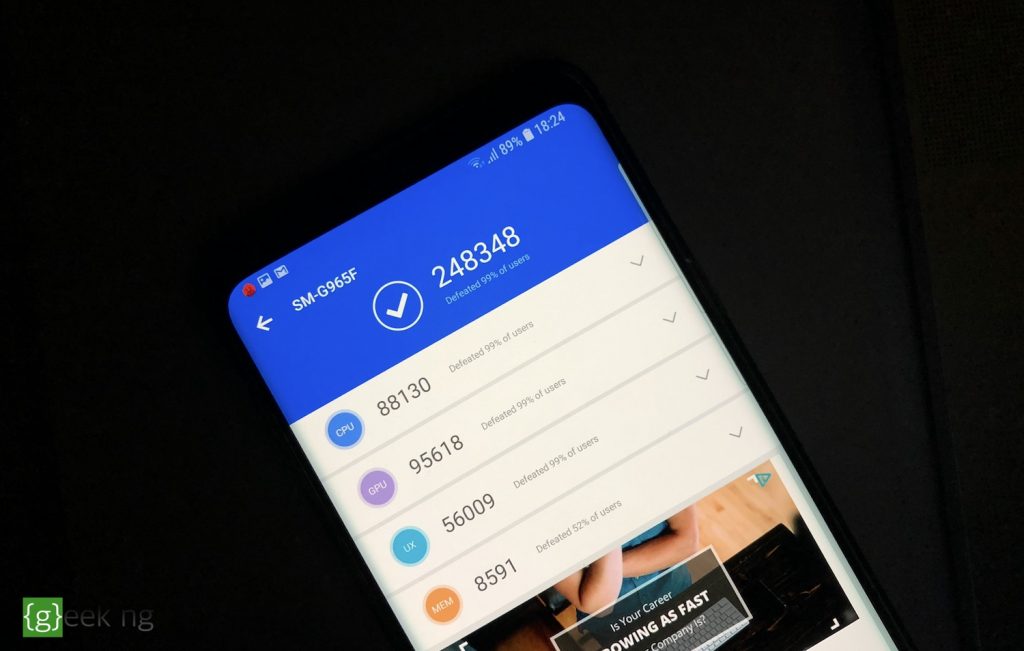
Stellar benchmark scores aside, real-life performance on the Galaxy S9+ is quite excellent. Coupling 6GBs of RAM with an improved processor makes a huge difference and sets a new record.
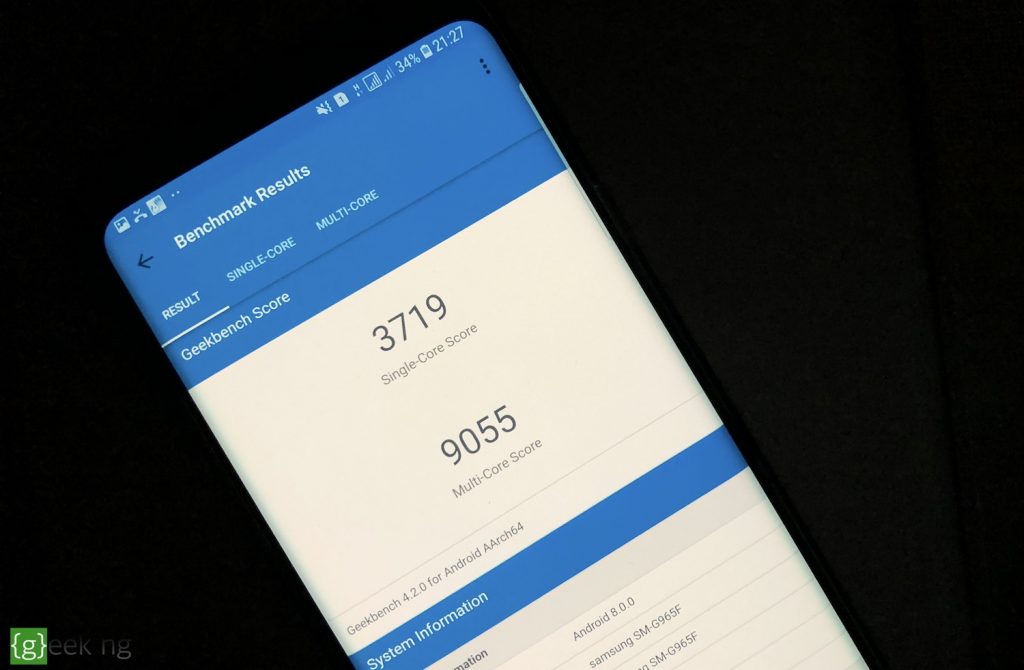
My favorite mobile game these days is World War Heroes and it’s quite enjoyable on this phone– great graphics and smooth online gameplay. RAM management is very good and multitasking is fluid.
Day-to-day use in different circumstances shows no signs of a performance bottleneck, not that I was expecting it anyway: This is an $850 smartphone.
Battery Life

You may have heard conflicting reviews on this phone’s battery life. Some people claim that it’s more or less the same as the battery life on last year’s flagship, while there are reports claiming that the battery life is absolutely terrible.
In my own case, the battery life is not that great. I only get just about 6 hours screen on time with moderate use. On most days, it’s just around 4 or 5 hours. Always on display is kept turned off even though the battery usage is negligible, screen resolution always at FHD+, brightness is always set to auto, and the phone is always on WiF; still, the battery barely manages to get me through the day.
A great battery life is definitely not one of the advantages this phone has. And yes, it’s even worse if you’re on 4G. If you’re a heavy user, you really need to walk around with your charger.
Recent reports seem to suggest that Samsung Exynos 9810 isn’t really energy-efficient. The variant of this phone with Qualcomm Snapdragon appears to have a much better battery life.
Security
When it comes to security, as always, Samsung gives you lots of options. There are several ways to unlock the phone. You still have the standard fingerprint unlock which is still the preferred method for someone like me. Instead of placing your finger repeatedly on the sensor to get the fingerprint registered, it’s a lot easier as you only need to slowly swipe your finger down the sensor once. It’s not going to be a surprise when other manufacturers start doing it exactly like this.
Apart from the standard fingerprint unlock, you can still use Face unlock which doesn’t always work in low-light conditions. The Iris scanner too is still available.
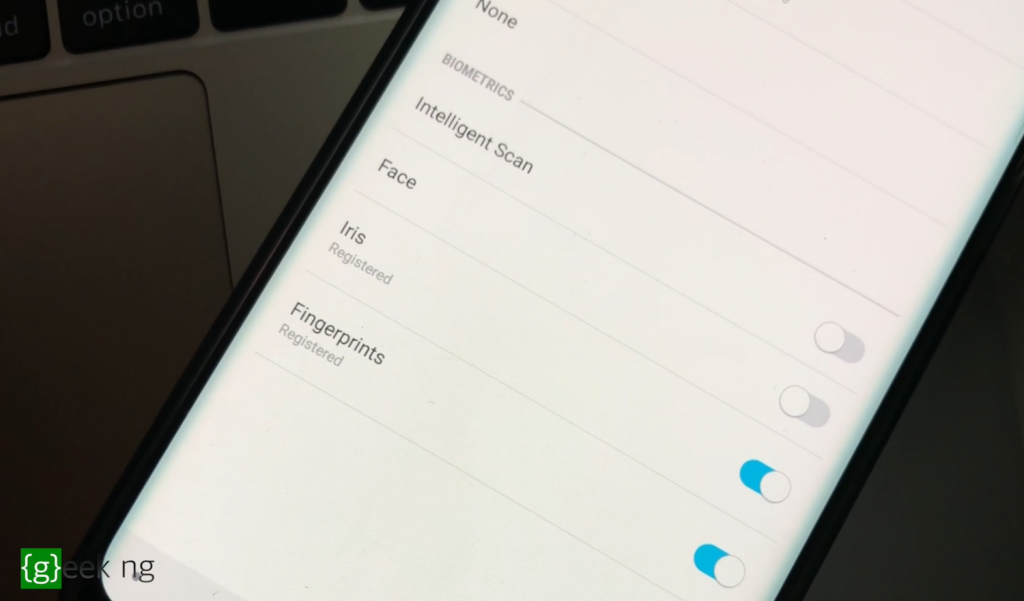
And of course, you can use the new Intelligent Scan that combines both Iris and Face Unlock. It’s indeed a good thing there are so many options.
AR Emoji

Obviously, AR Emoji is Samsung’s response to Apple’s Animoji. In a sort of way, its fun to use. All it needs is a regular picture of your face taken with the selfie camera to generate 3D AR Emojis. You get animated, personalized stickers to use on social media and messenger apps. There are also Animoji-style and Snapchat-style AR Emojis.
But this feature looks half-baked. The result can sometimes be funny, and you know it’s it’s really bad when you’re trying to make an AR Emoji video and it’s all glitchy. The head and mouth movements are not always in sync.
Just like Animoji on the iPhone X, it’s not a feature I see myself using that much.
Camera
The greatly improved camera still gives the standard kind of photos you would expect from Samsung: very bright, crystal clear, well-defined contrast and a great amount of details. And the camera combo is surely a step-up from last year’s Galaxy S8/S8+.
On the Galaxy S9+, there are two cameras at the back: one has a wide-angle lens with a variable aperture that switches between f/2.4 and f/1.5, and the other is a telephoto lens with 2x optical zoom. These sample shots were taken with the wide-angle lens at varying light conditions:


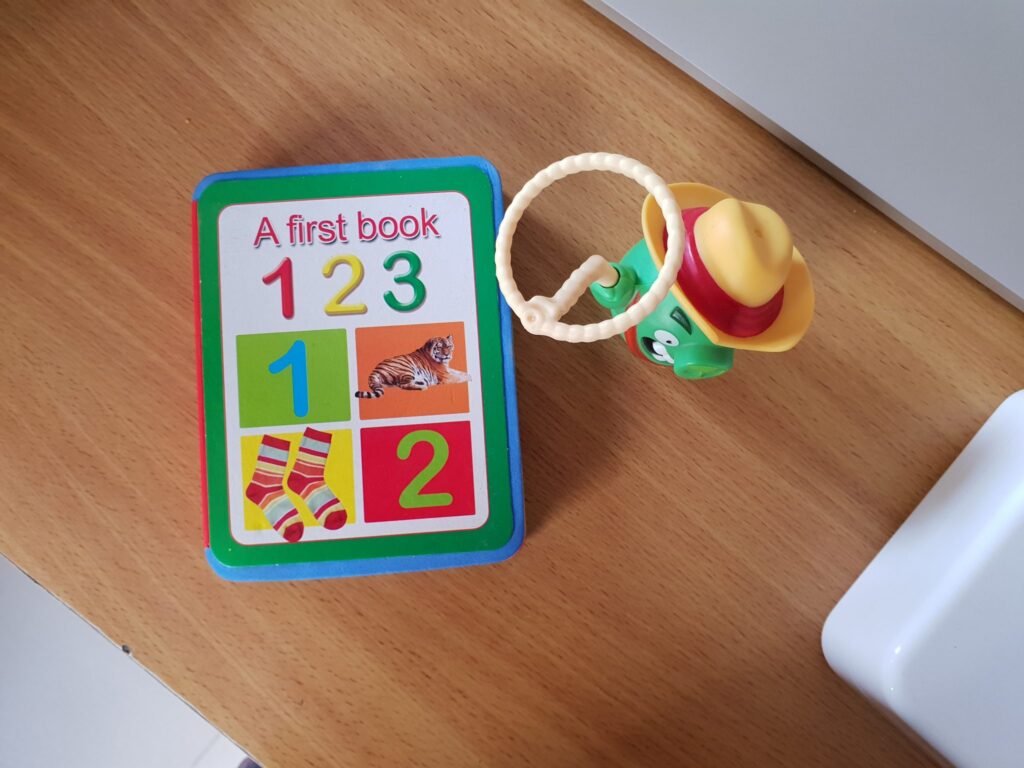


Just like other phones with a similar camera setup, you have a Live focus mode that gives that DSLR-like depth of field effect everyone seems to love these days.

Even though there’s just a single camera at the front, you can as well take portrait selfies with using the Selfie Focus mode. This is done through software just like on Google Pixel 2, but then you may end up having your hair or ears looking blurry. This isn’t a problem peculiar to the Galaxy S9+ though.

The rear camera automatically switches to f/1.5 in low-light and that makes a big difference. Shots taken in low light really do look stunning as the wide aperture lets in more light.


There’s a Pro mode which the amateur photographer in me appreciates. This mode even lets you choose the aperture depending on your need. For instance, you may decide to shoot at a wide aperture and very fast shutter speed to capture a fast-moving subject.
Shooting super slow-mo videos vat 960fps is strangely satisfying, but it’s limited to just 720p. You can still do 240fps at 1080p though, but you need to enable it from the camera settings.
Even if you don’t have much faith in DXOMark rating, the camera on the Galaxy S9+ still performs great and it’s definitely one of the best on any smartphone right now.
Verdict

Is this really a phone I would recommend? And is it worth an upgrade if you already have the Galaxy S8+?
My opinion right is quite different from what it was when I unboxed this phone. If you have the Galaxy S8+, maybe you should keep your money and wait till next year. Although you get a much faster processor, a bigger RAM, and an improved camera, I still don’t think the new features are compelling enough.
Yes, it’s understandable that the camera is tempting, especially when you understand all the tech behind it. Still, if you’re upgrading so you could take portrait photos with the dual camera and shoot better in low-light, you can still do the same thing on the Galaxy S8+ (unofficially) using a modified version of Google Camera, the same one on the Pixel 2.
If you’re coming from an older phone like the Galaxy S7, the difference is pretty huge. It’s definitely worth the money and I would definitely recommend it.
Except for the battery life which is not that great, this phone is close to perfect.











