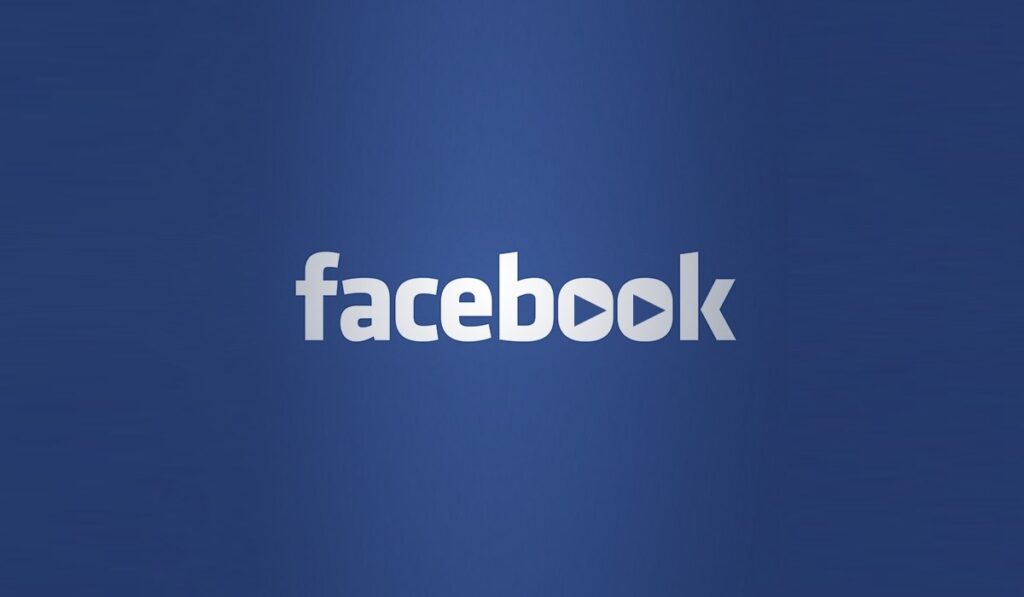Pinterest is the awesome new social network that everybody and their cat has being talking about of recent. It is an image sharing site where users pin images to boards(known as pin boards). If you are one of those that are stuck on facebook and believe that’s where there online world begins, then we have a way out for you. You can view and use Facebook as you would images on Pinterest.
Introducing Pinviewer
PinViewer is a Facebook app that lets you turn your Facebook Timeline into a Pinterest-like pinboard. It is an alternative way of viewing your facebook newsfeed stream, friends pictures, and videos
.How To Get It.
Step 1: Navigate to https://apps.facebook.com/pinviewer/
Step 2: Click On ‘Get Started ‘.

Step3: Accept the Facebook authorization prompts.
Your Facebook NewsField will then load in a beautiful streamline image layout that users of Pinterest will recognize. You can view your Timeline, pictures, videos and friends.

To view your Timeline(Wall), click on the image profile on the top bar.
![]()
To view your Pictures, Videos, friends and Newsfeed, just select the appropriate button and it will open in a beautiful glossy image view.
Final Thoughts
The Pinviewer Facebook App is certainly a great way to view images, posts and videos on Facebook as on Pinterest.You will most certainly like it. But one thing that could have been very awesome about it is if it could have been possible to make it the default facebook view. I reached out to the folks behind the app and they said that Facebook does not allow it. How sad! That means anytime you want to use the app you have to click its link on your homepage, or use this direct link.
If you are on Pinterest, feel free to follow my pins. And for those not yet on it, here are reasons to join Pinterest. See ya there!