Update: There’s a free app that does this, but it’s ad-supported. You might want to check it out.
I reviewed Apple AirPods last year and it’s a known fact that it works with Android and any Bluetooth enabled device. Although you won’t get all the features on Android, the basics work pretty well.
Pairing AirPods with your Android Phone
1. Go to Bluetooth settings on your phone and turn it on.
2. Flip the AirPods case open.
3. Press the little button at the back and your phone should detect the new Bluetooth device.
4. Tap to pair and you’re done.
Features that work
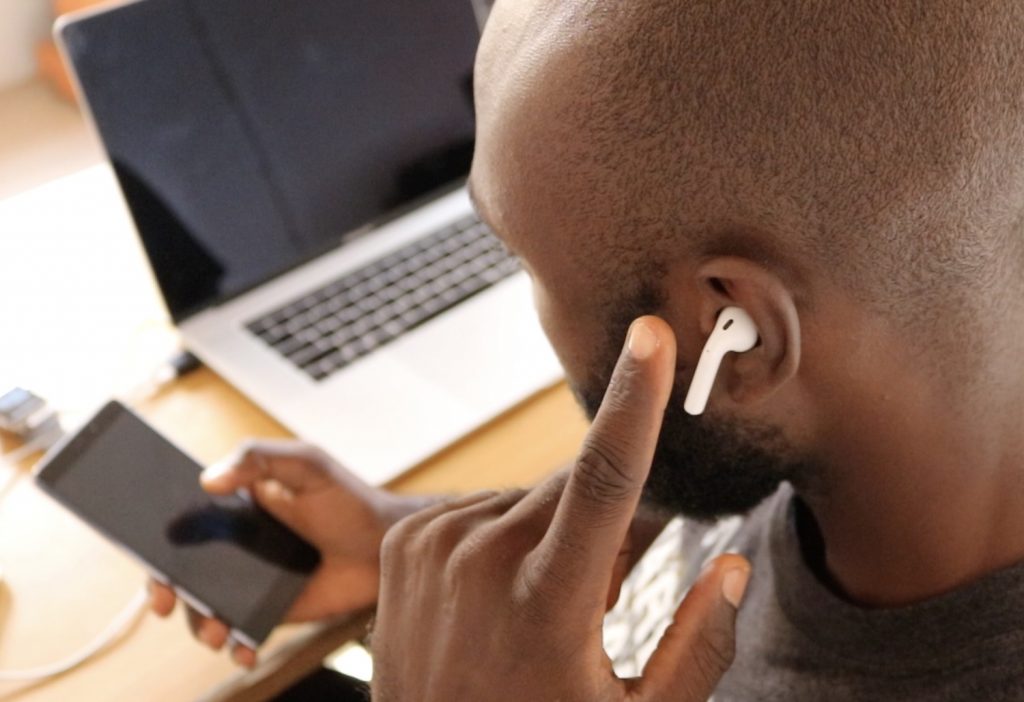
Double-tap works for music; it lets you play and pause music. Also, double-tap works for incoming calls, but that’s where it stops.
Checking the battery level on Android
If your AirPods and the case are running out of juice, there’s no battery indicator on Android by default. However, there’s an app that gives you this information. You can download AirBtts from the PlayStore for $2.49. I’ve been using this app on my Android device and it works pretty well. After installing, it asks for permission to access location and that’s it.
There are absolutely no settings to configure. To know the battery level, just launch the app with the AirPods in your ears or with the case open.
It should be noted that the reading is not as accurate as what the iPhone gives. But then, it’s better than not knowing at all.











