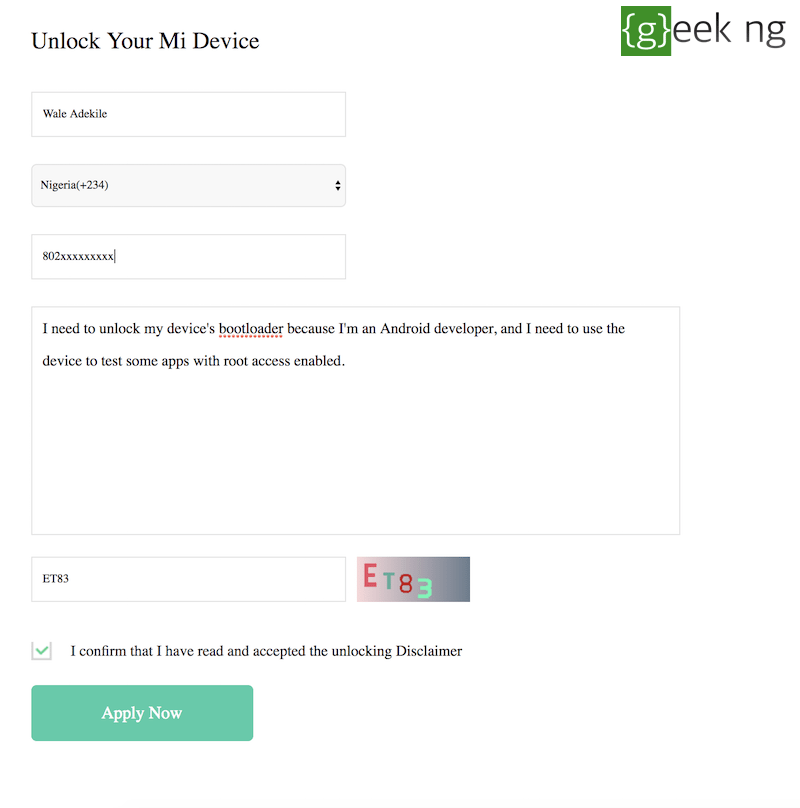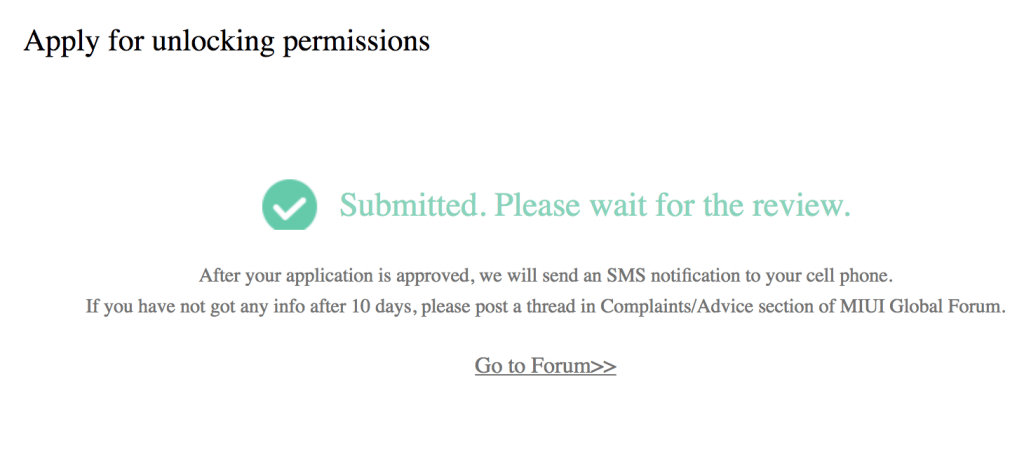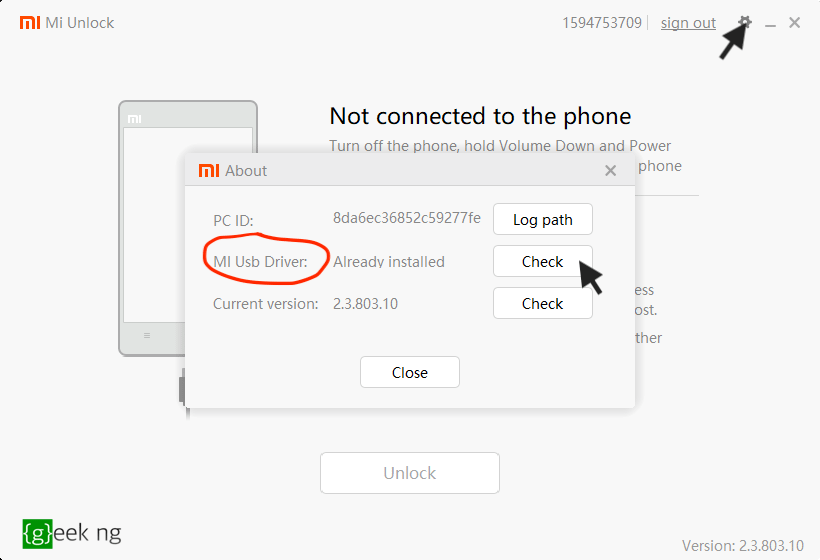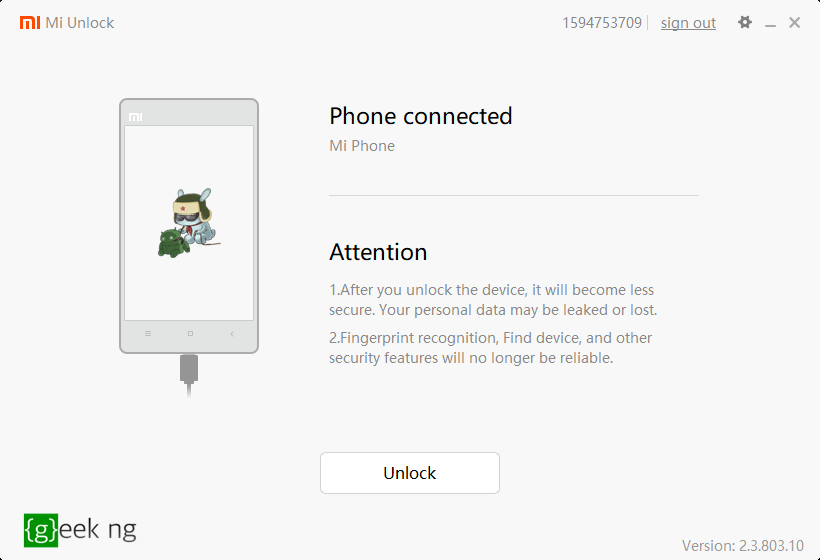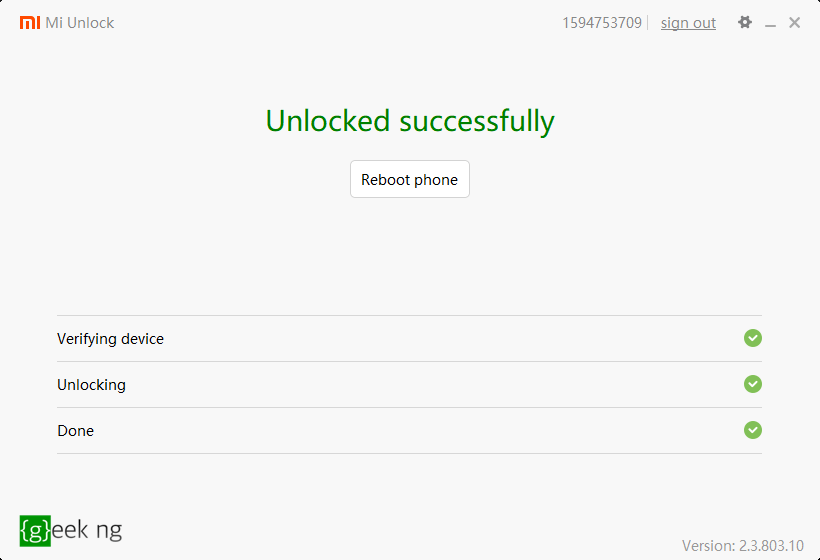Your Xiaomi phone most likely comes with a locked bootloader. This means if you intend to install a custom ROM or root the phone, you sure need to unlock the bootloader. This is not advisable as the phone becomes less secure with an unlocked bootloader, you should only attempt to do this if you if you know what you’re doing and you’re pretty much aware of the risks involved.
Although it might sound complicated, unlocking the bootloader on a Xiaomi phone isn’t that difficult. There are two main steps involved:
- Requesting permission to unlock from Xiaomi.
- Unlocking the bootloader with MiUnlock tool.
Requesting permission to unlock from Xiaomi
Xiaomi manually reviews every application just to ensure people requesting to do this understand the risks involved. To get started:
1. Check this link and log in with your Xiaomi account to be sure you’ve set a forum username already. You may not be able to proceed and request permission if you haven’t done so.
2. Visit this page and click Unlock Now.
3. You should be taken to the login page. Log in to your account and you should see a form. If the page is in Chinese, change to English at the bottom of the page. Fill the form with your personal details.
Give a valid reason why you should be granted permission. Try to convince them you know what you’re doing. If you’re in Nigeria, don’t use your MTN number. There’s a chance you won’t get notified when the permission is granted.
4. Hit the Apply Now button, a code should be instantly sent to your phone. Enter the code in the box provided on the next page and hit the Next button.
5. You should get a success message.
You now have to wait for a day or two to get an SMS confirming you’ve been granted permission.
Unlocking bootloader with MiUnlock tool
1. After you’ve been you’ve been notified that you’ve been granted permission to unlock your bootloader, download the unlock tool from this link.
2. Install the program. Launch, agree to the terms and conditions and log in to your Xiaomi account.
3. Hit the settings icon (gear icon) at the top-right corner of the program and be sure Mi USB Driver is installed. If it isn’t installed, click the install button.
4. Turn off your phone, then boot into Fastboot mode by holding the power button and volume down button. Alternatively, turn off the phone, then keep holding the volume down button while you insert the USB cable.
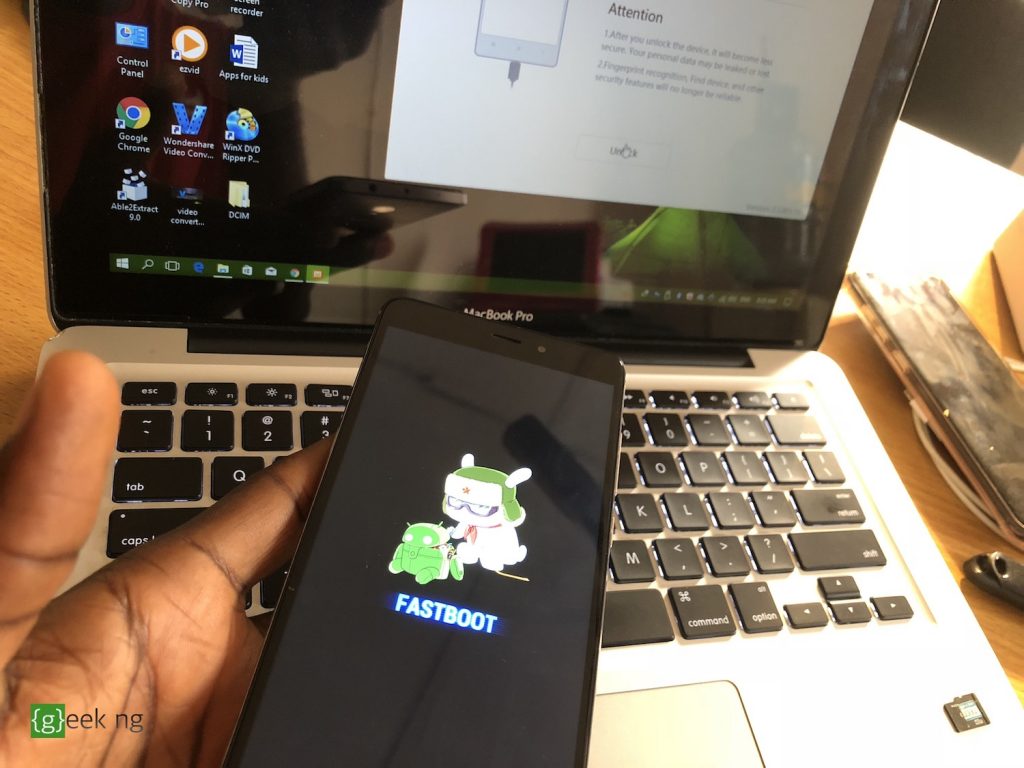
5. Once your phone is detected, hit the Unlock button to begin.
6. You might see an alert warning you about the dangers of unlocking Fastboot. Click Unlock anyway to proceed.
7. After hitting the button, the process should start.
8. After a while, your bootloader is unlocked and you’re good to go.
Click the Reboot phone button and you’re done.