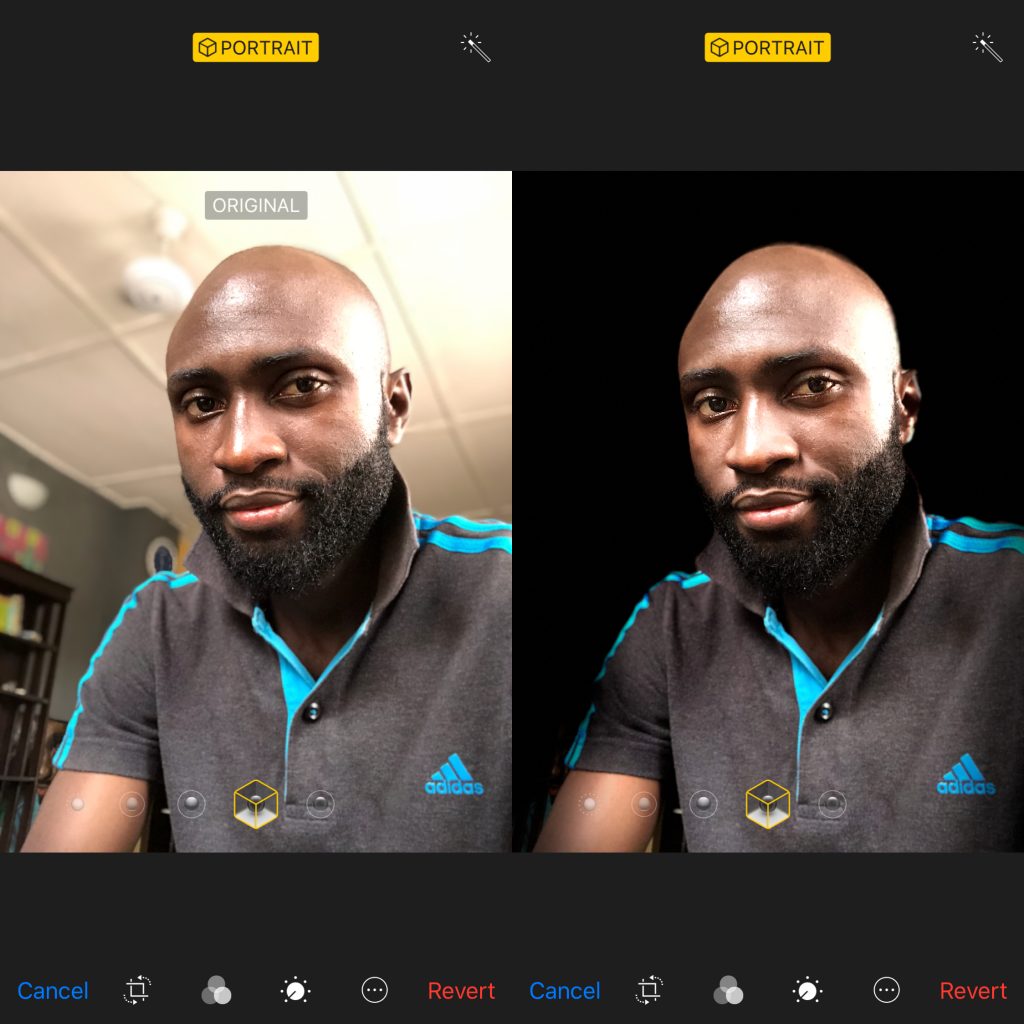The first iPhone was launched 10 years ago and it became a turning point in the history of smartphones. It instantly became the benchmark and other phone manufacturers started following Apple’s direction, getting rid of the numeric keypad to create the modern smartphone. All through these years, the iPhone has been distinctively characterized by its rectangular screen and the circular home button below the display, but this changed totally with the iPhone X.
For the first time too, the iPhone is crossing the $1,000 mark and this has been widely criticized. While a lot of people believe the device isn’t worth the price, others swear the camera on the device alone is worth all that money. Before diving fully into the review, you might want to know the major pros and cons.
Pros
|
Cons
|
Just as it is with every other smartphone, the iPhone X is an imperfect phone. But then, it is by far Apple’s greatest iPhone despite all its shortcomings.
Form Factor
The iPhone X isn’t the regular iPhone we’ve seen over the past ten years, it’s a new design that’s not totally original except for the notch. This is not the first time we are seeing an edge-to-edge display on a smartphone. While other OEMs have to include a shrunk top and/or bottom bezels to accommodate front-facing sensors, Apple decided to create a notch at the top that has been a subject of ridicule over the past one month.
However, it won’t come as a surprise if Apple sticks with this same notch next year and eventually turn it into the new iPhone signature over the next ten years. The lack of a home button creates a new learning curve in navigation. I’ve navigated the iPhone the same way for the past 7 years. Right from the iPhone 3G, iPhone 3Gs, iPhone 4s, iPhone 5s, iPhone 6s Plus down to the iPhone 7 Plus, the home button has always been the key to everything.
For the first time, I had to Google search how to turn off a new iPhone; I even queried Google how to take a screenshot on the iPhone X. However, it only took about two days and I started going with the flow. More on this later in the review.
No one is talking about the lack of a 3.5mm jack on the iPhone X already because it’s never coming back. This is the future Apple wants. Since the iPhone 7 Plus, I’ve learned to go wireless and I had no regret purchasing the AirPods. There’s an Aluminium frame around this device and it’s reminiscent of early generation iPhones. Below are two speaker grills, but only the right one actually has the speaker. The other grill on the left is for the microphone.
Up there in the notch is where the second speaker is located, seemingly integrated with the earpiece. In this same notch are the front-facing TrueDepth camera, Infra-red camera, Flood Illuminator, Proximity Sensor, Ambient Light Sensor and the Dot projector.
The right side of the phone has the power button that looks bigger than what we had on previous iPhones. On the left are the power buttons and the silent mode switch that has refused to go away all these years.
The glass back seamlessly merges with the aluminum frame. The vertically arranged dual-camera setup has the dual-tone LED flash in the middle. The only thing written on the back is “iPhone”. The rest of the jargons have been moved into the software.
It is a beautiful design, it looks gorgeous. However, you don’t want to see it kiss the concrete. I had to buy a case along with this while purchasing on Amazon.
Display
For the first time ever, Apple is putting an OLED display on the iPhone even though this same OLED display has been on the Apple Watch since 2015. For years, Samsung phones have always been acclaimed to have the best displays, but Apple is now playing catch up, stepping up from the IPS LCD displays on previous iPhone models. The display on the iPhone X is built by Samsung, but Apple has a lot of influence on the underlying technology.
This should be noted: The display on the iPhone 7/8 Plus is considerably wider than what’s on the iPhone X. I did some measurements and horizontally, the iPhone 7 Plus measures 2.7 inches while the iPhone X measures 2.4 inches. Vertically, the iPhone 7 Plus measures 4.8 inches while the iPhone X measures 5.3 inches. The diagonal measurement is at 5.8-inches for the iPhone X and 5.5 inches for the iPhone 7/8 Plus.
In short, the iPhone X has a less wide, but longer display than the iPhone 8 Plus. Compared with the 1080p resolution on the iPhone 8 Plus too, it has a higher resolution.
The iPhone X has a 5.8-inch screen which Apple calls Super Retina display. It has a resolution of 2436 x 1125 at 458ppi. The screen is bright and well saturated and it’s definitely rated as one of the best displays on a smartphone right now. It comes with the same True Tone technology on the iPad Pro. This lets the display automatically adjust the color temperature based on the lighting condition. However, this isn’t a feature everyone likes; the white re-balancing sometimes makes the display yellowish.
The iPhone X display supports P3 Color Gamut. It also supports HDR which greatly expands the range of contrast and color, giving dark areas in movies even more clarity.
The OLED display isn’t characterized by that oversaturation that has plagued Samsung’s phones for a while now. Putting it side-by-side with the Galaxy S8+ proves this. As a matter of fact, Display Mate says the iPhone X has the Highest Absolute Color Accuracy for any display. It is rated as the best display right now and no phone matches its color accuracy at the moment. Although it’s an OLED display produced by Samsung, what actually makes it shine is the Precision Display Calibration technology developed by Apple.
The only stain on this otherwise great display is the notch that cuts off a considerable part of it. But, the fact is, you actually start getting used to it with time. In portrait mode, you don’t even know it’s there. It’s a lot less annoying than I assumed. But in landscape mode, it can be a problem when you’re playing games or watching videos.
I hardly have a reason to complain about it because I mostly watch videos on the iPad Pro and my gaming happens mostly on my PS4 console and the iPad Pro. So, I hardly use the iPhone 10 in landscape mode. But if you do, you might really hate that notch. But then, Apple thinks you’re gonna get used to it and I won’t be surprised if it becomes the iPhone signature for the next 10 years.
Navigation
With the disappearance of the home button, the iPhone X introduces new ways to navigate your iPhone using gestures. This is why some people would prefer to go with the iPhone 8 or older models with a home button. Learning to use the new iPhone took about a day or two before I fully got the hang of it. For the first time in years, I didn’t know how to turn off a phone or take a screenshot.
Swiping from the bottom of the screen no longer brings up the control center, it simply minimizes your current app and takes you to the home screen. To access the Control Center, you now have to swipe down from the top-left of the screen. Swiping down from the top-right or top-center shows the Notification center.
But this new user interface has a particular inconvenience no one would appreciate. Now you have to swipe down from the right to see the battery percentage, VPN connection status and some other useful info you would normally see on the status bar. But these are things you get used to with time if the iPhone 10 is your daily driver.
Surprisingly, it didn’t take too long to get used to it. I even started to apply iPhone X gestures to the iPhone 7 Plus. That’s how quick you get accustomed to these gestures. One of my favorite features is switching between apps by just swiping the bottom of the screen, it’s more like navigating photos in the gallery.
Now, swiping up and then to the right shows you the regular app switcher. But then you have to press and hold for a second or two to end applications. This extra step could have been avoided with the application of 3D Touch. Perhaps a software update would introduce a simpler way to quit apps.
Face ID
FaceID remains a subject of debate; it’s quite effective, but not perfect. Biometric facial recognition isn’t new on smartphones, even cheap Android phones had this feature before Apple. But Apple’s approach to unlocking the iPhone X with your face is quite different and brilliant. Instead of just using an image of your face, a 3D map of your face is used to authenticate your device. With this, the iPhone X can’t be fooled by a picture of your face unlike existing facial recognition systems currently on other smartphones.
Also, through Artificial Intelligence, the phone is able to learn about your changing face and adapt to changes like growing a beard.
This is how it works:
- The TrueDepth camera determines how much light is needed with the help of the proximity sensor and ambient light sensor.
- The flood illuminator produces invisible infrared light to light up the user’s face.
- The dot projector produces over 30,000 dots of infrared light to create a 3D map of the face. This determines area and depth of the facial landscape.
- The IR camera then takes images of the dot pattern and the IR light (which is like a heat signature).
Is it better than Touch ID?
Whether you’re smiling, frowning or you’ve got your face twisted in a weird way, the phone still knows it’s you. You can make it attention-aware by tweaking the settings, this won’t let Face ID unlock your phone if, for instance, you are looking away or if you’re sleeping and someone brings the phone close to your face. And based on my experience, it works in pitch darkness or bright sunlight.
But there are times I really miss Touch ID. Like when you’re sitting, the phone is on the table and you have to lean forward or pick up the phone before Face ID works. Also, Face ID doesn’t work in landscape mode, the phone has to be upright. Apart from these, this success rate is almost as good as Touch ID. Also, you might want to use just the six-digit passcode and stay off face ID if you have an identical twin.
Animoji
Animoji was the biggest feature of the iPhone 10 when it was launched and if you’re big on iMessage, you’re probably gonna like it. When I got this phone, it was fun making weird faces just to see what I was going to look like as a unicorn, a cat or a big brown poop. The TrueDepth camera used for Animoji is capable of tracking about 50 different facial expressions and this appears to happen in real-time.
I even did my own Animoji Karaoke, but the whole Animoji thing wore off after a while. This is an iPhone X-only feature for now but the recipient doesn’t need to have an iPhone X to receive an Animoji message. You can even send Animoji to Android users as MMS as it’s saved as a MOV file.
Performance
iPhone X comes with a hexacore A11 Bionic chip which Apple claims is a lot faster than the A10 Fusion chip on previous generation iPhone models. There are two high-performance cores (25% faster than the ones in the A10 Fusion) and four high-efficiency cores (70% faster than the ones in the A10 Fusion). When required, all six cores could be put to work simultaneously.
A thousand dollar phone is supposed to handle everything flawlessly and developers are already taking advantage of all the raw power available on the iPhone X. There’s a 3GB RAM available and on this device, this is quite enough. Benchmark results are over the top with the iPhone X setting a new record for smartphones.
The GPU on the iPhone X has three cores, and it’s Apple’s very own first custom graphics processing unit. Despite speculations that Apple was behind other companies in AI technology, Apple quietly started working on integrating this at the chipset level three years ago and the result is what we now see on the A11 Bionic chip.
With Machine Learning, the iPhone X is constantly being trained. This is what makes it possible for Face ID to adapt to changes in your facial appearance, and this is how the device might even optimize battery life based on your usage pattern.
Benchmark scores are off the charts. On Geekbench 4, the iPhone X scores over 4000 in single core processing and over 10,000 in multicore processing. Also on Antutu benchmark, the device scores over 200,000 points, setting the highest record for smartphones.
Software
iOS 11 is still pretty much the iOS we know. Except for the new gestures on the iPhone X, the new ARKit framework that brings augmented reality to iOS, sending money through Apple Pay and a few changes here and there, not much has changed physically.
At the moment, not every application supports the new iPhone X aspect ratio. Apps yet to be updated have black bars at the top and bottom like they’re being viewed on the iPhone 8. This is probably the biggest change developers have to make across the board. Right now, a lot of the most widely used apps have been updated to work in full screen on the iPhone X and things are actually getting better compared to how it was at launch. Also, starting from iOS 11, 32-bit applications no longer run. I had to uninstall a couple of old apps because the developers refuse to push a 64-bit support update.
On the iPhone X, there’s a particular issue I hope a software update fixes. Over this past one week, the Settings app and one other third-party app would suddenly freeze and become unusable. Scrolling wouldn’t work and they became totally unresponsive. Whenever this happened, I had to bring up the App Switcher to quit the app.
Another new feature worth mentioning is the tap-to-wake feature that has been on Android phones for years. This makes up for the lack of a home button at those times when you want the screen to light up without necessary unlocking the phone.
Battery
Battery life on the iPhone X is good, but not phenomenal. Although it’s considerably smaller than the iPhone 8 Plus, the battery life is almost as good. Ever since I got the phone, I’ve had no problem using it throughout the day. I mostly charge only at night and I have never had the need to charge during the day.
It comes with a battery rated at 2716mAh, and this is slightly bigger than the 2691mAh capacity battery available on the iPhone 8+. The battery loop test I did saw the iPhone X playing videos on VLC (at 50% brightness, Airplane mode) for 14 hours and 13 minutes.
Overall, the battery life is good, but not extraordinary.
Fast Charge & Wireless Charging
The iPhone X and iPhone 8 support Qi standard wireless charging and this explains why Apple is moving from its usual Aluminum chassis to a glass back cover. I haven’t actually put this to test as I’m yet to purchase a wireless charging pad at the time of this review.
The iPhone X also comes with fast charge but as usual, Apple had to make this work in their own weird way. You either have to use an iPad Pro charger or the USB Type-C MacBook Pro adapter. Both work fine and in the test I did, the battery went from 0% to 65% in one hour. It still took a little over 120 minutes to fully charge though.
Camera
Just as it is with every new generation of the iPhone, the iPhone X comes with a much-improved camera setup. The iPhone 7 debuted last year with a dual-camera system and this continues with the iPhone X. One of the biggest improvements is the implementation of Optical Image Stabilization to both the wide-angle lens and the telephoto lens at the back of the phone.
Another major improvement in the rear camera setup is the wider aperture (f/2.4) on the telephoto lens which was at f/2.8 on the iPhone 7 Plus. The wide-angle lens seems to retain its f/1.8 aperture. The rear camera setup allows up to 2x optical zoom and up to 10x digital zoom while taking photos. For videos, the camera allows 2x optical zoom and 6x digital zoom.
Taking photos on the iPhone X is enjoyable. This is the kind of phone that turns anyone into a photographer.












The front camera setup is a 7MP shooter with an array of sensors for sensing depth, but more on this later. The Image Processing Sensor optimizes shots taken by performing auto-HDR, automatic white balancing, auto-exposure, and auto-focus. In most cases, it does it right. There are times when the image (selfies especially) look warmer than I’d prefer though.
One thing I’ve really enjoyed is the way the telephoto lens handles macro photography. Switching to 2x magnification and getting up close gives amazing results like a DSLR camera.


Since the first movie shot entirely with an iPhone 5s in 2015, the iPhone camera has stepped up. Now you can shoot videos with the iPhone X in 4k at 60fps. This feature definitely isn’t for everyone but for those who actually know what it does. You can as well change your video resolution and frame rate from the settings.
Portrait Mode and Portrait Lighting
It should be noted that Portrait Mode works differently on the front and rear camera setup; Apple uses two different methods to capture depth information but the results are similar nonetheless.
On the front of the iPhone X, depth information is captured by TrueDepth’s several IR and dot sensors, while the dual-lens rear camera system captures depth information by using the wide-angle and telephoto lenses and machine learning.
The results are identical, but not perfect. It’s still not on the same level as a DSLR blur.
Portrait Lighting is even worse. It’s a hit or miss; sometimes, it works fine, sometimes it doesn’t. I’ve had parts of my head cut off trying to use Stage Light and Stage Light Mono. Hopefully, this would be improved through subsequent software updates and machine learning. However, it’s a huge step forward in computational photography and I’m excited to see what the future holds.
Verdict
The iPhone X may not be perfect, but a lot of people are happily shelling out over a thousand dollars just to have it. While some believe that the great camera alone is worth a thousand bucks, a larger percentage of people believe it’s just an overpriced, experimental Apple project.
Nonetheless, it’s a great phone I’m definitely keeping despite its flaws. It may not be the best phone you can buy right now, but it’s the best iPhone you can buy right now. You can still go for the iPhone 8 if you don’t care about the old design that’s already boring and the lack of a depth sensor at the front for Portrait Mode selfies and Animoji. But if you’re still holding on to the iPhone 7 or an older iPhone model, you would be left out on whatever Artificial intelligence-related projects Apple plans to do with the new A11 Bionic chip.
The notch is a reason for some to hate it. The glass back cover is enough reason for some to stick with the iPhone 7. But let’s face it, the only real dealbreaker here is the price (and iOS if you prefer Android OS). If you don’t really need an iPhone for what it is and you’re not really that into Apple’s ecosystem, there are other phones out there you might want to consider. Cheaper phones but still powerful.
If you’ve made up your mind and you’re buying this, you already know what you’re getting and the price shouldn’t be a problem. The new learning curve may be steep at first, but it’s easy to get used to. Personally, I no longer find the notch bothersome, I’ve learned to just live with it. And make no mistake, the notch is probably not going away even by next year.
Now, by next year, Apple is probably going to have a better version of this new iPhone design (at the same price) with a bigger screen; they might integrate Touch ID with the display and come up with a new chip that’s even faster than what you have on the iPhone X.
You might want to wait till then if you can. But if you can’t, be ready to embrace this new iPhone with all its pros and cons.
Price and Availability
The iPhone X has an official price of $999 for the 64GB variant and $1,149 for the 256GB variant. But you probably won’t get it at this price on eCommerce stores considering tax and shipping fee. I got my own unit for about $1,300 on Amazon (though it’s cheaper now). It was officially launched in Nigeria about a week ago as well and you may find it in iStore Ikeja or online stores like Jumia. It costs around ₦420,000 for the 64GB variant and over ₦500,000 for the 256GB variant.