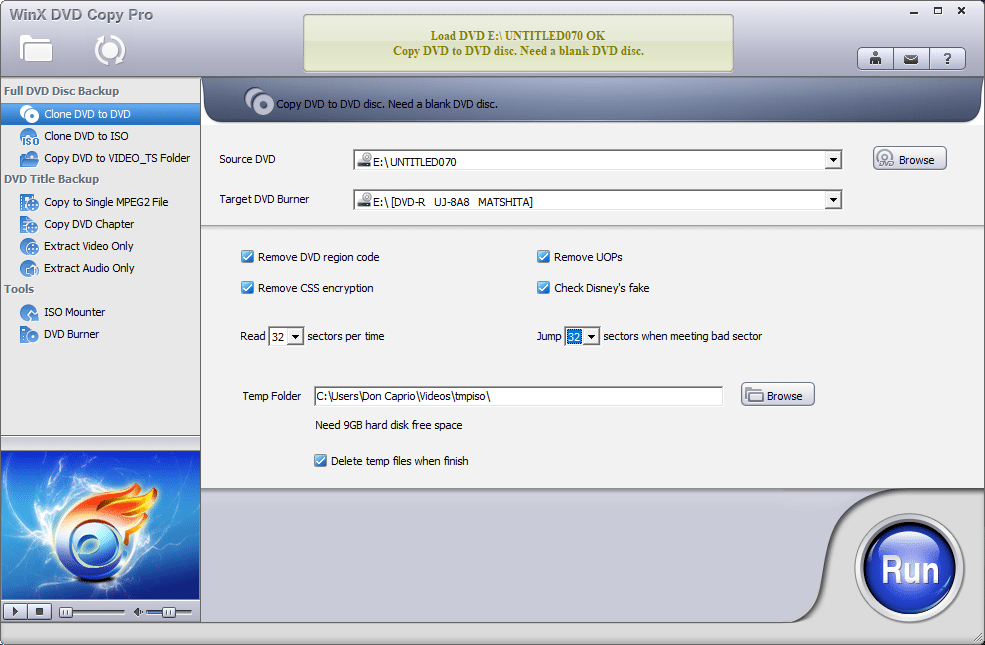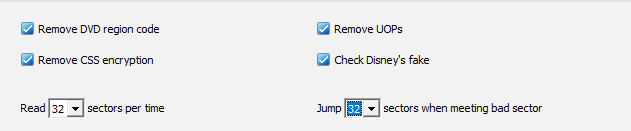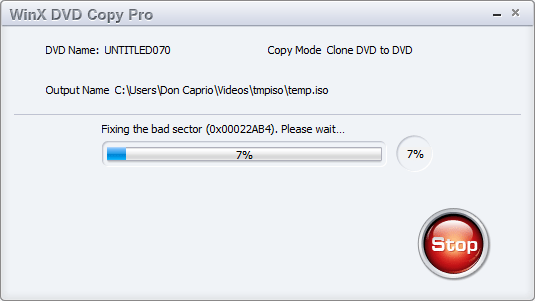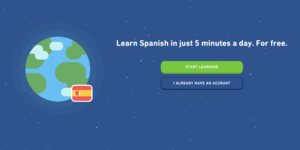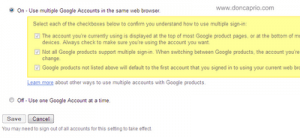DVD is gradually being phased out and in the next decade, it could be gone just like the VHS tape. However, some people still people this kind of data storage option even with all its disadvantages. Most computer manufacturers no longer include DVD drives with their computers and that should mean something. The DVD, as we know it, is becoming obsolete.
This is why you should consider backing up your DVDs to a more reliable format. Also, if you have DVDs with scratched surfaces already, you should consider renewing them with a capable software program. There are several programs available for this but WinX DVD Copy Pro is recommended.
Why WinX DVD Copy Pro?
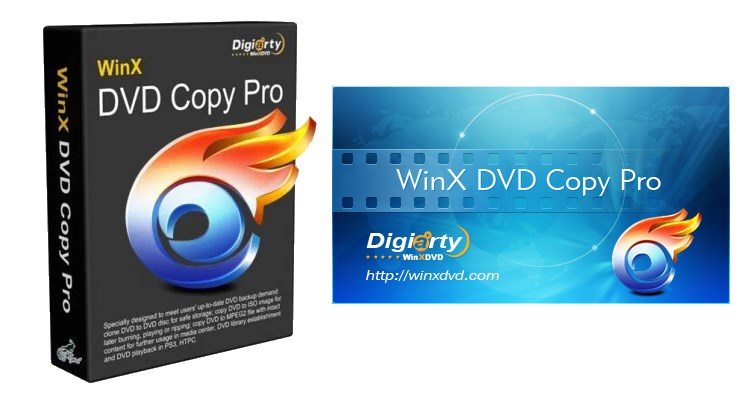 When getting a program to back up DVD or clone DVD to another DVD disc, one of the things to look out for is the number of available features to make the process easier.
When getting a program to back up DVD or clone DVD to another DVD disc, one of the things to look out for is the number of available features to make the process easier.
With WinX DVD Copy Pro, even if your DVD has DVD region code, CSS encryption, or UOPs, you can be rest assured that this program is capable of bypassing any form of restriction. There are also several options available when you need to back up your DVD.
The flexibility of WinX DVD Copy Pro makes it the perfect program for almost every user looking for an efficient program to copy, clone and back DVDs.
Apart from this, WinX DVD Copy Pro has the capability to renew DVDs with scratched surfaces. The sector-by-sector disc duplication ensures that your DVDs are cloned the right way. This program even supports Disney’s Fake and Sony ARccOS bad sector, a feature lacking in most programs in the market built for the same purpose.
How to renew a scratched DVD
To renew a scratched DVD, you definitely need a blank DVD to copy the content on the scratched DVD to. Before you do this, it is advised that you clean the DVD drive lens. This makes it easier for the software to read the DVD and repair bad sectors while creating a copy. This is how to renew scratched DVD using WinX DVD Copy Pro
1. Run WinX DVD Copy Pro.
2. Insert the bad DVD and wait till the system detects it.
3. On the left panel, select Clone DVD to DVD. You can as well select other options here depending on what you’re trying to do.
4. Review your options. To make it go smoothly, it is advised that you check all boxes for removing DVD region code, CSS encryption, UOPs.
You should also review how the software deals with bad sectors. This is very useful if you want to successfully back up a damaged DVD.
5. it might take a while, but you have to wait till the program copies the whole DVD and repairs bad sectors.
6. You will be required to insert a blank DVD the first phase of the process completes.
7. Insert the blank DVD and it should continue. After a while, you should then have the content on the scratched DVD on a new disc.
WinX DVD Copy Pro Giveaway
For a limited time, you can get this awesome program for free. This is especially for this holiday season. Before it’s over, enter the WinX DVD Copy Pro giveaway and get a lifetime license for free.