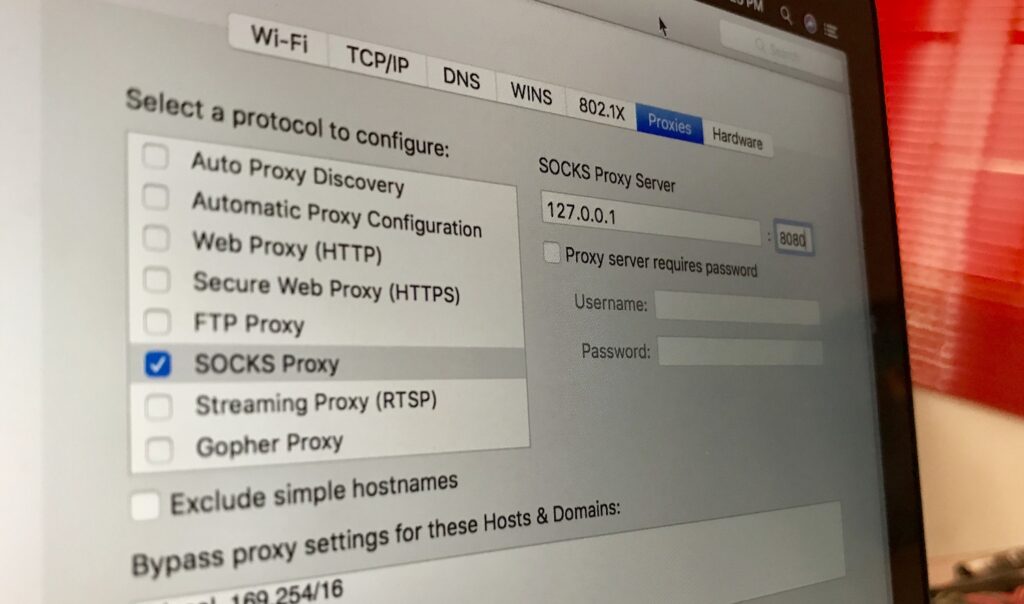Just of recent, Yahoo! made a major change over its email client, Yahoo! Mail. The good, old, simple looking standard Yahoo! Mail Classic look has been replaced with New Yahoo! Mail, which all the features offered in the old layout but looks different and organized in a modern way. The new look is quite cool but some users are not too comfortable with it and wish to change from the All New Yahoo! Mail to the classic view. Users who don’t like New Yahoo! Mail, or who simply like Yahoo! Mail Classic better, can switch back to the classic view easily.
This works well with Firefox. Download and install User Agent Switcher on your Firefox. Restart your browser to complete the installation and go to Tools > Default User Agent > Internet Explorer > Internet Explorer 6.
Try logging in back to yahoo mesenger and you’ll be prompted to switch back to yahoo mail classic because your browse is not supported.
Another Method to Switch Back to Yahoo Classic from New Yahoo! Mail
– Use an outdated browser like Netscape Navigator, Firefox 2/3, Login to Yahoo
– You should also get a message showing that the browser doesn’t support New Yahoo!
– Continue using New Yahoo or Go back to Classic
– Select Back to Classic! 🙂
There’s another easier way to get his done and can be found here.