Ever since I discovered that there’s more to a mobile phone camera than taking selfies and snapping family and friends, I began exploring mobile photography and I’ve really come a long way. The kind of images I shoot with my iPhone could pass for a DSLR image unless you take the time to dig deep into the EXIF data.

Using you default iPhone camera won’t get you far, this is where most people get it wrong. Although Apple’s camera app does its job, it’s rather too basic for an iPhoneographer. I have a bunch of photography apps installed, perhaps 20 or thereabouts. Here are the top 5 you should have on your device too to supercharge photography on your iPhone.
Camera+ ($2.99)
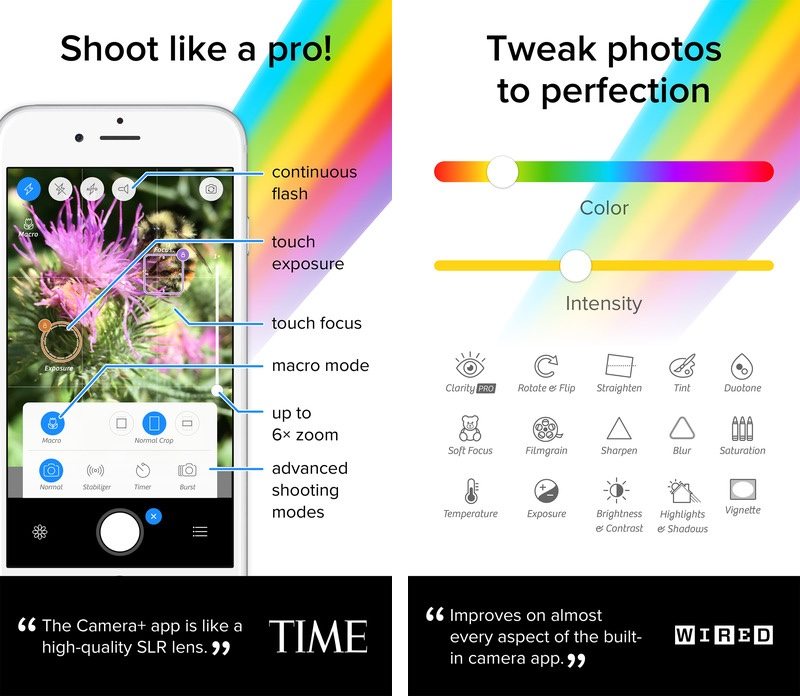
This is definitely one of the best replacements for your default iPhone camera app. For quite a while, Camera+ has been my primary camera app. You get to shoot in manual mode with total control over shutter speed, ISO, focus, white balance and everything.
It has almost everything you need in a camera app. The latest version also lets you shoot RAW images and you get a “Lightbox” to keep your photos before editing and exporting to the main iOS photo gallery. There’s also a Macro mode lets you shoot small images. Use this with a macro lens and you get to create stunning images.
Unfortunately, Camera+ doesn’t shoot videos and there’s no dedicated low-light / night mode to quickly shoot images in low light without necessarily tinkering with the manual controls.
ProCamera ($4.99)
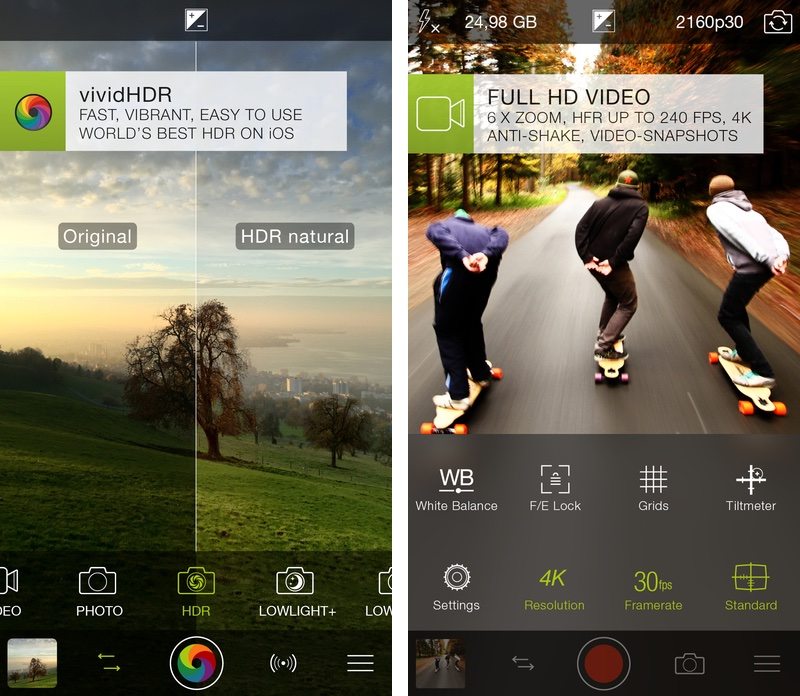
This is another camera app that has full manual controls. It has almost all the features found in Camera+ with a little extra feature I find particularly useful. It’s great for low-light photography as there are two separate modes for this: Low Light and Low Light+. Another great advantage is the manual controls if offers even for shooting videos.
Adobe Photoshop Lightroom (free)
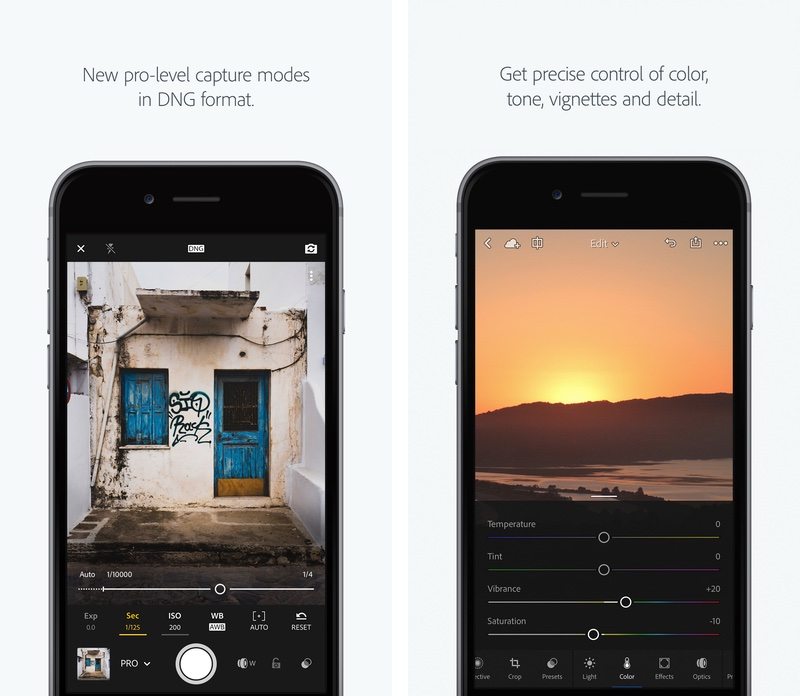
Even though its a free app, Adobe Photoshop Lightroom is a photo app that could easily compete with the paid ones listed above. The latest version also lets you shoot in manual mode and with iOS 10 on certain devices, you can shoot in DNG format. The powerful editing tools Adobe puts into this app will make your dull photos really come to life.
Snapseed (free)
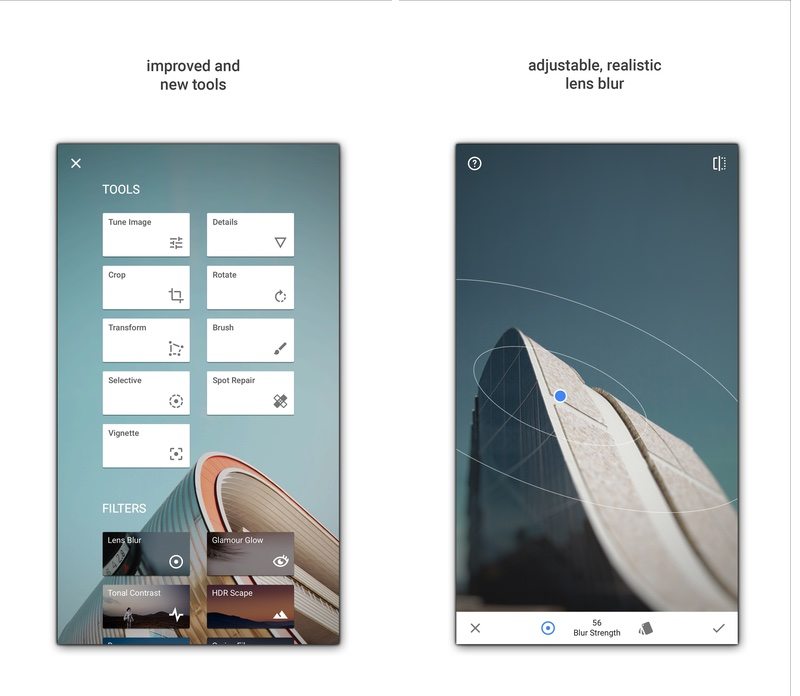 Google-owned Snapseed isn’t really a camera app, it is actually a photo editing app with several in-built tools to perfect your photos.
Google-owned Snapseed isn’t really a camera app, it is actually a photo editing app with several in-built tools to perfect your photos.
Tadaa SLR ($3.99)
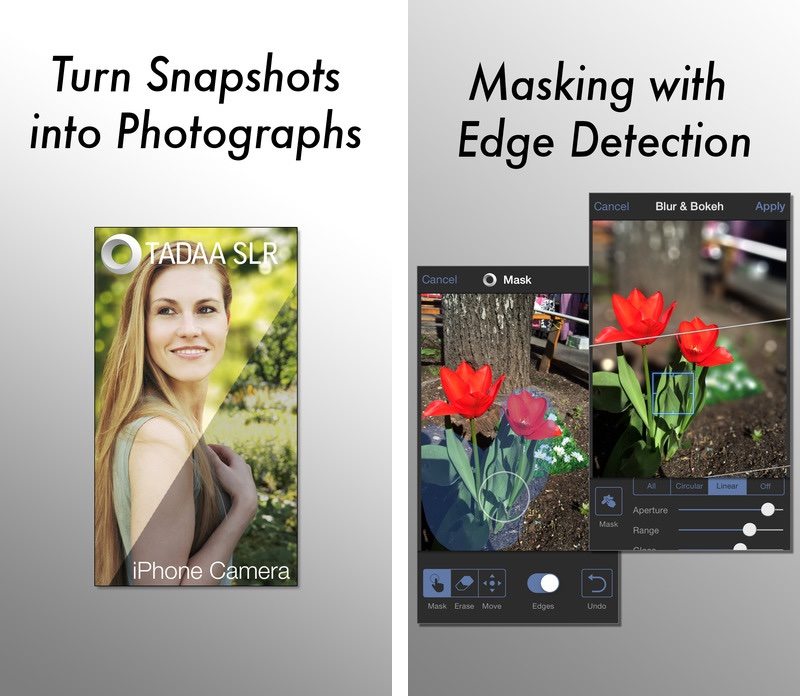
If you don’t own an iPhone 7 Plus, Tadaa SLR is an app that gives your image that fake depth of field with a little editing.











